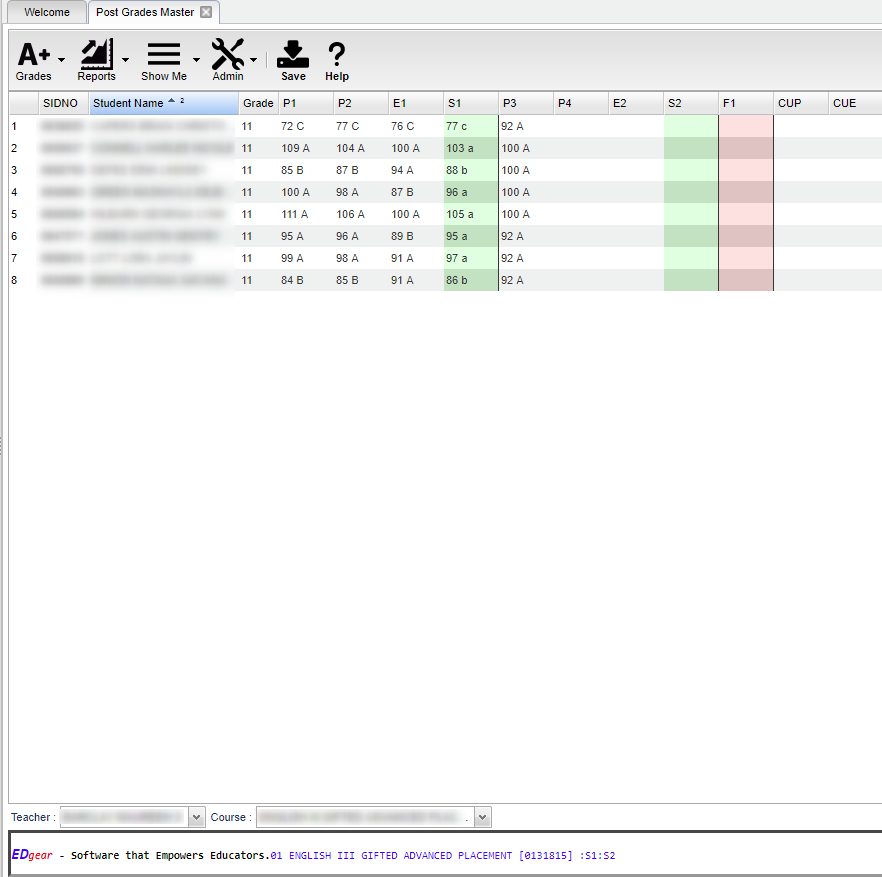Difference between revisions of "Post Grades Master"
From EDgearWiki
Jump to navigationJump to search (→Top) |
|||
| Line 5: | Line 5: | ||
==Setup Options== | ==Setup Options== | ||
| − | [[File:sch51.png]] | + | [[File:sch51.png]] To find definitions for standard setup values, follow this link: '''<span style="background:yellow">[[Standard Setup Options]]</span>'''. |
| − | |||
| − | |||
==Main== | ==Main== | ||
Revision as of 03:20, 15 January 2018
Menu Location
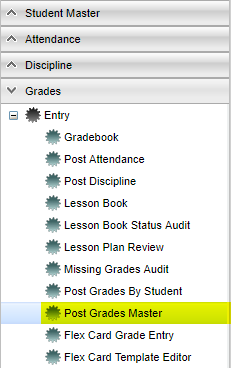 Click on Grades. Under Entry, select Post Grades Master.
Click on Grades. Under Entry, select Post Grades Master.
Setup Options
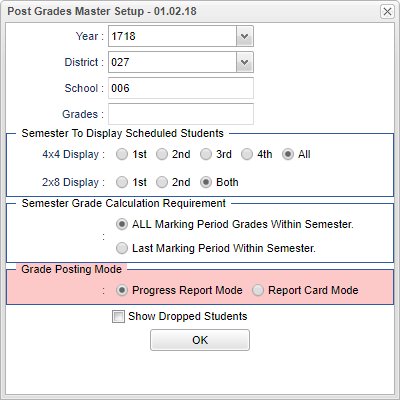 To find definitions for standard setup values, follow this link: Standard Setup Options.
To find definitions for standard setup values, follow this link: Standard Setup Options.
Main
Top
How To
- Mass Calculate Semester / Final Averages for a Single Class
- Mass Calculate Semester / Final Averages for Entire School
- Destroy Progress Grades
- Using Symbols
- SNU Semester/Final Averaging
- Reports
- EOC Averaging