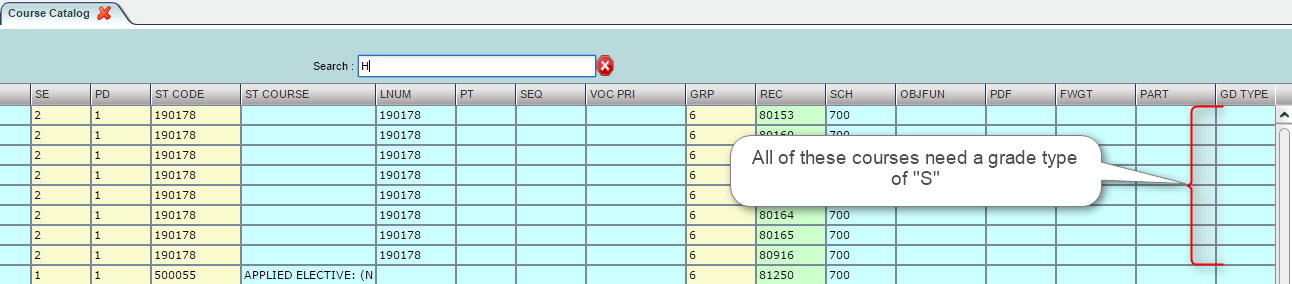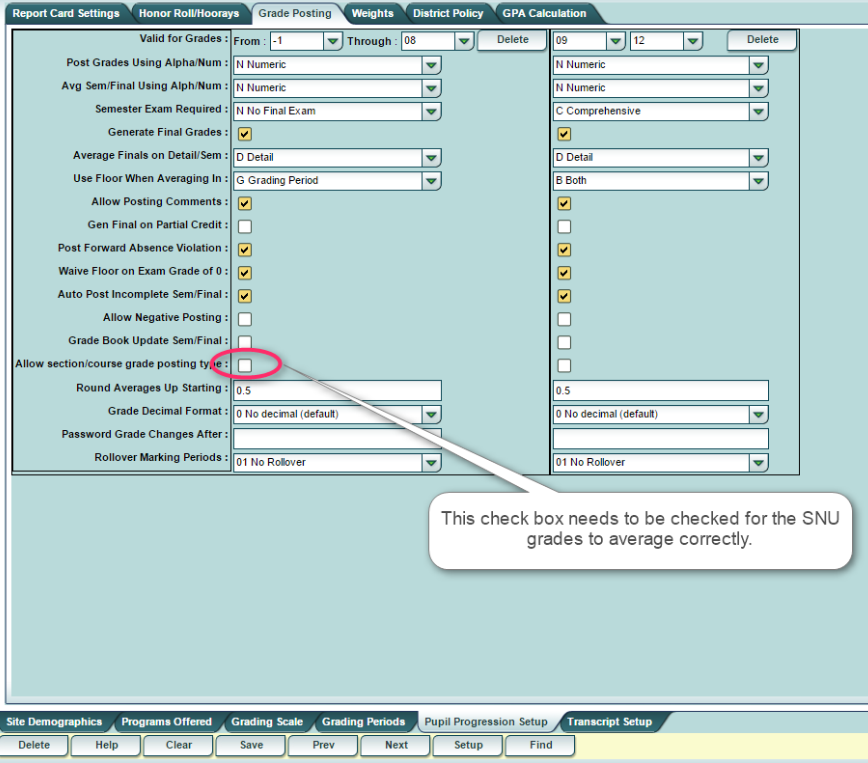SNU Semester/Final Averaging
From EDgearWiki
Jump to navigationJump to searchThree steps are necessary to make the semester and/or final SNU grades average correctly:
First, the courses need to be marked as SNU courses in the GD TYPE column in either the Course Catalog or the Master Schedule Editor. It is usually easier to do this in the Course Catalog.
NOTE: Marking this in the Course Catalog will effect this course for the whole district. Marking this in the Master Schedule Editor will override the Course Catalog for that school only.
Second, in the Sponsor Site Editor for the school, the check box identified below needs to be checked:
Third, once all of this has been accomplished and saved, the semester grades will need to be mass calculated.
- Mass Calculate Semester / Final Averages for Entire School
- Mass Calculate Semester / Final Averages for a Single Class