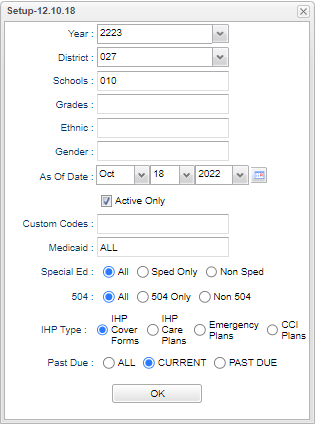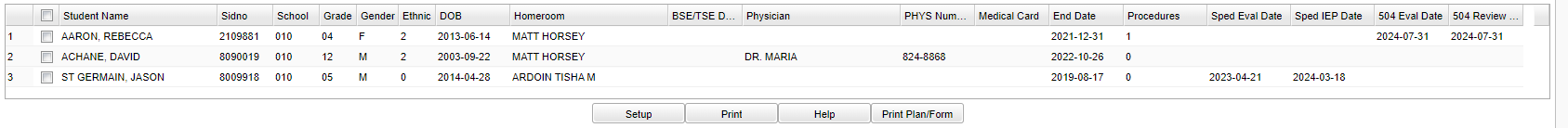IHP Report
This report will provide for the user a way to run a report for students that has a "IHP" information in the Health System.
Menu Location
Health > Lists > IHP Report
Setup Options
Year - Defaults to current year.
District - Default value is based on the user's security settings. It will be limited to their district only.
School - Default value is based on the user's security settings. If the user is assigned to a school, the school default value will be their school site code.
Grade - Leave blank or select all to include all grade levels. Otherwise, choose the desired grade
Ethnic - - Leave blank or select all to include all ethnicities. Otherwise, choose the desired enthnicity.
Gender - Leave blank or select all to include both genders. Otherwise, choose the desired gender.
As of Date - This choice will list only those students who are actively enrolled as of the date selected in the date field.
Active Only - This choice will list only those students who are actively enrolled as of the date selected in the date field.
Custom Code - Select Custom Code created in the Custom Code Management to filter the student list.
Medicaid - This cell defaults to All. This may be changed by clicking in the cell to bring up a pick box. Make your desired select from this box by click on your choice.
Sped: All - Select this to show all students. Sped Only - Select this to show Sped only students. Non Sped - Select this to show Non Sped students
504: All - Select this to show all students. 504 Only - Select this to show 504 only students. Non 504 - Select this to show Non 504 students.
IHP Type - This option allows the program to report on current or past due IHP Cover Forms, IHP Care Plans, Emergency Plans, or CCI Plans.
Past Due - This option uses the As of Date to report the students with Current/Past Due (Expired/Ended) IHP Cover Forms, IHP Care Plans, Emergency Plans, or CCI Plans. Select: All, Current, or Past Due.
OK - Click to continue
To find definitions for standard setup values, follow this link: Standard Setup Options.
Main
Column Headers
Student Name - Name of student.
Sidno - Student ID number.
School - School number.
Grade - Grade of the student.
Ethnic - Ethnicity of student.
Gender - Gender of student.
DOB - Date of birth.
SSN - Social Security Number of student.
Homeroom - Homeroom teacher of student.
BSE/TSE Date - Date of BSE/TSE.
Physician - Physician`s name.
Phys Number - Physician`s phone number.
Medical number - Medical number for student.
Plan Type - Type of plan for student.
End Date - End date for the plan.
Precedures - The number of procedures on the IHP Cover Form (only for when the user sleects IHP Cover form in the IHP Type field on the setup box).
Sped Eval Date - Date of Sped IEP evaluation.
Sped IEP Date - Date of Sped IEP.
504 Eval Date - Date of 504 evaluation date.
504 Review Date - Date of 504 review.
To find definitions of commonly used column headers, follow this link: Common Column Headers.
Bottom
Setup - Click to go back to the Setup box.
Print - This will allow the user to print the report.
Help - Click to get instructions.
Print Plan/Form - Prints the selected plan/form type based on the selection in the IHP Type field on the setup box. Please note that only plans active on the As of Date will be printed.