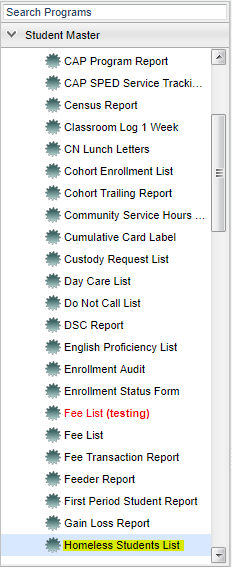Homeless Student List
Video How-to
This program will provide a list of students that have been identified as Homeless with the indicator of the homeless category in Programs.
Menu Location
On the left navigation panel, select Student Master > Lists > Homeless Students List.
Setup Box Options
To find definitions for standard setup values, follow this link: Standard Setup Options.
For other set up values not listed in the standard set up list:
- Show SSN on Report -- Check to include the Social Security Number on the report. It is not recommended to display/print the SSN on this report.
- Skip Blank Start/End Program Dates - Skip students with no start or end dates.
Click Ok to move to the next screen.
Column Headers
To find definitions of commonly used column headers, follow this link: Common Column Headers.
For other columns not listed in the common column list:
- SASID--State assigned student identification number
- Homeless Code--Homeless Code based on federal definition
- 48--Homeless Shelters
- 49--Homeless Doubled Up
- 50--Homeless Unsheltered
- 51--Homeless Hotels/Motels
- 52--Homeless Unknown/Other (not allowed at this time)
- Lunch--Free/Reduced Lunch indicator. All Homeless students receive Free Lunch.
- Prg. Start--Begin date at which the student became homeless
- Prg. End--End date at which the student is no longer homeless
- Begin Type--Value will be one of the following choices
- 01--Type 1
- 02--Type 2
- 03--Unaccompanied Youth
- 04--Farming
- 05--Seafood
- 06--Awaiting Foster Care
- End Type--Value will be one of the following choices
- 01--XX Type 2
- 02--XX Type 3
- 03--01 Mortgage Foreclosure
- 04--02 Flooding
- 05--03 Hurricane
- 06--04 Tropical Storm
- 07--05 Tornado
- 08--06 Wildfire or Fire
- 09--07 Man-made Disaster (Major)
- 99--99 Other
- Services--A value of Y indicates that there are services related to this program
Print Options
To find the print instructions, follow this link: Standard Print Options.
Sorting and other data manipulations are explained in the following link: List Programs Instructions/Video