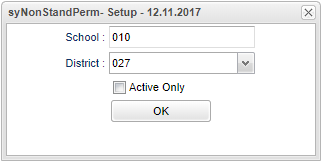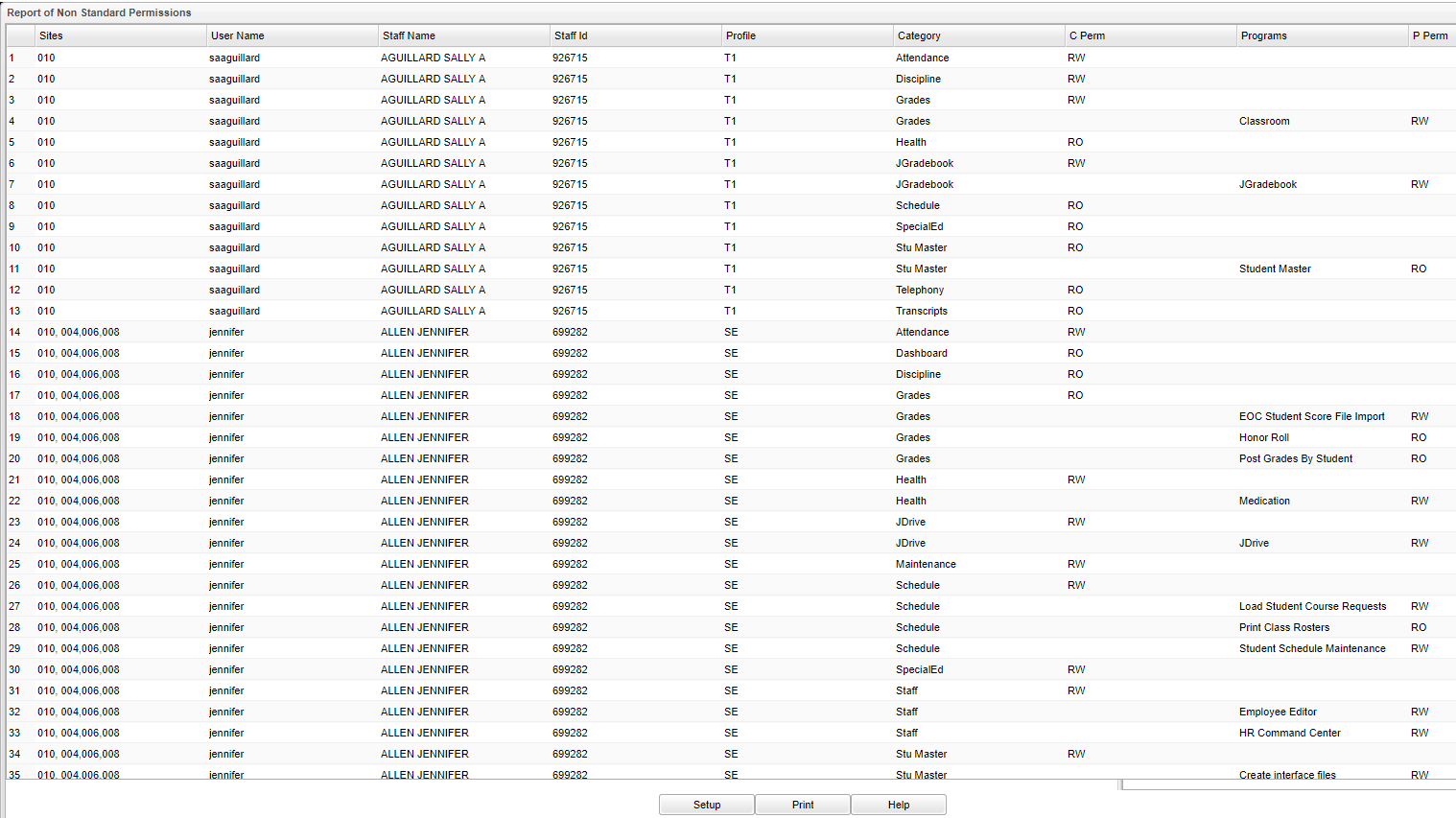Report of Non Standard Permissions
From EDgearWiki
Jump to navigationJump to search
This program shows all users who have permissions that are different than the standard profile permissions.
Setup Options
School - Staff member(s) school of employment.
District - Staff member(s) district of employment.
Active Only - Staff member(s) who are active only.
Main
Sites - Teachers school site code.
User Name - User name of staff member.
Staff Name - Staff member's name.
Staff ID - Staff members identification name.
Profile - Staff members profile code.
Category - Category code.
C Perm - Category permissions.
Programs - Program name.
P Perm - Program permissions.