Print Form
From EDgearWiki
Jump to navigationJump to searchClick the Print Form button at the bottom of the screen.
- For the Print Spanish button to show, the student has to have a "Home Language" of Spanish chosen in the "Country Entry" section of Student Master.
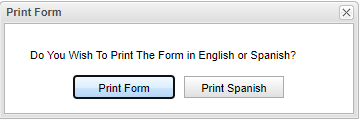
- Look up the student in Student Master.
- Do one of the following to print the Spanish 504 form:
- From 504 button of Spanish Home Language 504 student:
- Click 504 button of the student.
- Click "Print Form"
- If Student has "Home Language" of Spanish, the "Print Spanish" button will show. Select to print Spanish form.
- From the 504 tab of Spanish Home Language student:
- Click on the row of the current 504 plan.
- Click "Print Form" button.
- Click "Print Spanish" button.
- A print servlet window will appear. Then click the printer icon at the top right and another print servlet will appear. Finally, click the print button at the top left to print the report.