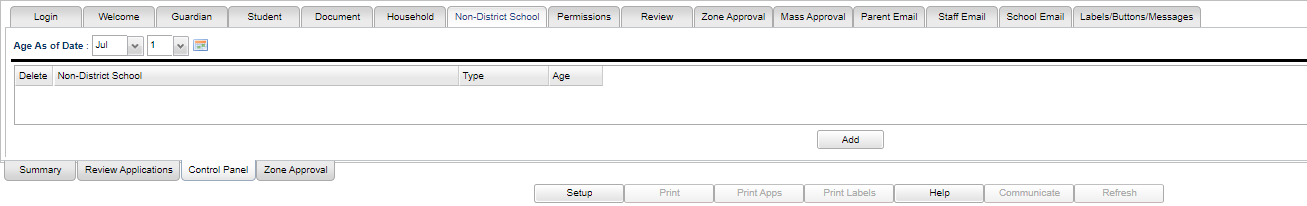Non-District Schools Tab
From EDgearWiki
Jump to navigationJump to searchNon-District Schools Tab - This tab provides a way to include non-district schools where students have previously been enrolled. Use the Add button at the bottom of the screen to add new non-District schools. To remove a non-district school, select the delete button the the right of the name.
Age as of Date - Student's age as of the posted date.
Column Headers
Delete - Use this button to delete information.
Non-District School - Name of Non-District School.
Type - Type of Non-District School.
Age - Age student must be based on the As-of-Date above.
Bottom
Add - Add new Non-District School.