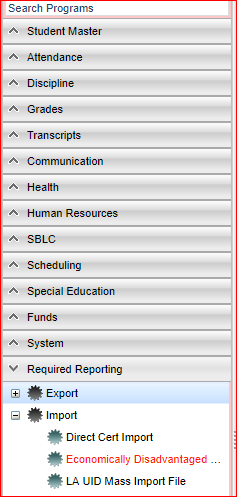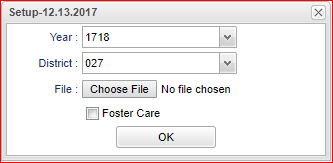Economically Disadvantaged Loader
This program will give the user the ability to import the economically disadvantaged file provided by the LA Department of Education.
- This import will update the Special Codes field in the Student Master to have (ECD) Economically Disadvantaged.
- If Foster Care is chosen, this import will only update the Program tab with a program code of (FOS) Foster Care and not make any changes to ECD codes.
Menu Location
On the left navigation panel, select Required Reporting > Import > Economically Disadvantaged Loader.
Setup Options
Year - Defaults to the current year. A prior year may be accessed by clicking in the field and making the appropriate selection from the drop down list.
District - Default value is based on the user’s security settings. The user will be limited to their district only.
Choose File - If the file from the state is an (excel) .xls file, it must be converted/saved to a .csv file.
- Open the .xls file then save it to a .csv (comma delimited) file format. (There is no issue with adding zeros.)
- Choose the .csv file from wherever you have it stored in your computer. Ex: Desktop, Downloads, etc.
Foster Care - If you check this, the program will only run for foster care students. If the student is marked a "foster" student in the file, and was not previously marked in Student Master, checking this box will import the foster code (FOS) into the Program tab area of Student Master.
OK - Click to continue.
To find definitions for standard setup values, follow this link: Standard Setup Options.
Column Headers
Code - ECD is the code for Economically Disadvantaged Students
To find definitions of commonly used column headers, follow this link: Common Column Headers.
Print - This will allow the user to print the report.