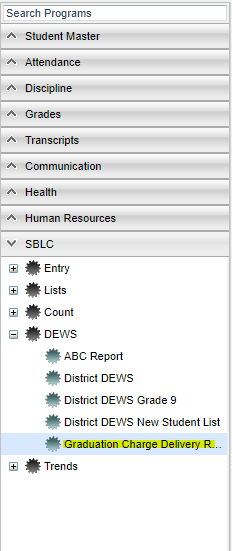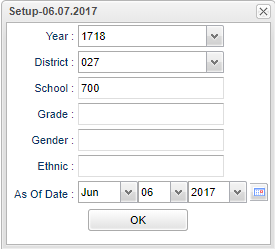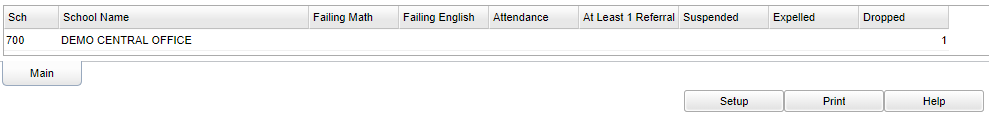Graduation Charge Delivery Report
This report will create the information the user needs to complete the report as requested from LDOE .
Menu Location
On the left navigation panel, select SBLC/RTI Editor > DEWS > Graduation Charge Delivery Report.
Setup Options
Year - Defaults to the current year. A prior year may be accessed by clicking in the field and making the appropriate selection from the drop down list.
District - Default value is based on the user's security settings. It will be limited to their district only.
School - Default value is based on the user's security settings. If the user is assigned to a school, the school default value will be their school site code.
Grade - Leave blank or select all to include all grade levels. Otherwise, choose the desired grade.
Gender - Leave blank or select all to include both genders. Otherwise, choose the desired gender.
Ethnic - Leave blank or select all to include all ethnicities. Otherwise, choose the desired enthnicity.
As of Date - This choice will list only those students who are actively enrolled as of the date selected in the date field.
OK - Click to continue
To find definitions for standard setup values, follow this link: Standard Setup Options.
Main
Column Headers
Sch - School site number
School Name - Name of school
Failing Math - Lists counts of students failing Math
Failing English - Lists counts of students failing English
Attendance - 10% of enrollment will count as criteria
At Least 1 Referral - Lists each school's student count that have at least one referral
Suspended - Lists each school's student count that have suspensions
Expelled - Lists each school's student count that have expulsions
Dropped - Lists each school's student count that have dropped students
To find definitions of commonly used columns follow this link: Common Column Headers.
Bottom
Setup - Click to go back to the Setup box.
Print - This will allow the user to print the report.
Help - Click to view written instructions and/or videos.
Sorting and other data manipulations are explained in the following link: List Programs Instructions/Video