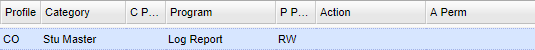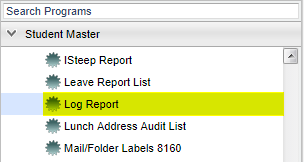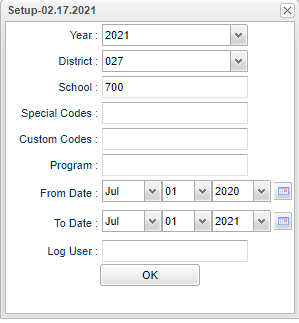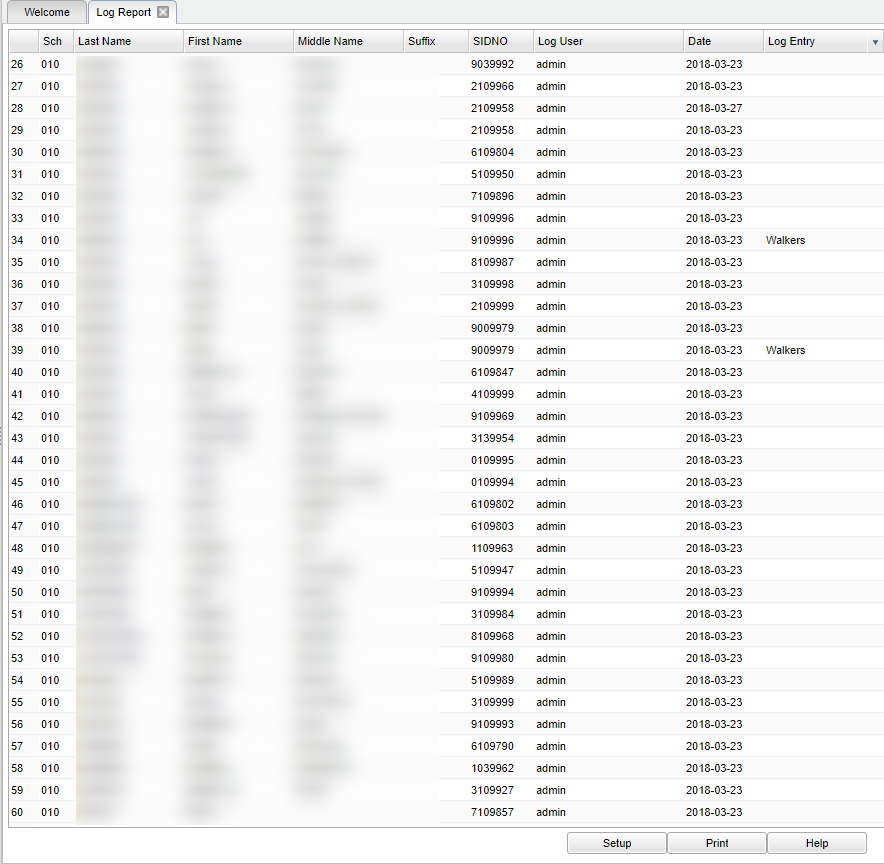Log Report
This program will provide the user with a list of log entries for students within a certain time frame.
In order to access this report the user must have permission in User Management with aCategory of Student Master, with RW and Program of Log Report with RW, then Save.
Menu Location
On the left navigation panel, select Student Master > Lists > Log Report.
Setup Options
Year - Defaults to the current year. A prior year may be accessed by clicking in the field and making the appropriate selection from the drop down list.
District - Default value is based on the user’s security settings. The user will be limited to their district only.
School - Default value is based on the user's security settings. If the user is assigned to a school, the school default value will be their school site code.
From Date and To Date - A set of dates that limits the selection of records for the report to a beginning date (from) and an ending date (to) range.
Log User - Select the host name of user who created the log.
OK - Click to continue.
To find definitions for standard setup values, follow this link: Standard Setup Options.
Main
Column Headers
Sch - School site code of the school in which the student is enrolled.
Last Name - Student's last name.
First Name - Student's first name.
Middle Name - Student's middle name.
Suffix - The generation indicator for males such as Jr., II, III.
Sidno - Local ID of the student.
Log User - Host name of the user who created the log.
Date - The date the entry was made in the log.
Log Entry - Log message is where notes are made in reference to the student.
To find definitions of commonly used column headers, follow this link: Common Column Headers.
Bottom
Setup - Click to go back to the Setup box.
Print - This will allow the user to print the report.
Help - Click to view written instructions and/or videos.