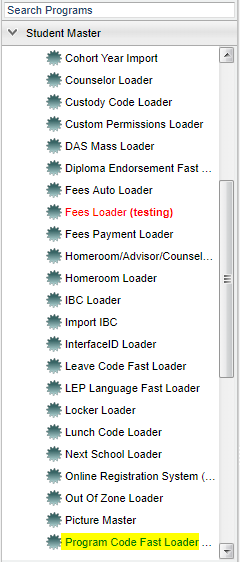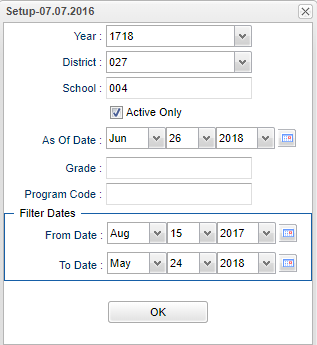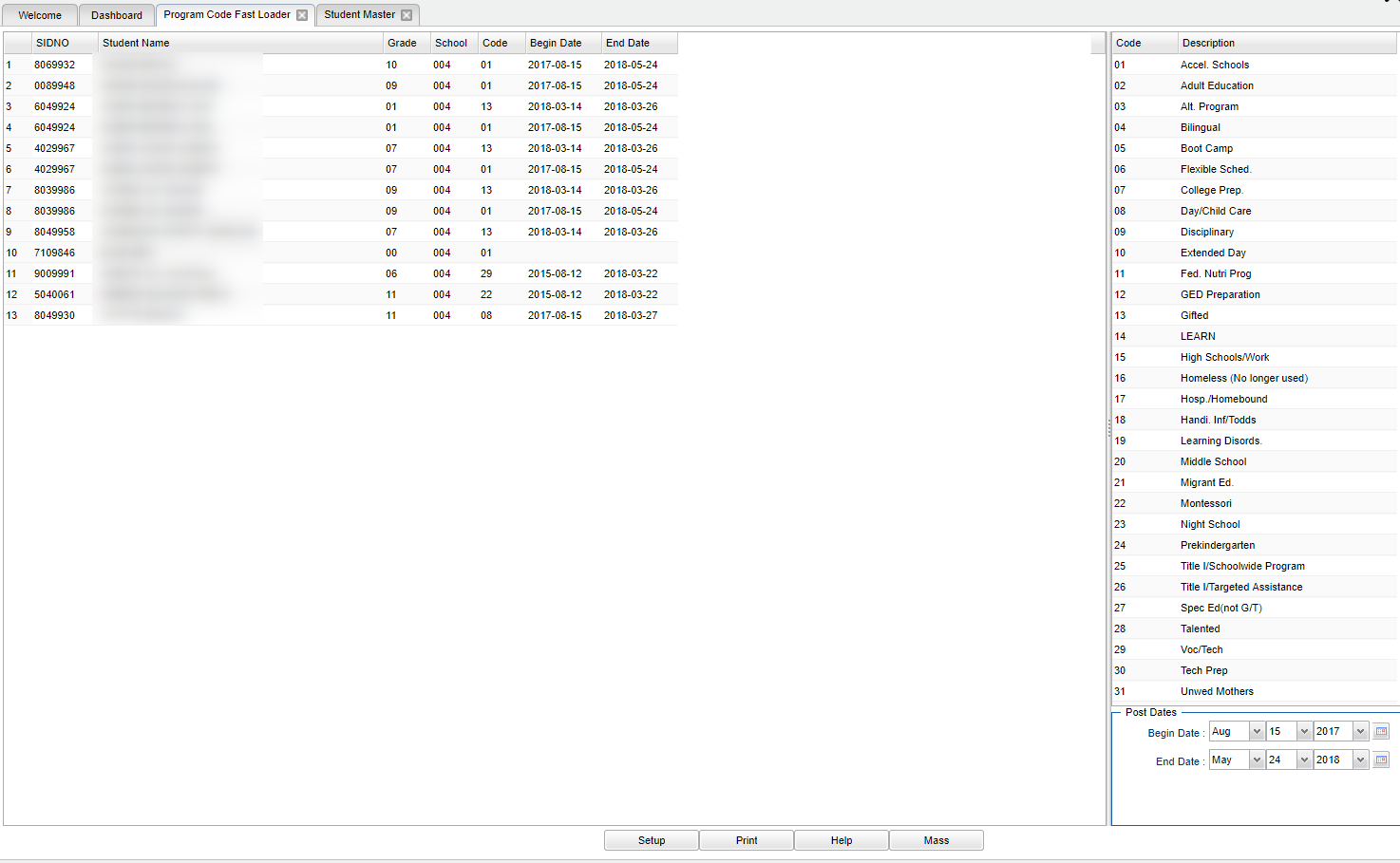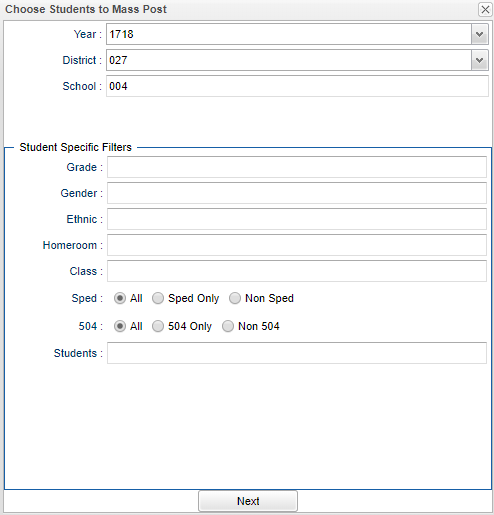Program Code Fast Loader
This program is a fast loader for student program codes.
Menu Location
On the left navigation panel select Student Master> Loaders> Program Code Fast Loader.
Setup Options
To find definitions for standard setup values, follow this link: Standard Setup Options.
Filter Dates
- From Date - This date is for filtering students who have a service on or after this date. From Date can be blank but the To Date must also be blank.
- To Date - This date is for filtering students who have service on or before this date. From Date can be blank but the To Date must also be blank.
OK - Click to continue.
Main
Click in the Code field and an asterisk will appear. Then choose the program code from the list on the right. Choose the appropriate begin/end dates using the Post Dates at the bottom.
Column Headers
To find definitions of commonly used column headers, follow this link: Common Column Headers.
Bottom
Setup - Click to go back to the Setup box.
Print - To find the print instructions, follow this link: Standard Print Options.
Help - This button will take you to the Help website with written instructions and/or video.
Mass - This will allow you to mass post program codes to multiple students.