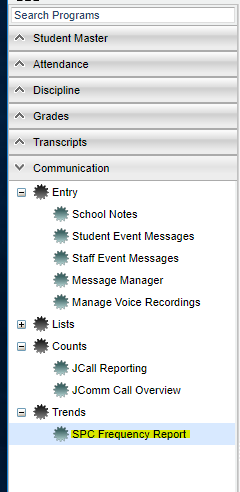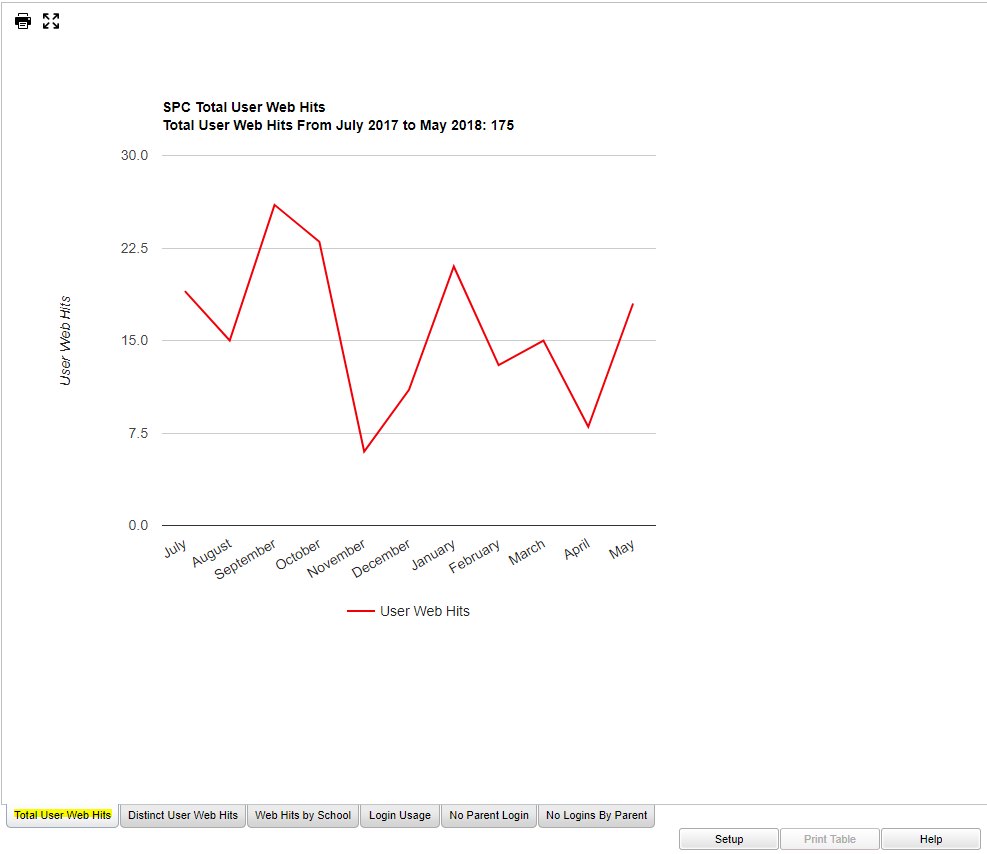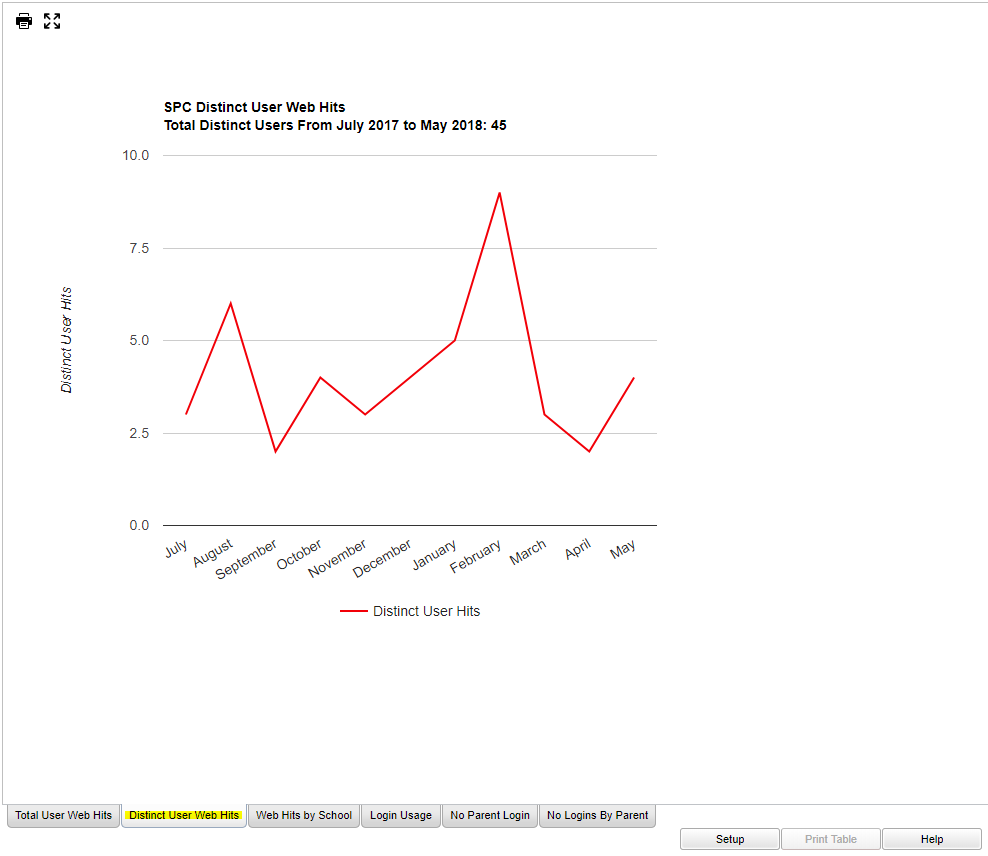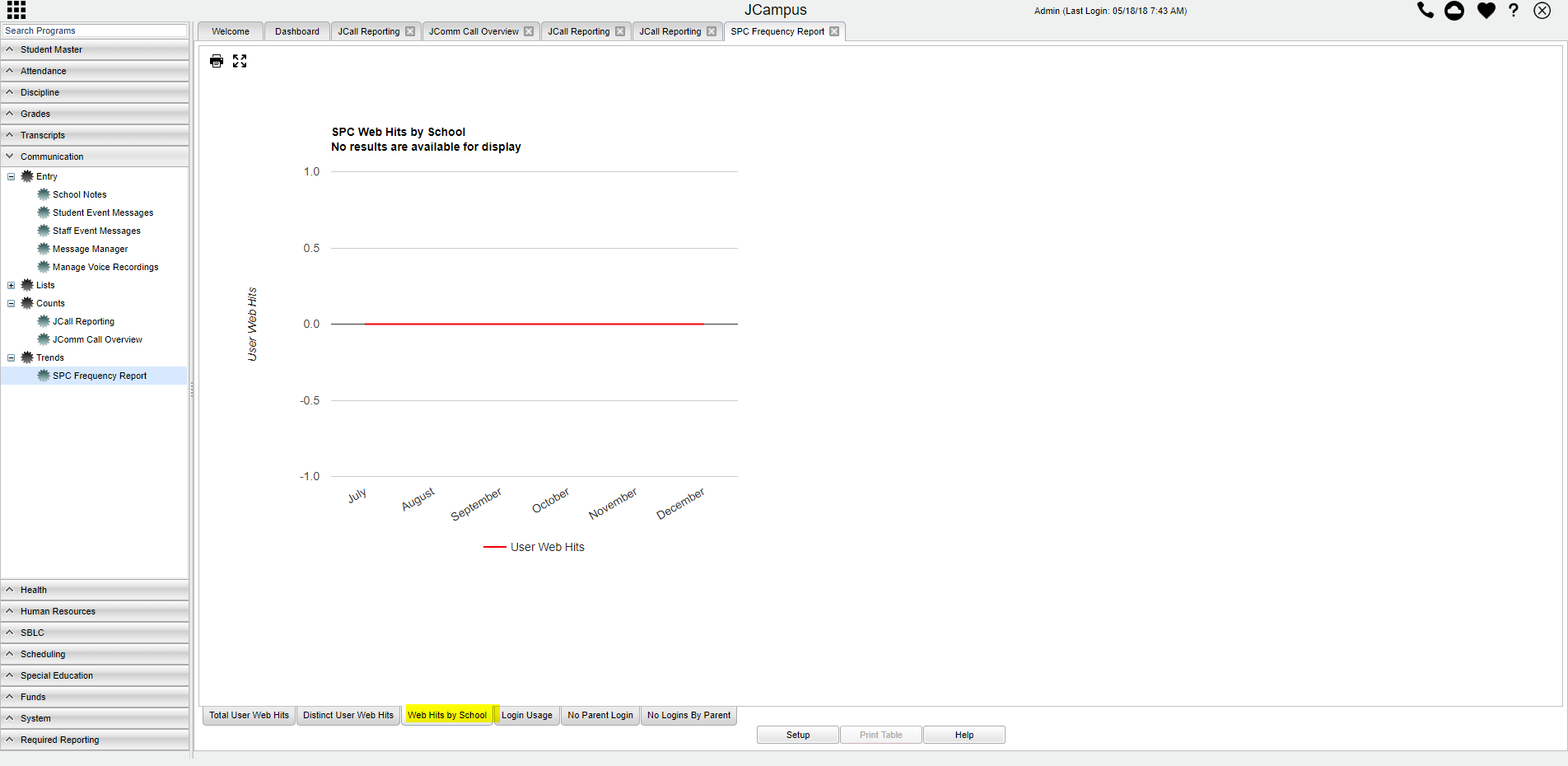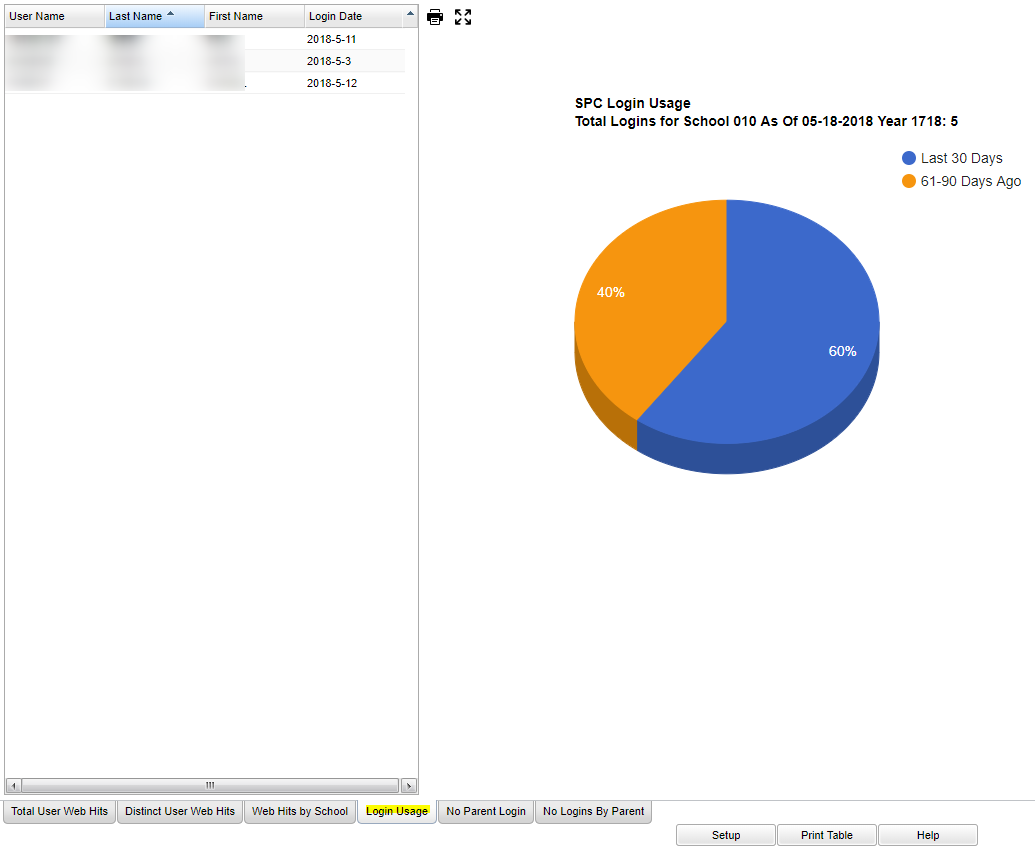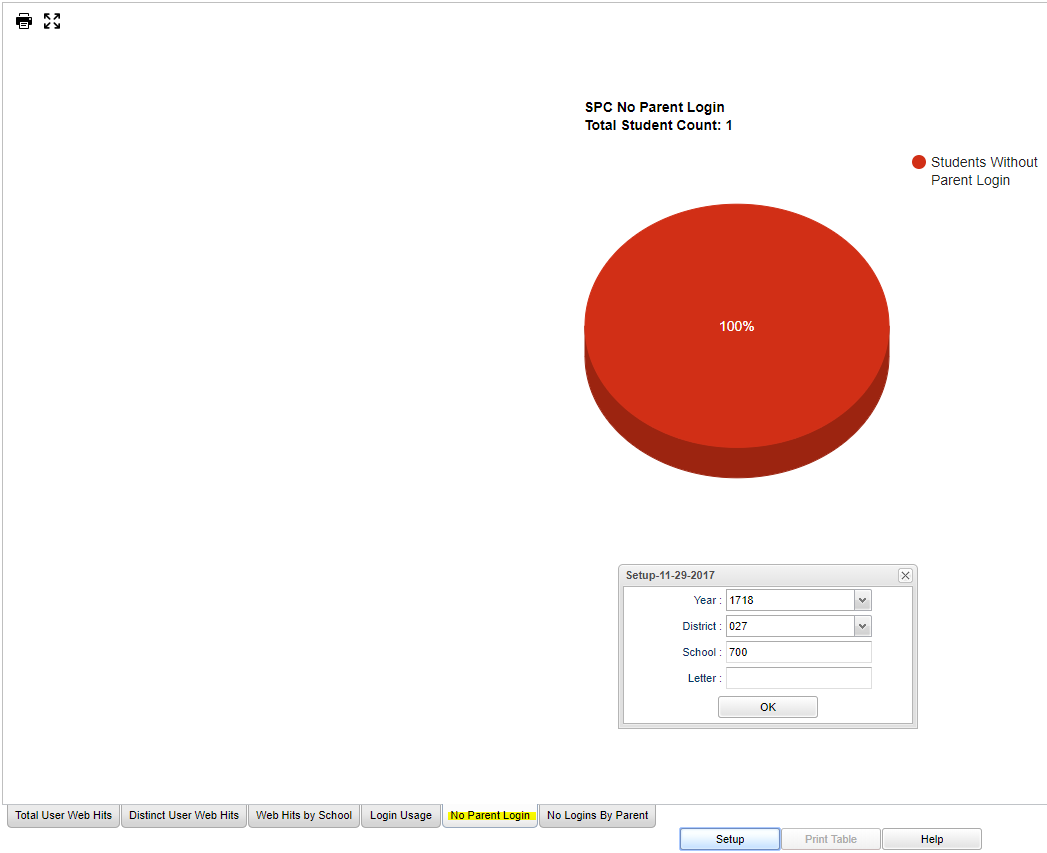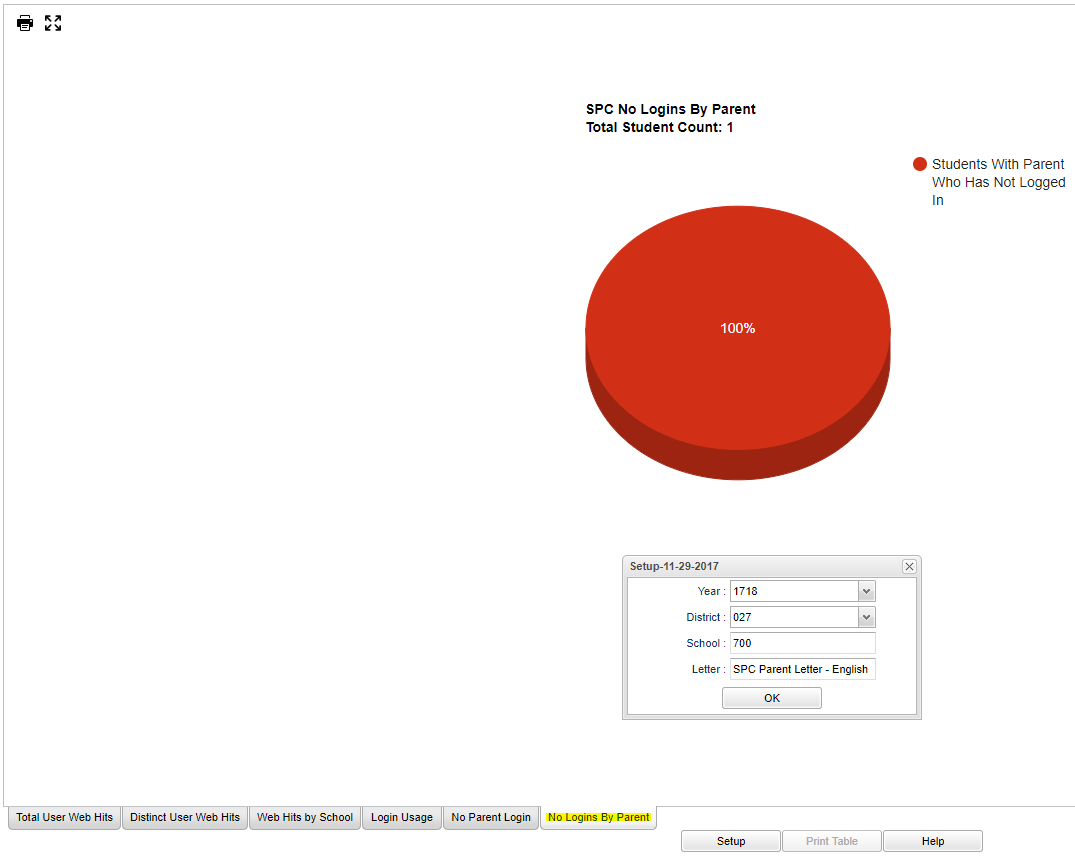SPC Frequency Report
__NOTOC This report gives the user Counts and Graphing of Student Progress Center Activity.
Menu Location
On the left navigation panel, select Communication > Trends > SPC Frequency Report.
Tabs at the bottom of the page
Total User Web Hits-Gives the number of Web Hits using a graph to show the number per month for the activity for all persons using the system. Hold the cursor over the apex of the graph to give the total for the month of the school year.
Distinct User Web Hits - Move the cursor to the graph line and the total number represented at the location of the cursor. Move the cursor off the line and then place it back on the line to see another total.
User Web Hits by School - Move the cursor to the graph line and the total number represented at the location of the cursor. Move the cursor off the line and then place it back on the line to see another total.
Login Usage - Gives the user`s name and login date each time logging into the SPC. Located at the bottom is a Print Table option.
No Parent Login - This gives the list of students whose parents have not created a login. Click the section of the graph to get the list of students.
No Logins by Parent - This gives the list of students whose parents have a login but have not used it during the current school year. Click the section of the graph to get the list of students.
Setup Options
- Year-School year desired for report
- District-School district
- Detailed Report-Use the drop down arrow to select the desired number of days for the report.
- As of Date-Date desired for the report
- Letters-You MUST first create a letter in Letters under Student Master. The arena must be ST for Student. Click the Letter field if you are printing letters.
- Definitions of Headers
- User Name-User name for the person logging into the SPC.
- Last Name-Last name of the person logging into the SPC.
- First Name-First name of the person logging into the SPC.
- Login Date-Date(s) of each users logging into the SPC.
To find definitions for standard setup values, follow this link: Standard Setup Options.