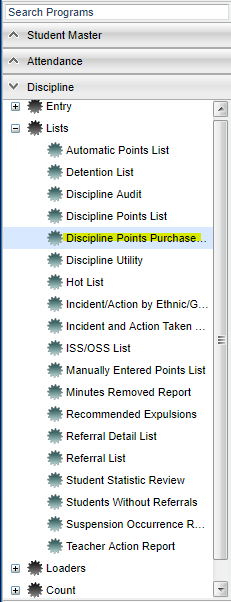Discipline Points Purchase List
This report will show purchases for students using their accumalated points for the Discipline Points System for a given date range.
Menu Location
On the left navigation panel, select Discipline > List > Discipline Points Purchase List.
Setup Box Options
To find definitions for standard setup values, follow this link: Standard Setup Options.
Click the OK to advance to the next page.
Column Headers
To find definitions of commonly used column headers, follow this link: Common Column Headers.
For other columns not listed in the common column list:
Action - shows the 'purchase' of items
Date - shows the date of the action
Description - describes the purchase and points used Ex: 1 drink, 50
Amount - total of items purchased shown from the 'Description'
Avail Pts - points remaining to spend
Print Options
To find the print instructions, follow this link: Standard Print Options.