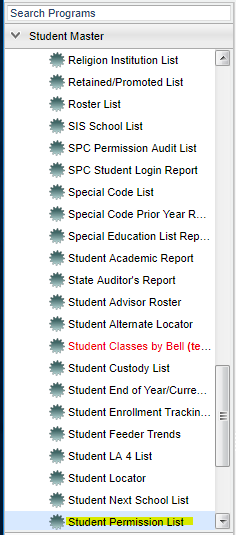Student Permission List
From EDgearWiki
Jump to navigationJump to searchMenu Location
On the left navigation panel, select Student Master > Lists > Student Permission List.
Setup Options
To find definitions for standard setup values, follow this link: Standard Setup Options. Make the selection of the Permissions that you want to load using the Column cell just below the As-of-Date. Only the selected items in the Column field will be included on the next screen. OK - Click here to continue
Column Headers
To find definitions of commonly used column headers, follow this link: Common Column Headers.
Other columns not listed in the common column list:
- School--Site that the student attends
- Sidno--Local ID number
- Student Name--Name of student
- Gd--Grade level of the student
- Homeroom--Teacher to which the student has been assigned for homeroom purposes
- Vid--Yes/No permission to video/photograph the student
- Eval--Yes/No permission to evaluate the student
- Lev--Yes/No permission for the student to leave campus
- Inva--Yes/No permission for non-invasive research of the student
- Inte--Yes/No permission for the student to access Internet while on campus
- Pub--Remove child from public lists
- Emr--Yes/No permission for emergency/routine medical evaluation of the student
- Drm--Yes/No permission for dorm counselor/teacher to evaluate student relative to medical needs
- Visn--Yes/No permission for vision screening of the student
- Dent--Yes/No permission for dental examination of the student
- Tub--Yes/No permission to administer tuberculosis test to the student
- Acs--Yes to deny or block parents/guardians from the Student Progress Center and No to permit ALL parents/guardians access to see information on the Student Progress Center.
- OTC--Over the counter medication permission
- Bus--Bus transportation to Health Unit
- Use--Acceptable use policy
Print Options
To find the print instructions, follow this link: Standard Print Options.