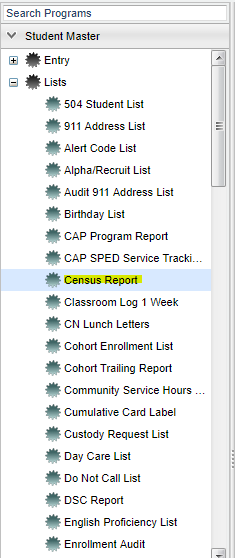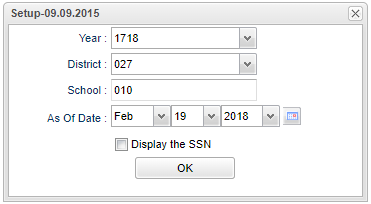Census Report
This is a report of student's census information for the chosen year.
Video How-to
Menu Location
On the left navigation panel, select Student Master > List > Census Report.
Setup Options
To find definitions for standard setup values, follow this link: Standard Setup Options.
Click OK after all fields of the setup box have been set as desired.
A list of students will appear based on the settings of the setup box
All list programs are numbered along the left side so you can see a total.
Column Headers
To find definitions of commonly used column headers, follow this link: Common Column Headers.
Print Options
To find the print instructions, follow this link: Standard Print Options.
Sorting and other data manipulations are explained in the following link: List Programs Instructions/Video.