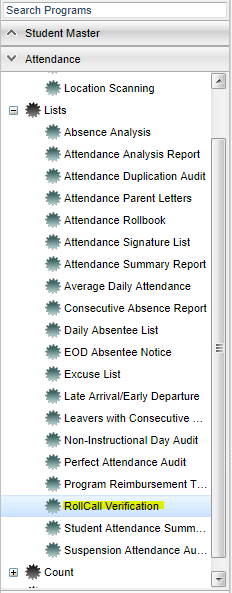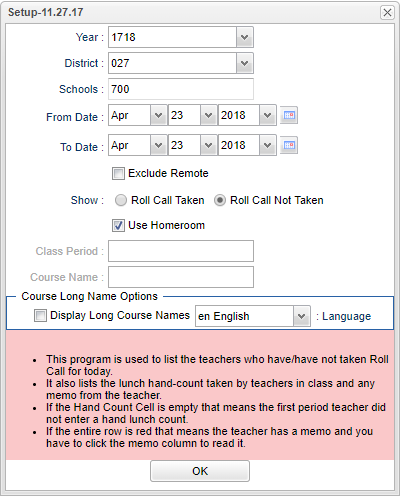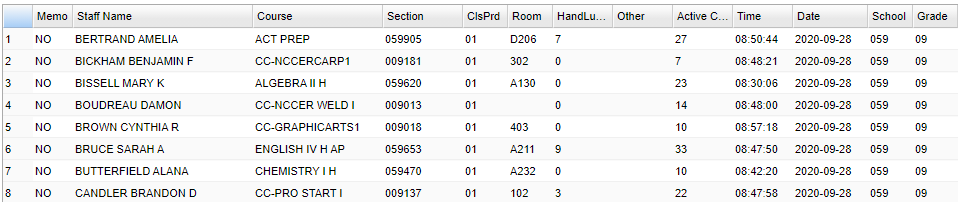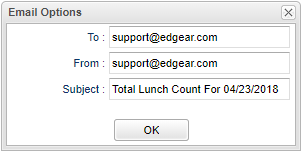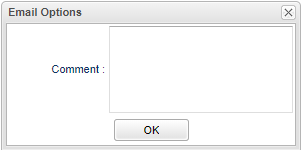RollCall Verification
This program will provide for the user a list of teachers who have or have not taken the roll for attendance.
- For this report to work correctly, ALL teachers need to use the same method; either using the Homeroom button or the Class button when they are using the Attendance button in their gradebook.
- The user running this report must also use the same selection that the teachers are using, either checking the Homeroom box or choosing a Class Period.
- If using the Homeroom method, make sure homerooms are assigned to all students.
Video How-to
Menu Location
On the left navigation panel, select Attendance > Lists > RollCall Verification.
Setup Options
Year - Defaults to the current year. A prior year may be accessed by clicking in the field and making the appropriate selection from the drop down list.
District - Default value is based on the user’s security settings. The user will be limited to their district only.
School - Default value is based on the user’s security settings. If the user is assigned to a school, the school default value will be their school site code.
From Date and To Date - A set of dates that limits the selection of records for the report to a beginning date (from) and an ending date (to) range.
Exclude Remote - Exclude remote classes that are scheduled to the school
Show - select whether to have the report show those who have taken roll, Roll Call Taken, or those who have not taken roll, Roll Call Not Taken
Use Homeroom - if homeroom class is when roll call is recorded
Class Period - to select the period in which to review roll call taken or not
Course Name - to select the course in which to review roll call taken or not
Course Long Name Options - English
OK - Click to continue.
To find definitions for standard setup values, follow this link: Standard Setup Options.
Based on the setup options selected, a list of teachers will appear on the screen.
Main
Column Headers
Memo - Teacher's memo.
Staff Name - Staff member's name.
Course - Name of the course.
Section - Class section number.
ClsPrd - Teacher's class period.
Room - Teacher's room number.
HandLunchCount - Hand, Lunch, Count.
Other - Other
Active Count - Active count.
Time - Time
School - School site number.
Grade - Course grade.
Date - Today's date.
To find definitions of commonly used column headers, follow this link: Common Column Headers.
Bottom
Setup - Click to go back to the Setup box.
Print - This will allow the user to print the report.
Email Count - To email a lunch count to the cafeteria.
To - Email address for the person receiving the email.
From - Email address of the person sending the email.
Subject - Defaults to a brief description of the email.
Email Teachers - Allows user to email staff from the Roll Call Verification report if the teacher has not performed the morning roll call verification procedure. Type in your message in the
Comment box.
Help - Click to view written instructions and/or videos.