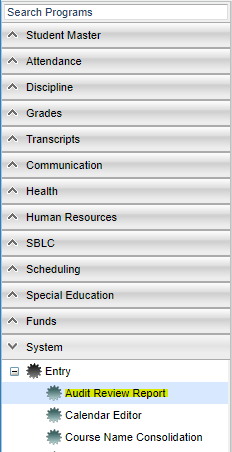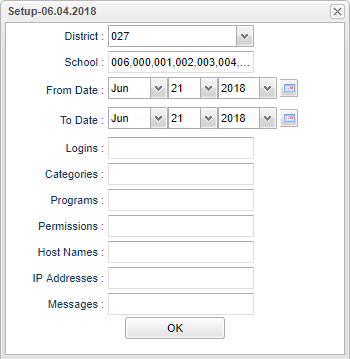Audit Review Report
This program will provide the user with a way to view who has accessed certain programs and the date and time stamp of when they entered the program.
Menu Location
On the left navigation panel, select System > Entry > Audit Review Report.
Setup Options
Date - Date and time the log was created
District - Default value is based on the user’s security settings. The user will be limited to their district only.
School - Default value is based on the user's security settings. If the user is assigned to a school, the school default value will be their school site code.
From Date and To Date - A set of dates that limits the selection of records for the report to a beginning date (from) and an ending date (to) range.
Login - If you want to limit your search by a certain login, click in the box and choose the login(s). The box to the left of Value works as a "Select All".
Categories -If you want to limit your search by a certain category, click in the box and choose the category(s). The box to the left of Value works as a "Select All".
Programs - If you want to limit your search by a certain program, click in the box and choose the program(s). The box to the left of Value works as a "Select All".
Permissions -If you want to limit your search by a certain permission, click in the box and choose the permission(s). The box to the left of Value works as a "Select All".
Host Name - If you want to limit your search by a certain host name, click in the box and choose the host name(s). The box to the left of Value works as a "Select All".
IP Addresses - If you want to limit your search by a certain IP address, click in the box and choose the IP address(s). The box to the left of Value works as a "Select All":*.
Messages - for internal use only
OK - Click to continue
To find definitions for standard setup values, follow this link: Standard Setup Options.
Main
Column Headers
Date - The date that the user accessed the program
District - District number
School - School site number
Login - Credentials required to obtain access to a program
Category - Which area you want to search
Program - Which program in the category chosen you want to search
Permission - Profiles of users that defines their permission into programs
Host Name - The computer the user was on
IP Address - The IP address of the user's computer
Message - For internal use only
Java Version - Lists the version of Java used by the user's computer
JPAMS Version - Lists the version of JPAMS by the user's computer
Browser Version - User agent of browser used to login
To find definitions of commonly used column headers, follow this link: Common Column Headers.
Bottom
Setup - Click to go back to the Setup box.
Print - This will allow the user to print the report.
HELP - Click to view written instructions and/or videos.
Sorting and other data manipulations are explained in the following link: List Programs Instructions/Video