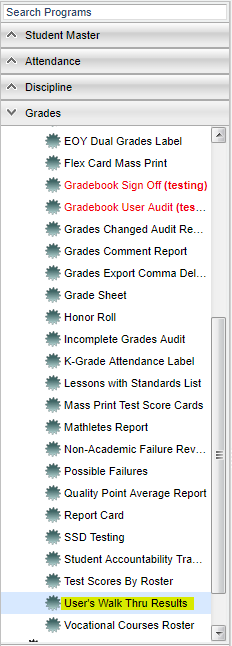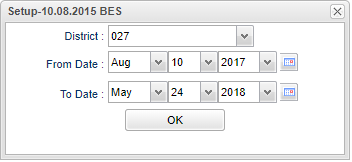User`s Walk Thru Results
User's Published Teacher Walk Through Evaluation Results.
Menu Location
On the left navigation panel, select Grades > Lists > User's Walk Thru Results.
Setup Options
District - Default value is based on the user's security settings. It will be limited to their district only.
From Date and To Date - A set of dates that limits the selection of records for the report to a beginning date (from) and an ending date (to) range.
OK - Click to continue
To find definitions for standard setup values, follow this link: Standard Setup Options.
Main
Column Headers
Evaluater - ID number of the person doing the evaluation
Date of Rating - Date that staff member was rated
Date Published - Date rating was published
Rating - Rating given for evaluation
Component - Component staff member was evaluated for
Comments - Comments for evaluater (first 30 characters)
Section - Section number of staff member being evaluated
Grade - Course grade level
To find definitions of commonly used column headers, follow this link: Common Column Headers.
Bottom
Setup - Click to go back to the Setup box.
Print - This will allow the user to print the report.
Help - Click to view written instructions and/or videos.