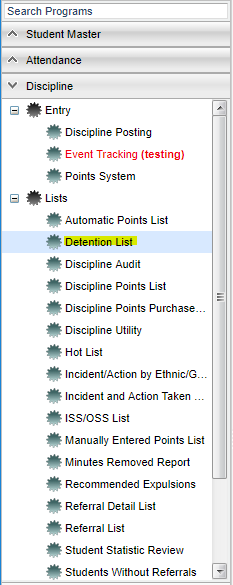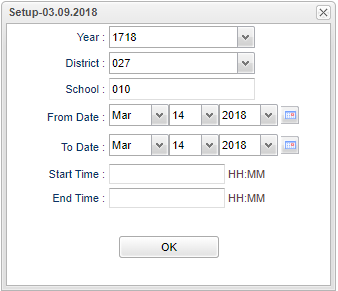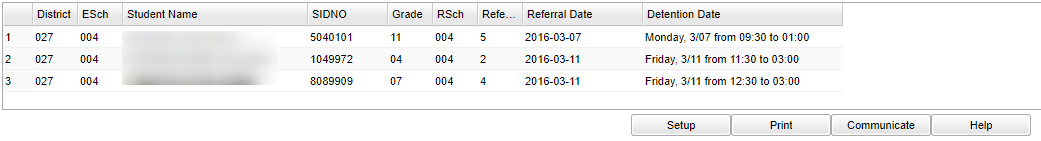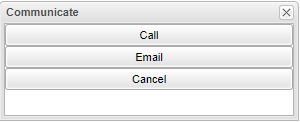Detention List
This report gives a list of students assigned to detention.
Video How-to
Menu Location
On the left navigation panel select Discipline > List > Detention List.
Setup Options
Year - Defaults to the current year. A prior year may be accessed by clicking in the field and making the appropriate selection from the drop down list.
District - Default value is based on the user's security settings. It will be limited to their district only.
School - Default value is based on the user's security settings. If the user is assigned to a school, the school default value will be their school site code.
From Date and To Date - A set of dates that limits the selection of records for the report to a beginning date (from) and an ending date (to) range.
Start Time - This will only select detentions that contain a start time equal to or greater than the time entered. It can also be left blank.
End Time - This will only select detentions that contain a end time equal to or less than the time entered. It can also be left blank.
OK - Click here to continue.
To find definitions for standard setup values, follow this link: Standard Setup Options.
- A list of students who have detention will appear based on the date range provided on the setup box.
Main
Column Headers
District - District in which the student is enrolled
ESch - Student's school of enrollment
Student Name - Student's full name
SIDNO - Student's identification number
Grade - Student's grade of enrollment
RSch - Student's school where referral was recorded
Referral Date - Date of referral
Detention Date - Student's detention date/times
To find definitions of commonly used column headers, follow this link: Common Column Headers.
Bottom
Setup - Click to go back to the Setup box.
Print - This will allow the user to print the report.
Help - Click to view written instructions and/or videos.
Communicate - This allows the school to send out an email or call to the parents.