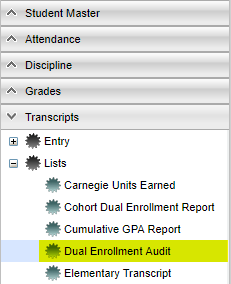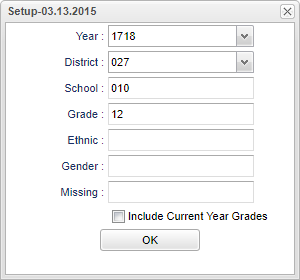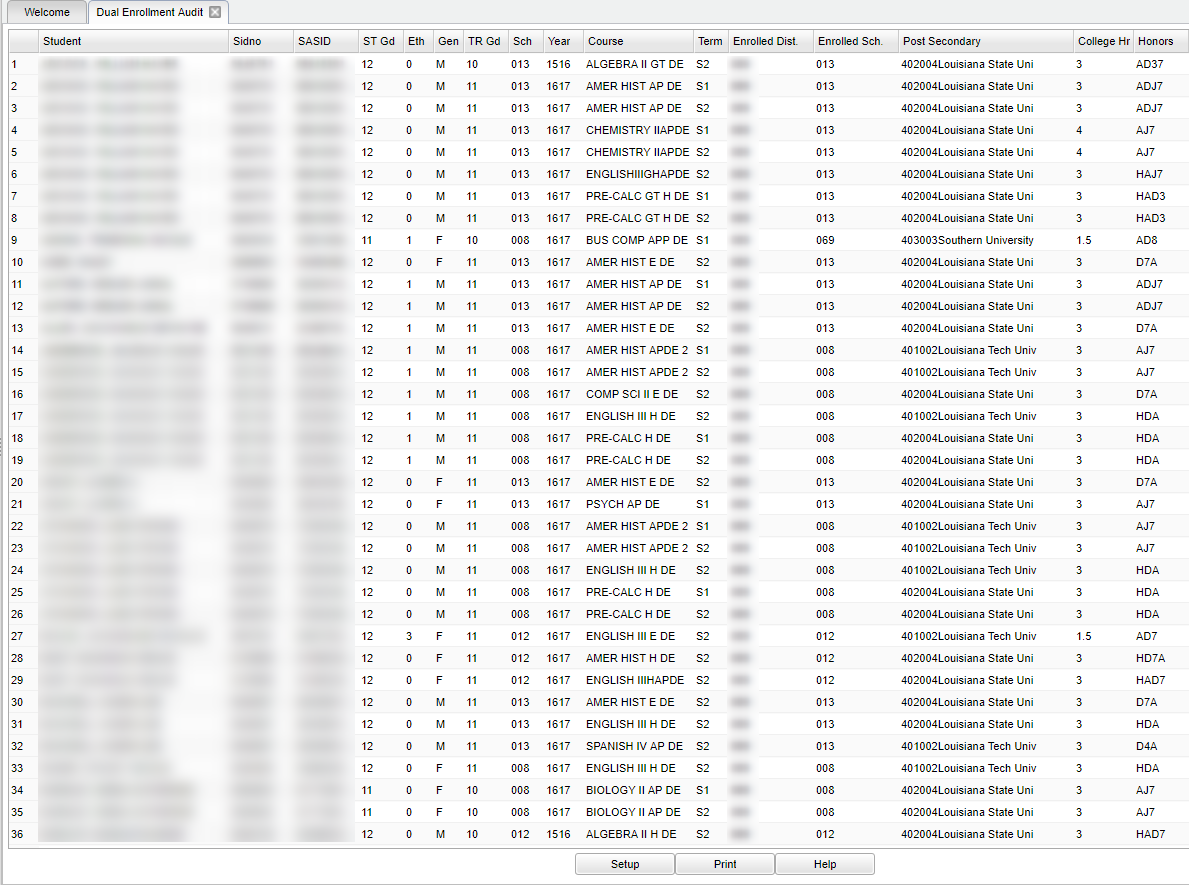Dual Enrollment Audit
This program will show you a list of students who have earned dual enrollment course credits. It will create an audit of the dual enrollment courses from the student's transcripts as long as there is a "D" in the Honors column of the student's transcripts."
Video
Menu Location
On the left navigation panel, select Transcripts > List > Dual Enrollment Audit.
Setup Options
Year - Defaults to the current year. A prior year may be accessed by clicking in the field and making the appropriate selection from the drop down list.
District - Default value is based on the user's security settings. It will be limited to their district only.
School - Default value is based on the user's security settings. If the user is assigned to a school, the school default value will be their school site code.
As of Date - This choice will list only those students who are actively enrolled as of the date selected in the date field.
Grade - Leave blank or select all to include all grade levels. Otherwise, choose the desired grade.
Ethnic - Leave blank or select all to include all ethnicities. Otherwise, choose the desired enthnicity.
Gender - Leave blank or select all to include both genders. Otherwise, choose the desired gender.
Missing select to list the students that are missing selected information about their dual enrollment courses.
Include Current Year records select to include the current year's dual enrollment courses.
To find definitions for standard setup values, follow this link: Standard Setup Options.
Click OK to continue.
Main
Column Headers
Student - Student's name.
SIDNO - Student's identification number.
SASID - Student's state identification number.
ST Gd - grade level of the student.
Eth - Student's ethnicity.
Gen - Student's gender.
TR Gd - Student's grade level when the course was earned.
Sch - School number offering the course.
Year - STS session year.
Course - Course student is enrolled.
Term - Term of school year.
Enrolled Dist - School district in which the student is enrolled.
Enrolled Sch - School in which the student is enrolled.
Post Secondary Site - post secondary site (college, etc.)
College Hr - Number of college hours EARNED for the course.
Honors - Marked by a D to signify a dual enrollment course.
To find definitions of commonly used column headers, follow this link: Common Column Headers.
Bottom
Setup - the user may change the settings previously selected for running the program.
Print - This will allow the user to print the report.
Help - takes you to the Help website for written instructions and instructional videos.