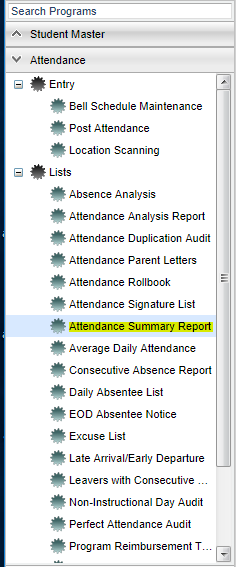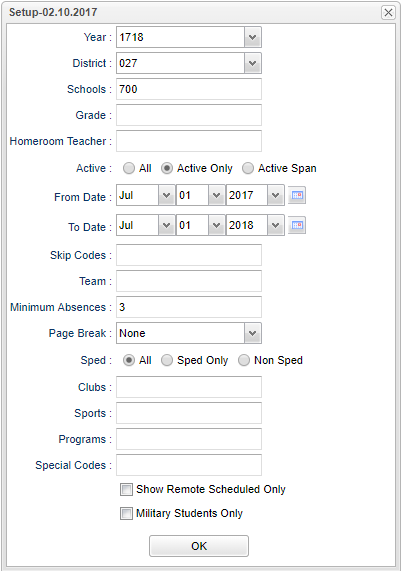Attendance Summary Report
From EDgearWiki
Jump to navigationJump to searchThis program will generate an attendance summary for the students selected from the set up window.
Menu Location
On the left navigation panel, select Attendance > Lists > Attendance Summary Report.
Setup Options
To find definitions for standard setup values, follow this link: Standard Setup Options.
For other set up values not listed in the standard set up list:
- Select Skip Codes. These are non-attendance codes that you do not want to be considered for the report. Be sure to select all numeric codes for the same alpha code. For example, if you select 03 P to be skipped then you must also select 04, 11, 34, 37, 40, 42, 45, and 47.
- If your school is using Teams, you can limit this summary to one or more teams. Make your selection similar to select more than one grade, gender, etc.
- Enter the Minimum Absences.
- Enter the Page Break type: None, School, Homeroom, Grade, or Advisor.
- Select to Show: All, Sped Only, Non sped.
- Click the check box to Show Remote Only.
- If your school does NOT offer any remote classes, this feature does not apply.
- As a school that offers remote classes, by checking this box the list of students will be those from other schools in your district that attend classes on your campus. Students from your school will not be on the list if this box is checked.
Click Ok to move to the next screen.
Column Headers
To find definitions of commonly used column headers, follow this link: Common Column Headers.
For other columns not listed in the common column list:
- F--Count of Full days absent (51% of the day)
- H--Count of Half days absent (26% of the day)
- O--Count of times absent that does not meet the definition of either full or half day (less than half day absent) will show in the Other column
- S--Count of days absent because of disciplinary suspension
- E--Count of excused absences
- ND--Count of days absent due to extenuating (N) circumstances and doctor excuses (D)
- OP--Count of days using other (O) reasons or present (P).
- Days Present--Total days present.
Print Options
To find the print instructions, follow this link: Standard Print Options.