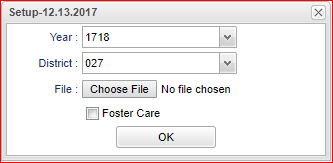Economically Disadvantaged Loader
On the left navigation panel, select Required Reporting, Import and Economically Disadvantaged Loader.
Setup Box Options
To find definitions for standard setup values, follow this link: Standard Setup Options.
For other set up values not listed in the standard set up list:
Choose file - Choose the file from wherever you have it stored in your computer. Ex: Desktop, Downloads, etc.
Foster Care - If the student is marked a "foster" student in the file, checking this box will import the foster code into the system, if the student was not previously marked.
Click the OK to advance to the next screen.
Column Headers
To find definitions of commonly used column headers, follow this link: Common Column Headers.
For other columns not listed in the common column list:
Code - ECD is the code for Economically Disadvantaged Students
Print Options
To find the print instructions, follow this link: Standard Print Options.