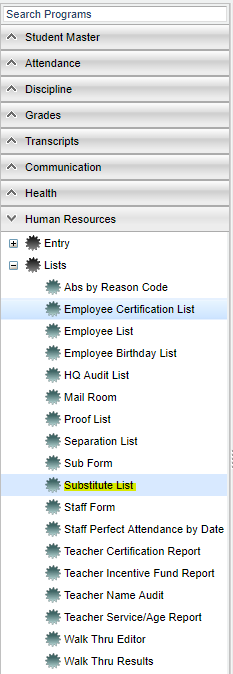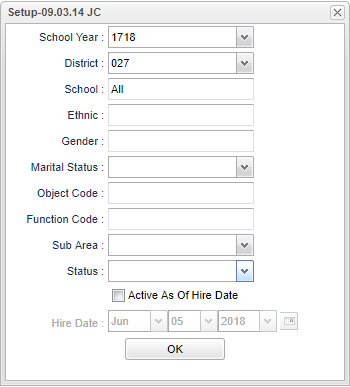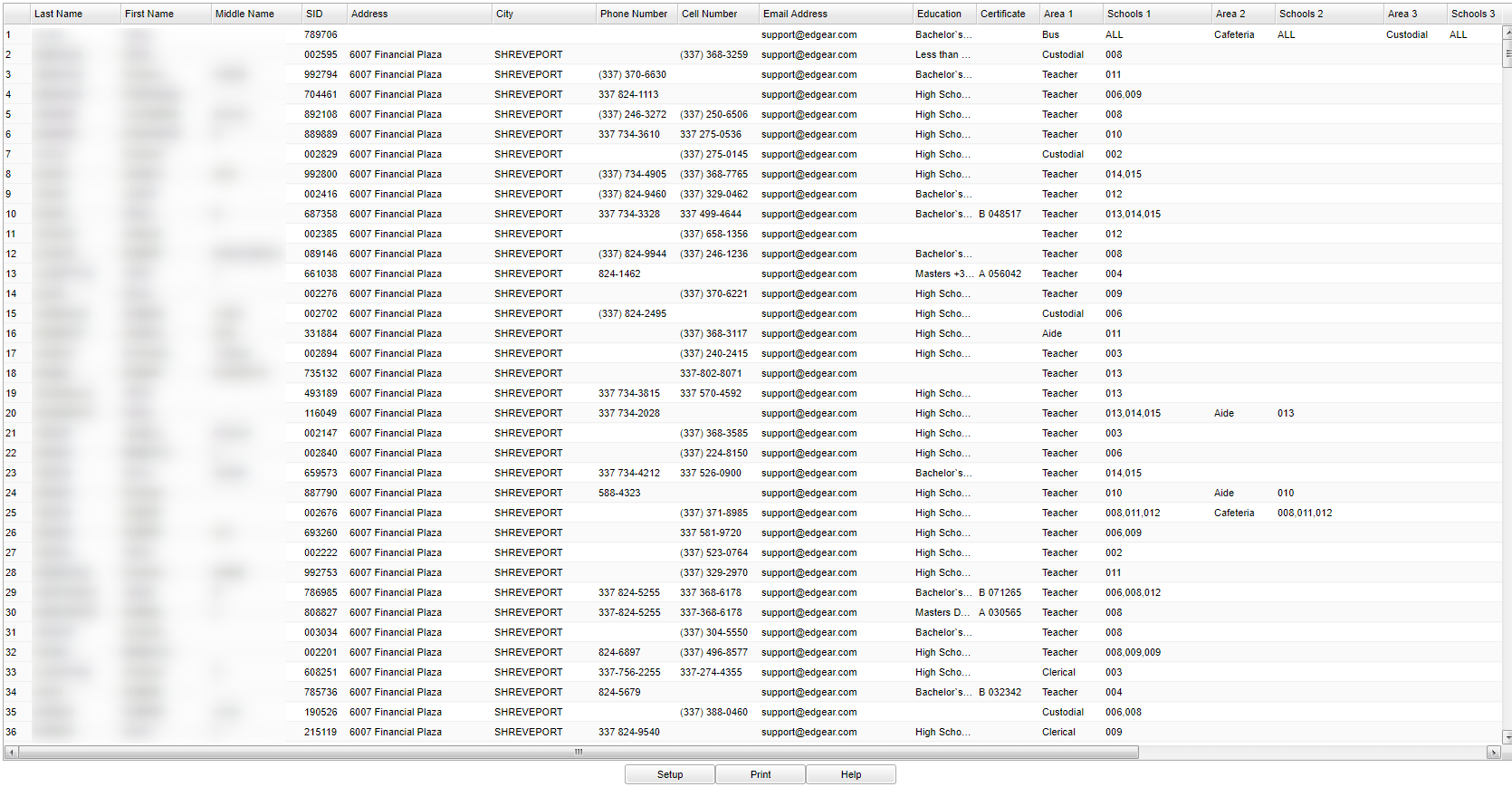Substitute List
This program will provide users a list of substitutes based on what they are qualified to perform.
Menu Location
On the left navigation panel, select Human Resources > List > Substitute List.
Setup Options
Year - Defaults to the current year. A prior year may be accessed by clicking in the field and making the appropriate selection from the drop down list.
District - Default value is based on your security settings. You will be limited to your district only.
School - Default value is based on your security settings. If you are assigned to a school, the school default value will be your school site code. You will not be able to change this value. If you are a supervisor or other district office employee with access to the Student Information System, you will be able to run programs for one school, a small group of schools, or all schools in your district.
Ethnic - Ethnicity of students whose records need to be edited or whose names are to be included on a report. Leave the field blank if all ethnics are to be included. Otherwise, click in the field to the right of Ethnic to select the desired ethnic(s) to be included.
Gender - Gender of students whose records need to be edited or whose names are to be included on a report. Leave the field blank if both genders are to be included. Otherwise, click in the field to the right of Gender to select the desired gender to be included.
Marital Status
D-03--Divorced/Not married
M-02--Married
S-03--Single/Not married
W-03--Widowed/Not married
xx-01--Legally separated
Object Code--a three-digit code that represents the general employment category such as supervisor, administrator, teacher, etc
Function Code--a four-digit code that represents the specific employment function such as principal, elementary teacher, secretary, etc
Sub Area--area for which the substitute is considered to be qualified: Aide, Bus, Cafeteria, Clerical, Custodial, Extra Curricular, Other, Teacher
Status--the type of substitute records to be included on the report; Active (available to substitute), Separated (not available) or ALL (both active and separated).
Active as of Hire Date--the date used to determine whether or not a substitute will be included in the report.
Hire Date--the first date that the potential substitute will be available.
OK - Click to continue
To find definitions for standard setup values, follow this link: Standard Setup Options.
Main
Column Headers
Last Name - Last name of the substitute
First Name - First name of the substitute
Middle Name - Middle name/Middle Initial of the substitute
SID - Local ID number of the substitute
Address - Address of the substitute
City - City where the substitute lives
Phone Number - Home phone number of the substitute
Cell Number - Cell phone number of the substitute
Email Address - Email address of the substitute
Education - Highest education lever of the substitute
Certificate - Teaching certificate number
Area 1 - Category of substitute position such as teacher, custodian, clerical, etc
School - The three-digit school number where the substitute has agreed he/she will be available for substitute work
Area/School 2--5 - Additional area(s) and school(s) at which the substitute is willing to work
Hire Date - The first available date for which the substitute will be available for work
To find definitions of commonly used column headers, follow this link: Common Column Headers.
Bottom
Setup - Click to go back to the Setup box.
Print - This will allow the user to print the report.
Help - Click to view written instructions and/or videos.
Sorting and other data manipulations are explained in the following link: List Programs Instructions/Video