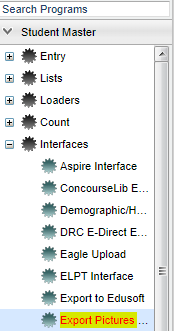Export Pictures
From EDgearWiki
Jump to navigationJump to search
This program will build a file to export a zipped file of pictures in jpeg format for students. The export will be for the transfer of pictures to other systems, such as the lunch system or picture ID system.
Menu Location
On the left navigation panel select System > Entry> Name.
Setup Options
To find definitions for standard setup values, follow this link: Standard Setup Options.
OK - Click to continue.
Main
Column Headers
To find definitions of commonly used column headers, follow this link: Common Column Headers.
Top
Action
Bottom
Setup - Click to go back to the Setup box.
Print - To find the print instructions, follow this link: Standard Print Options.
Help - This button will take you to the Help website with written instructions and/or video.