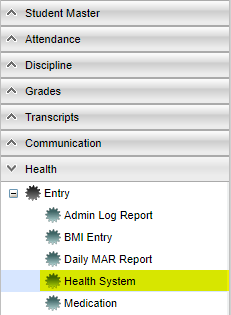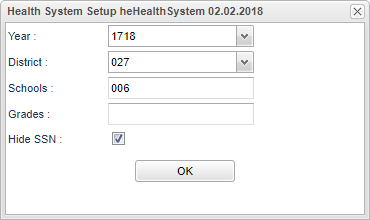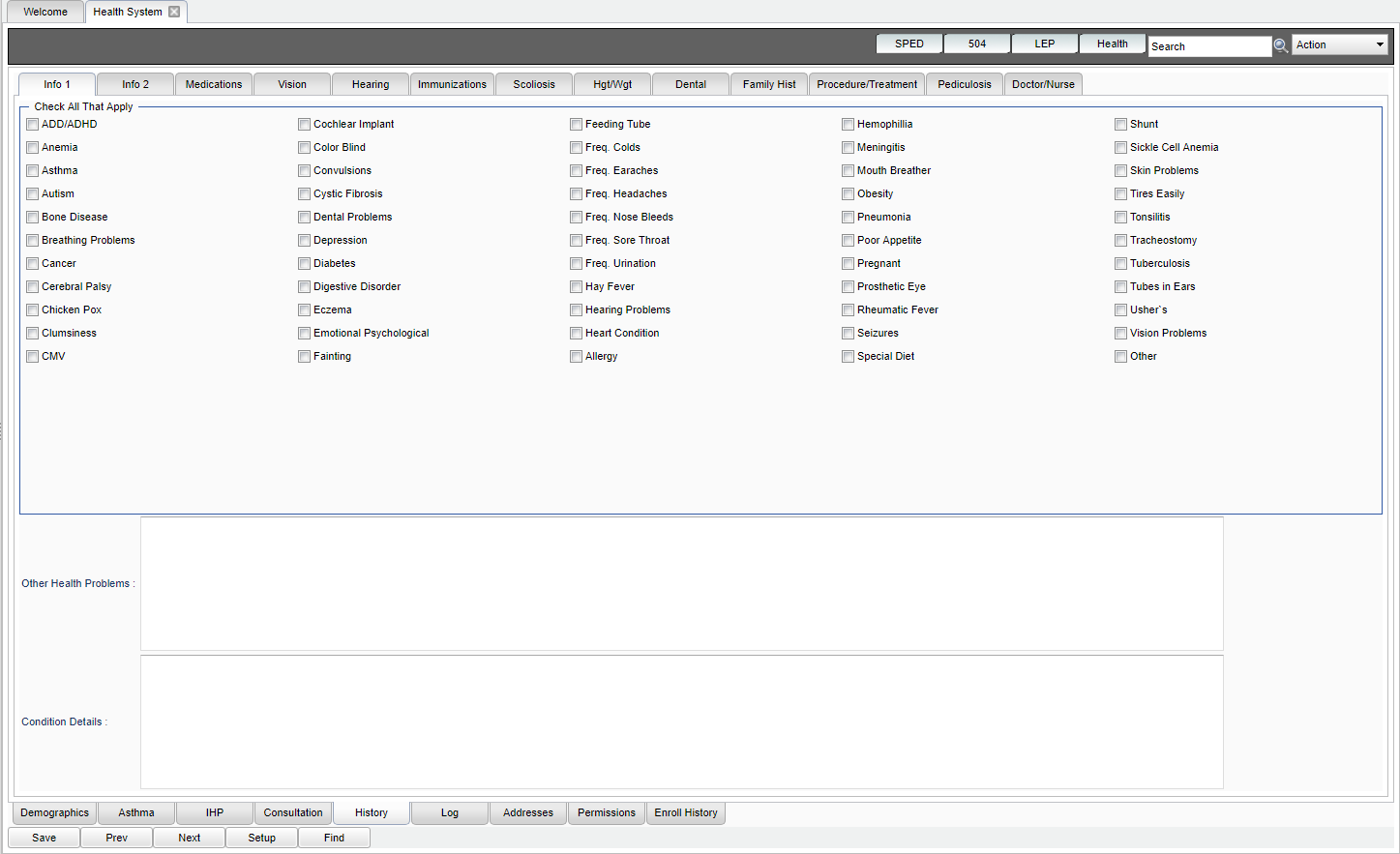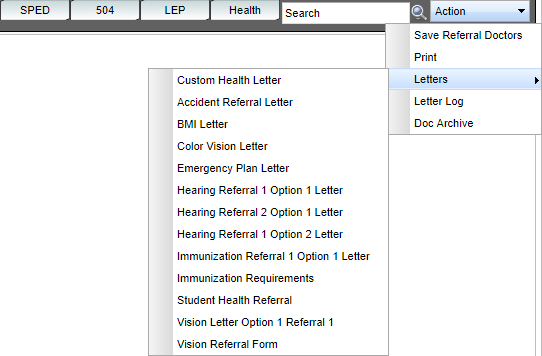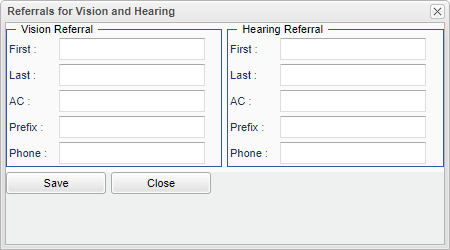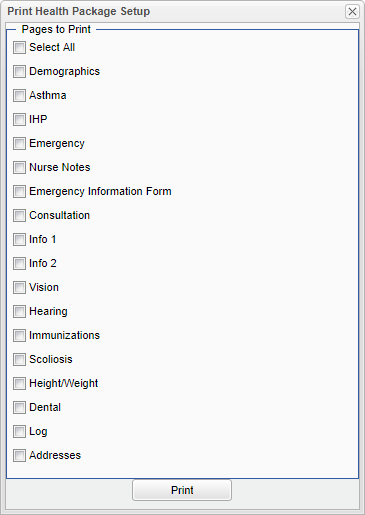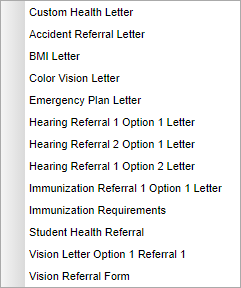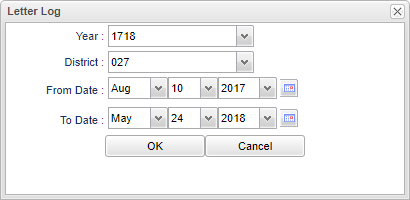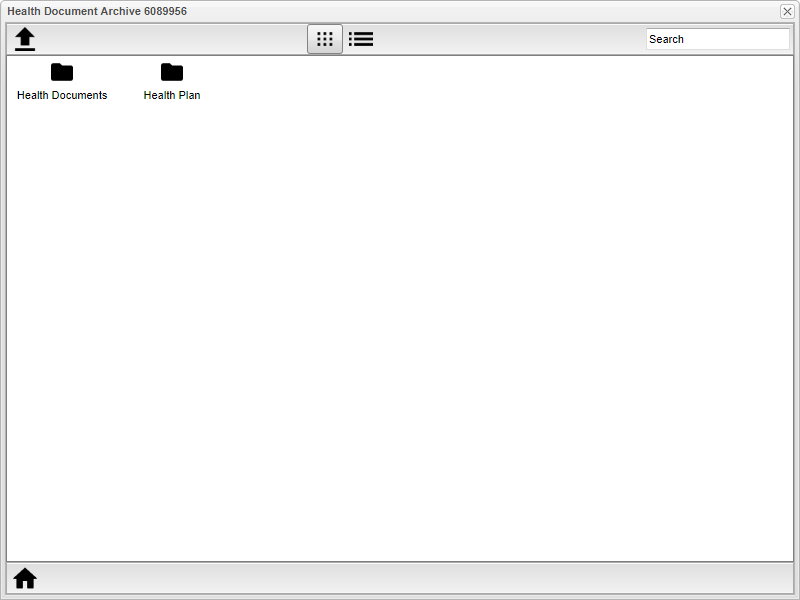History - Info 1
The History - Info 1 tab provides a check list of health conditions that can be associated with a student. Additionally, text boxes are provided to add additional details.
Menu Location
On the navigation panel on the left, select Health > Entry > History (bottom tab), next Info 1 (top tab)..
Setup Options
Year - Defaults to the current year. A prior year may be accessed by clicking in the field and making the appropriate selection from the drop down list.
District - Default value is based on your security settings. You will be limited to your district only.
School - Default value is based on your security settings. If you are assigned to a school, the school default value will be your school site code. You will not be able to change this value. If you are a supervisor or other district office employee with access to the Student Information System, you will be able to run programs for one school, a small group of schools, or all schools in your district.
Grade - Grade level of students whose records need to be edited or whose names are to be included on a report. Leave the field blank if all grade levels are to be included. Otherwise, click in the field to the right of Grade(s) to select the desired grade level(s) to be included.
Hide SSN - Select to hide the student's social security number.
To find definitions for other standard setup values, follow this link: Standard Setup Options.
Click OK to continue.
Main
Column Headers
Check ALL That Apply
ADD/ADHA
Allergy
Anemia
Asthma
Autism
Bone Disease
Breathing Problems
Cancer
Cerebral Palsy
Chicken Pox
Clumsiness
CMV
Cochlear Implant
Color Blind
Convulsions
Cystic Fibrosis
Dental Problems
Depression
Diabetes
Digestive Disorder
Eczema
Emotional Psychological
Fainting
Feeding Tube
Freq. Colds
Freq. Earaches
Freq. Nose Bleeds
Freq. Sore Throat
Freq. Urination
Hay Fever
Hearing Problems
Heart Condition
Other
Hemophilia
Meningitis
Mouth Breather
Obesity
Pneumonia
Poor Appetite
Pregnant
Prosthetic Eye
Rheumatic Fever
Seizures
Shunt
Sickle Cell Anemia
Skin Problems
Special Diet
Tires Easily
Tonsillitis
Tracheostomy
Tuberculosis
Tubes in Ears
Usher's
Vision Problems
Other Health Problems - List any other health problems not listed above.
Condition Details - List all conditions related to health issues.
To find definitions of commonly used column headers, follow this link: Common Column Headers.
Bottom
Demographics - This tab pulls information from Student Master.
Asthma - This tab is used to enter all information concerning the asthma condition as well as asthma medication(s).
IHP - This is used to enter the Individual Health Plan detail for a student. The IHP Tab leads you to the complete Individual Health Plan which includes the Cover Form, the Care Plan, and the Emergency Plan.
Consultation - This tab is used to enter the nurse consults. This can serve as the electronic version of a paper log for nurses.
History - This tab has several detail tabs. These tabs include Info 1, Info 2, Medications, Vision, Hearing, Immunizations, Scoliosis, Hgt/Wgt, Dental, Family History, Procedure/Treatment, Pediculosis and Specialty Dr.
Log - This tab contains a screen which is password protected for nurses to access, enter, or edit notes regarding the student. Once a user gains access to the nurse log, they are not locked out even after changing tabs and changing students. Situations for Log use could be items such as documenting contacts/communications with a parent/guardian, or documenting sensitive information. The 'Health Log' cannot be viewed by other users such as school office staff, administrators, or teachers.
Addresses - This tab provides contact information from the Student Master on a single screen.
Permissions - This tab shows permissions associated with the student from the Student Master module. The Health user cannot change the data presented on this screen, but can use it to view permission information associated with the student.
Enroll History - This tab displays the enrollment history of the student.
Save - Click to save information that has been put into the system.
Prev - Select to go to the the previous student in the list.
Next - Select to to the next student in the list.
Setup - The user may change the settings previously selected for running the program.
Help - Takes you to the Help website for written instructions and instructional videos.
Top
SPED
- Blue - Prior/Inactive Sped Student.
- Green - Student with Referral/Eval in process.
- Yellow - Student with Active Sped with expired Eval or IEP.
- Red - Student with Active Sped with IEP and services.
- Gray - Student with Active with speech only.
- Purple - Gifted and/or Talented student.
- White - (Default) Student with no special ed service history/ IEP records.
504
- Red - Active 504 student.
- Blue - Previous 504 student.
- White - Student without 504 accommodations.
LEP - English Language Proficiency. This information is pulled from the Country Entry section of Student Master.
- Red - Active LEP student.
Health
- Red - Active Health student. Information provided under this tab are: Health Info, Asthma Info, IHP, Emergency Plan, Hearing History and Vision History.
Action
- Save Referral Doctors - By clicking on this, a pop up box will appear. Fill in information on a Vision Referral Doctor and/or a Hearing Referral Doctor. Then select Save.
- Print - Print the following information by checking the box next to the title.
- Letters - Select the letter to print.
- Letter Log - This will show all the health letters that have been sent to the student.
- Doc Archive - This is available if the staff member has access to Health Doc Archive.