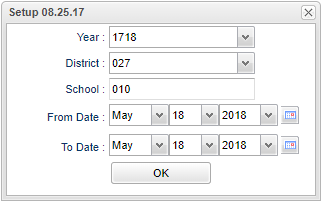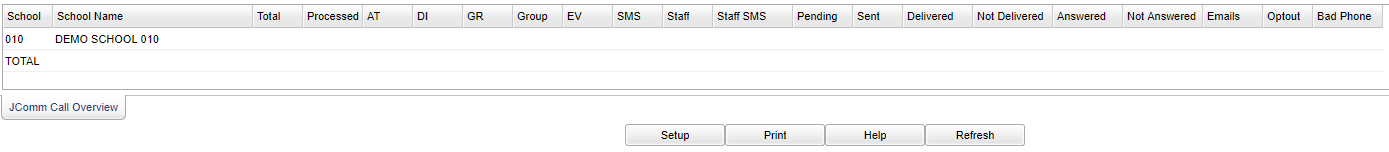JComm Call Overview
Video
Menu Location
On the left navigation panel, select Communication > Count > JComm Call Overview.
Setup Box Options
Year - Defaults to the current year. A prior year may be accessed by clicking in the field and making the appropriate selection from the drop down list.
District - Default value is based on your security settings. You will be limited to your district only.
School - Default value is based on your security settings. If you are assigned to a school, the school default value will be your school site code. You will not be able to change this value. If you are a supervisor or other district office employee with access to the Student Information System, you will be able to run programs for one school, a small group of schools, or all schools in your district.
From Date and To Date - A set of dates that limits the selection of records for the report to a beginning date (from) and an ending date (to) range.
OK - Click to continue
To find definitions for standard setup values, follow this link: Standard Setup Options.
Main
Column Headers
The summary of calls/emails made will be displayed.
Sch - School site number
Student Name - Student's full name
Total - Number of messages created
Process is the total number of messages processed to be called.
Group is the total number of messages to be called after messages are grouped.
AT is the total number of attendance messages processed.
DI is the total number of discipline messages processed.
GR is the total number of grade messages processed.
Staff is the total number of staff messages processed.
Pending is the number of messages currently being delivered.
Success is the number of messages attempted and delivered to at least one contact method.
- For text messages only, if the status is Success, that means that the carrier for the phone number received it. If the text did not make it to the customer's phone, the usual culprit is that the carrier is automatically blocking SMS messages from broadcast numbers (5 digit). This can only be resolved by contacting the carrier directly and making sure nothing is being blocked. Aside from that, poor reception could also be the issue, especially if this issue only occurs sporadically.
Fails is the total number of messages attempted and not delivered to any contact. This includes messages that were not answered do to Optout and bad phone numbers.
Optout is the number of calls that are opted out of by contact.
Calls Deliv is the number of calls that are answered by a human or machine.
Calls Fail is the number of calls that did not get answered. This number does not include calls that were opted out or failed due to bad phone numbers.
Emails is the number of emails delivered.
BadE is the number of emails that failed.
BadP is the number of students with no contact information.
A breakdown of the specific messages made to parents and/or guardians can be retrieved by clicking in the cell for any of the counts on the report.
Click Print to print the summary report and any of the breakdown lists.
To find definitions of commonly used column headers, follow this link: Common Column Headers.
Bottom