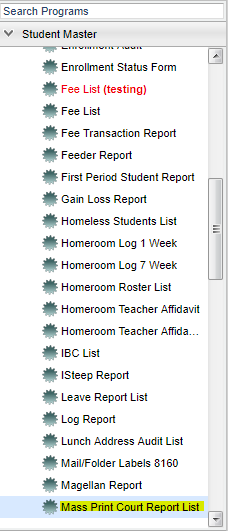Mass Print Court Report List
This program will allow you to print all students' court reports and also choose which informational documents to include with it.
Menu Location
On the left navigation panel, select Student Master > Lists > Mass Print Court Report List.
Setup Options
To find definitions for standard setup values, follow this link: Standard Setup Options.
For other set up values under Print Options not listed in the standard set up list:
- From Date and To Date - A set of dates that limits the selection of records for the report to a beginning date (from) and an ending date (to) range.
- Skip codes - Records that have the skipped codes will not be considered by the program.
Next is a listing of all of the different information that you can choose to include or not include. Check the box to include these documents with your court report package.
Click the OK to advance to the next page.
Column Headers
To find definitions of commonly used column headers, follow this link: Common Column Headers.
Print Options
Check the boxes of the student(s) that you want to print a Court Report package for using the Print Form button. The Print button will print the list of students that you see on the screen.
To find the print instructions, follow this link: Standard Print Options.