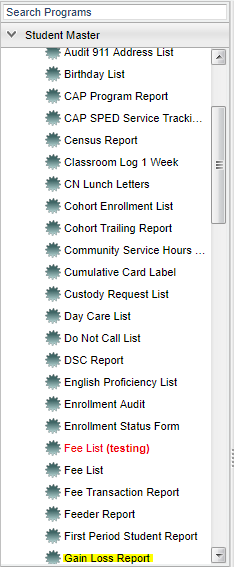Gain Loss Report
From EDgearWiki
Video How-to
On the left navigation panel, select Student Master > Lists > Gain Loss Report.
Menu Location
If you need instructions for setup values to be used, follow the link for Standard Setup Options.
The following items are not found on the standard setup options document.
- Print First Day Students: By default, the program does not display students who are enrolled on the first day of school. Selecting the Print First Day Students option will show all students, including those who were enrolled on the first day of school.
- Show Gains Only: Show only students you have gained.
- Show Losses Only: Show only students who have left.
- Select Show Transfers From. This field is the district(s) from which a student has transferred and it will only have information if it was entered upon enrolling. Leave the field blank if you want transfers from all districts. Click in the field to restrict the report to one or more districts.
- Select Entry Codes. Leave the Entry Code field blank if all Entry Codes are to be included. Otherwise, click in the box to select the desired code(s) to be included.
- Select Leave Codes. Leave the Leave Code field blank if all Leave Codes are to be included. Otherwise, click in the box to select the desired code(s) to be included.
- Select Military options: All, Military, Non-Military
- Click OK to move to the next screen.
If you need instructions for common column headers to be used, follow the link for Common Column Headers.
Columns not included in the common column list are:
- GLFD--Students gained or lost on the first day of school
- FD--Students gained on the first day of school
- GOST--Students gained out of state
- GIST--Students gained in state
- GID--Students gained in district
- GOTH--Students gained other than out of state, in state or in district
- GTOT--Total students gained
- LOST--Students lost out of state
- LIST--Students lost in state
- LID--Students lost in district
- LOTH--Students lost other than out of state, in state or in district
- LTOT--Total students gained
- TOTAL--Net gain (positive value) or net loss (negative value)
- TRANSFRM--6 digit site code if site is located in Louisiana
- TRANSTO--6 digit site code if site is located in Louisiana
To find the print instructions, follow this link: Standard Print Options.
Additional Features Sorting and other data manipulations are explained in the following link: List Programs Instructions/Video