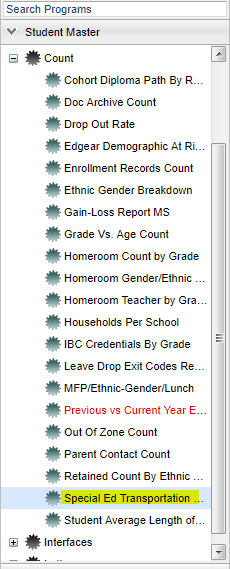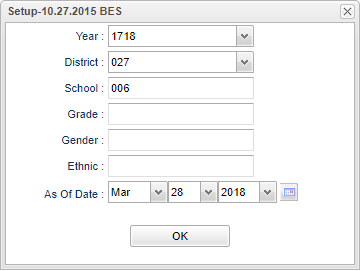Special Ed Transportation Count
This report will give the count of Special Education students that are enrolled at a school, with Transportation Codes (what type of bus, and the description of what the student will need while riding the bus). Also, the report gives the "Transportation Stops". (Regular stop, Nearest Corner or Curb-to-Curb)
Menu Location
On the left navigation panel, select Student Master > Count > Special Ed Transportation Count.
Setup Options
To find definitions for standard setup values, follow this link: Standard Setup Options.
Click the OK to advance to the next page.
Column Headers
To find definitions of commonly used column headers, follow this link: Common Column Headers.
For other columns not listed in the common column list:
- School--School of enrollment of the student.
- Site--Description of the school of enrollment of the student.
- Enroll--Enrollment numbers of student.
- 01,02,......12--Lists the codes that a student will need for transportation. These codes are defined on the bottom of the page under the Print Legend tab.
- Total Students--Total number of students enrolled at a particular school needing some type of special transportation to and from school.
Tabs at the Bottom of the information Page
- Trans Codes--A description for the listings from 01-12 listing the codes for the corresponding numbers.
- Trans Stops--A description for the listings of codes 18, 20 and 21.
Print Options
To find the print instructions, follow this link: Standard Print Options.
Print Legend--This legend corresponds with the tabs Trans Codes and Trans Stops.