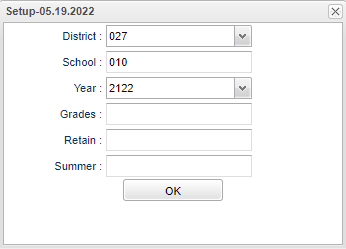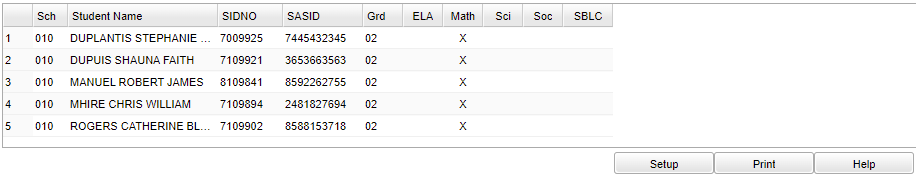Difference between revisions of "Auto Retain"
| Line 1: | Line 1: | ||
__NOTOC__ | __NOTOC__ | ||
| − | |||
'''This program will automatically retain students based on failing grades.''' (If applicable to your district) | '''This program will automatically retain students based on failing grades.''' (If applicable to your district) | ||
Revision as of 11:42, 12 August 2022
This program will automatically retain students based on failing grades. (If applicable to your district)
Menu
On the right navigation panel select, Grades > Loaders > Auto Retain.
Setup Options
District - Default value is based on the user's security settings. It will be limited to the user's district only.
School - Default value is based on the user’s security settings. If the user is assigned to a school, the school default value will be their school site code.
Year - Defaults to the current year. A prior year may be accessed by clicking in the field and making the appropriate selection from the drop down list.
Grade - Leave blank or select all to include all grades. Otherwise, choose the desired grade.
Retain - Click inside the box for a list of Retained/Promoted Codes to choose from.
Summer - Click inside the box for a list of Retained/Promoted Codes to choose from.
Ok - Click to continue.
To find definitions for standard setup values, follow this link: Standard Setup Options.
Main
Column Headers
Sch - School site number.
Student Name - Student's name.
SIDNO - Student's school identification number.
SASID - Student's state assigned identification number.
Grd - Student's grade of enrollment.
ELA - English Language Arts
Math - Mathematics
Sci - Science
Soc - Social Studies
SBLC - SBLC/RTI
To find definitions of commonly used column headers, follow this link: Common Column Headers.
Bottom
Setup - Click to go back to the Setup box.
Print - This will allow the user to print the report.
Help - Click to view written instructions and/or videos.