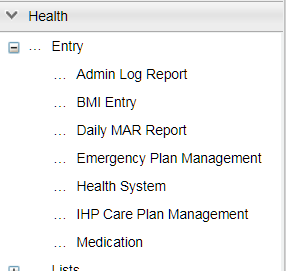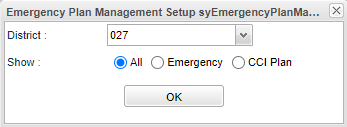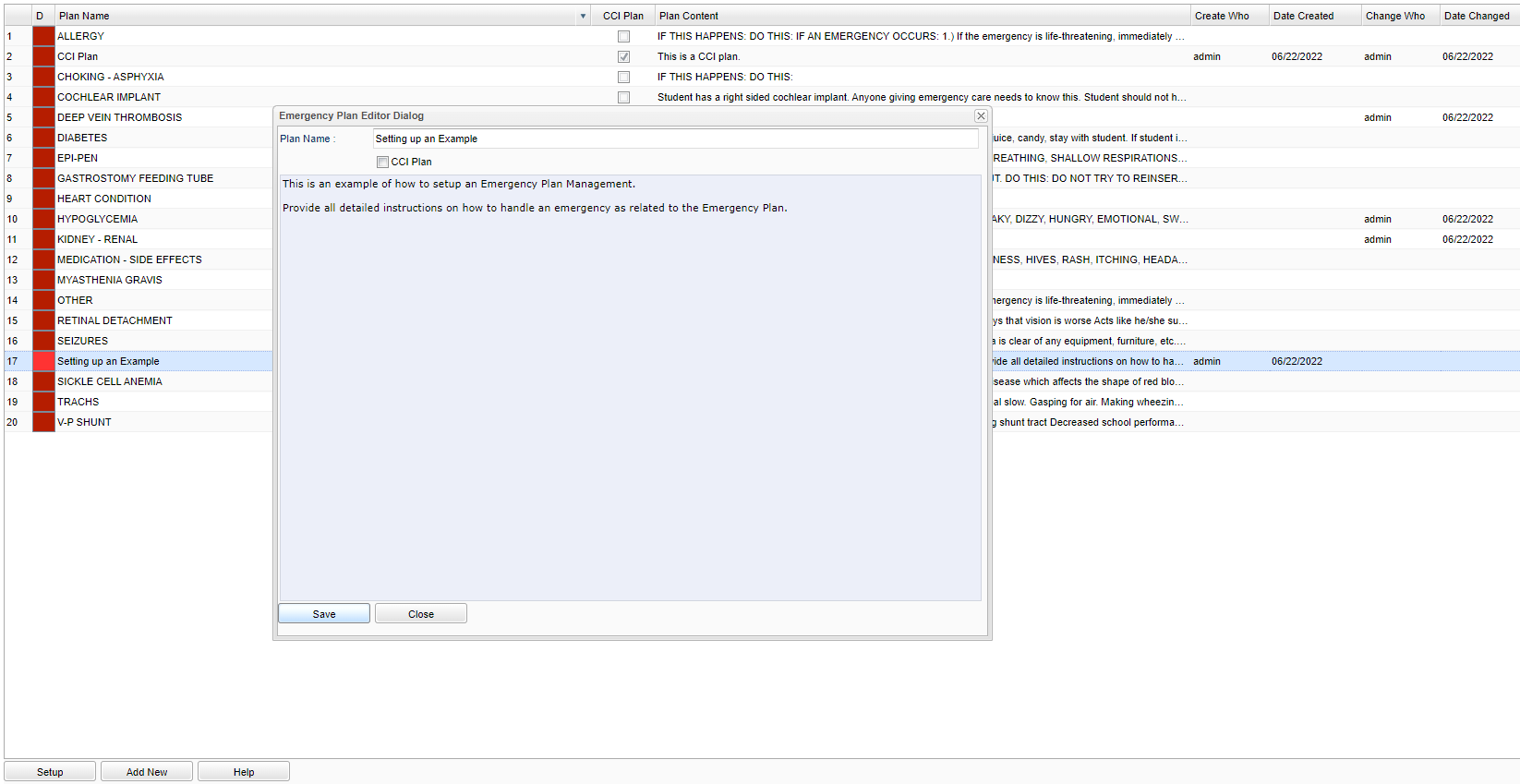Difference between revisions of "Emergency Plan Management"
| Line 17: | Line 17: | ||
:'''All''' - Show all plans (Emergency and CCI). | :'''All''' - Show all plans (Emergency and CCI). | ||
:'''Emergency''' - Show Emergency plans only. This is the default. | :'''Emergency''' - Show Emergency plans only. This is the default. | ||
| − | :'''CCI''' - | + | :'''CCI''' - Show CCI plans only. These will be checked in the checkboxes when "All" is chosen. |
'''OK''' - Click to continue. | '''OK''' - Click to continue. | ||
Revision as of 12:37, 22 June 2022
This will provide the user a way to add, edit and save the Emergency and CCI Plan Templates.
Menu Location
On the left navigation panel, select System > Entry > Emergency Plan Management.
Setup Options
District - Default value is based on the user’s security settings. The user will be limited to their district only.
Show:
- All - Show all plans (Emergency and CCI).
- Emergency - Show Emergency plans only. This is the default.
- CCI - Show CCI plans only. These will be checked in the checkboxes when "All" is chosen.
OK - Click to continue.
To find definitions for standard setup values, follow this link: Standard Setup Options.
Main
Column Header
D - Select the red box to permanently delete the plan.
Plan Name - The name of the Emergency Plan. To edit an Emergency Plan, click on the Plan Name row and the text box will appear. Edit the plan and select Save.
CCI Plan - Confidential Classroom Instruction The checks in the checkbox will indicate the CCI plans. They can be checked/unchecked in the popup "Emergency Plan Editor Dialog" box.
Plan Content - The content of the Emergency Plan.
Create Who - Who created the Emergency Plan.
Date Created - The date the Emergency Plan was created.
Change Who - Who made any changes to the Emergency Plan.
Date Changed - The date the changes were made to the Emergency Plan.
To find definitions of commonly used column headers, follow this link: Common Column Headers.
Bottom
Setup - Click to go back to the Setup box.
Add New - Select to add a new Emergency Plan. Once the Add New has been selected, give the Emergency Plan a name and then proceed with providing all the Emergency Plan directions in the text field.
HELP - Click to view written instructions and/or videos.