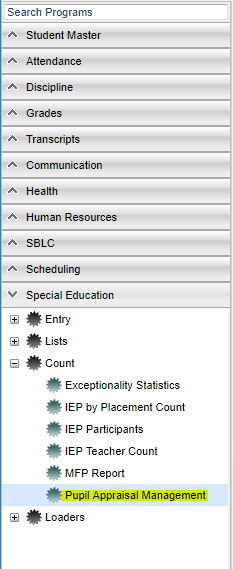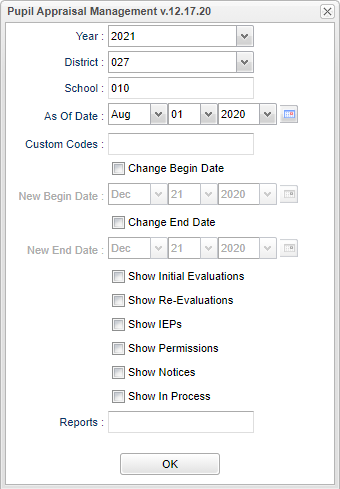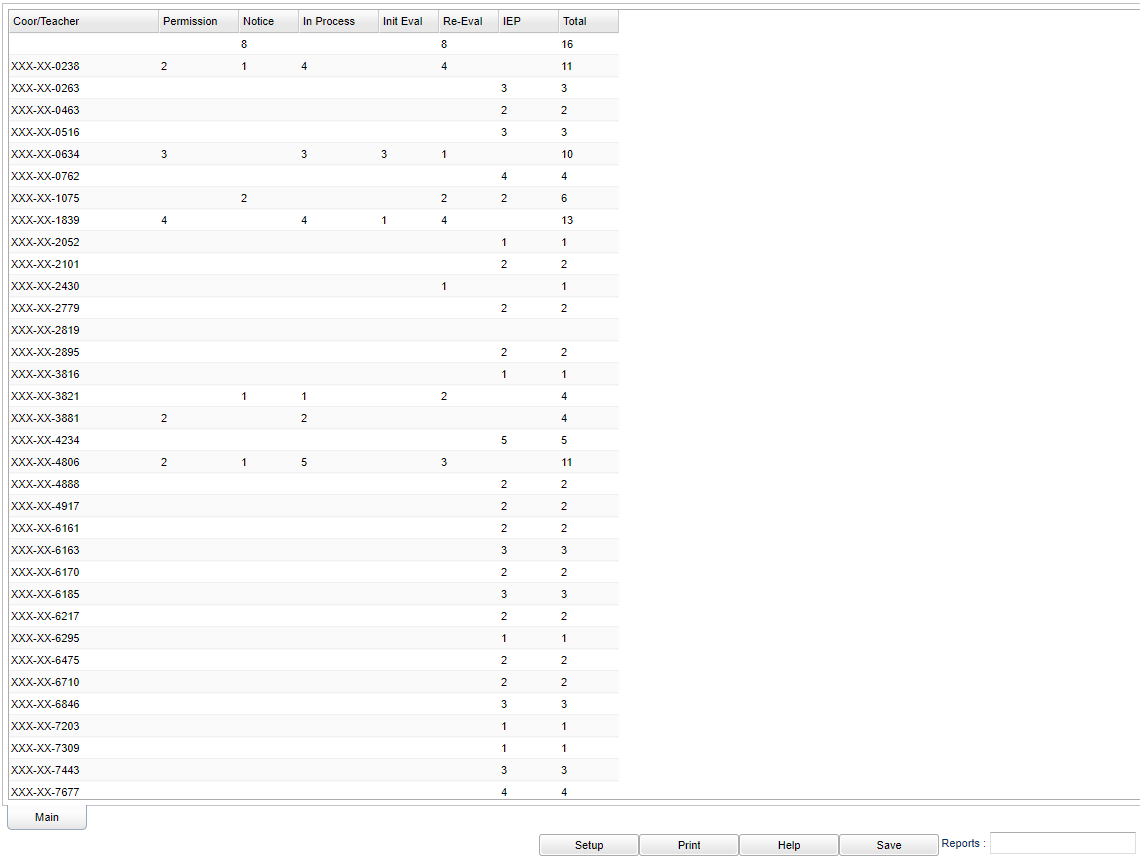Difference between revisions of "Pupil Appraisal Management"
(→Main) |
(→Bottom) |
||
| Line 68: | Line 68: | ||
==Bottom== | ==Bottom== | ||
| − | [[File: | + | [[File:pupilapprmngbottom2.png]] |
'''Setup''' - Click to go back to the Setup box. | '''Setup''' - Click to go back to the Setup box. | ||
Revision as of 10:56, 21 December 2020
This program counts, broken down by staff, how many permissions for Initial Eval have been given, Re-Eval notices have been sent out or started, Initial Evals have been completed, Re-Evals have been completed, and IEPs have been completed.
Menu Location
On the left navigation panel, select Special Education > Count > Pupil Appraisal Management.
Setup Options
Year - Defaults to the current year. A prior year may be accessed by clicking in the field and making the appropriate selection from the drop down list.
District - Default value is based on the user's security settings. It will be limited to the user's district only.
School - Default value is based on the user's security settings. If the user is assigned to a school, the school default value will be the user's school site code.
As-of-date - Limits the list to those students who are actively enrolled as of the date selected.Exceptionality: Allows the user to filter the list by the students exceptionalities.
Custom Codes - Select the Custom Codes created in the Custom Codes Management to filter the student list.
Change Begin Date and Change End Date - Check to un-gray the New Begin Date and the New End Date areas so you will be able to adjust the dates.
Show Initial Evaluations
Show Re-Evaluations
Show IEP's
Show Permissions
Show Notices
Show In Process
Reports - Click inside the box to choose available report(s).
OK - Click to continue.
To find definitions for standard setup values, follow this link: Standard Setup Options.
Main
Column Headers
Coor/Teacher - Eval coordinator/Iep Teacher
Permission - Permission for initial eval
Notice - Re-eval noticed sent out/started
In Process - Initial Eval/Re-eval in process
Init Eval - Init Evals completed
Re-Eval - Re-Evals completed
IEPs Completed - IEPs completed
To find definitions of commonly used column headers, follow this link: Common Column Headers.
- Click on the numbers to see the student it represents plus more demographic information.
Bottom
Setup - Click to go back to the Setup box.
Print - This will allow the user to print the report.
Help - Click to view written instructions and/or videos.