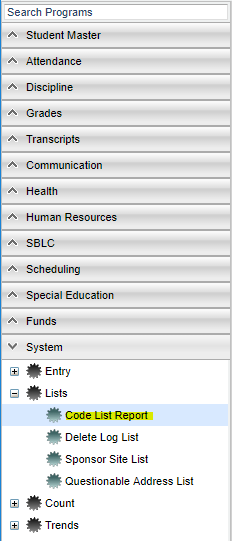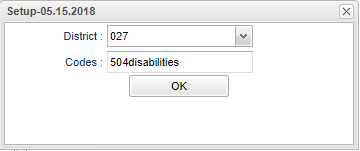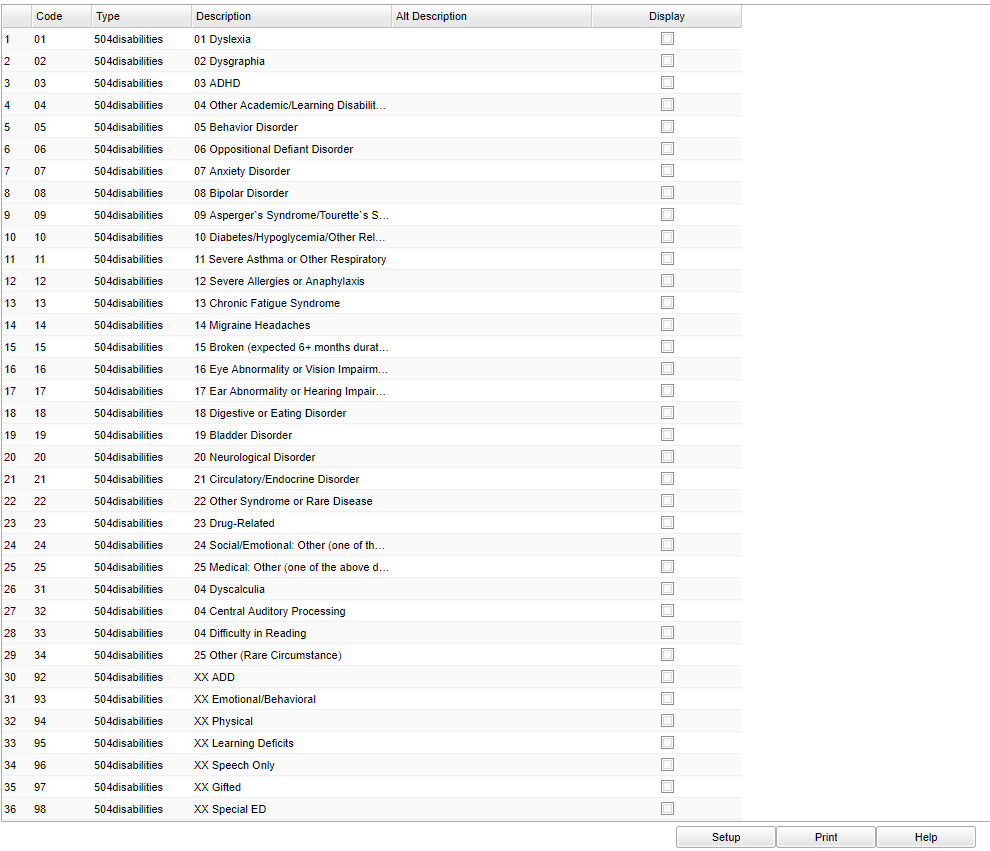Difference between revisions of "Code List Report"
| Line 1: | Line 1: | ||
__NOTOC__ | __NOTOC__ | ||
| − | This report will provide for the user a way to obtain a code listing to work with district coordinators. a way to pull a report of codes in a particular area, showing what codes are available, what codes are being used, and what codes are being altered from original form. | + | This report will provide for the user a way to obtain a code listing to work with district coordinators. a way to pull a report of codes in a particular area, showing what codes are available, what codes are being used, and what codes are being altered from original form. District coordinators need a simple way to see what codes are out there, what codes are being used. |
Write logic to gather all of the codes from the code table, along with the matching code from the codetrans table. | Write logic to gather all of the codes from the code table, along with the matching code from the codetrans table. | ||
Revision as of 16:17, 9 September 2019
This report will provide for the user a way to obtain a code listing to work with district coordinators. a way to pull a report of codes in a particular area, showing what codes are available, what codes are being used, and what codes are being altered from original form. District coordinators need a simple way to see what codes are out there, what codes are being used.
Write logic to gather all of the codes from the code table, along with the matching code from the codetrans table.
Menu Location
On the left navigation panel, select System > Lists > Code List Report.
Setup Options
District - Default value is based on your security settings. You will be limited to your district only.
Codes - Distinct list from Code Type in the Code Database table. Click in the code box and a list will appear. Click on a specific code and you will get a list to choose from. This provides the user to pick attendance codes, special codes, discipline incident codes, etc...
OK - Click to continue.
To find definitions for standard setup values, follow this link: Standard Setup Options.
Main
Column Headers
Code - Code number
Type - Type of code
Description - Description of code
Alt Description - Alternative description
Display - Display flag
To find definitions of commonly used column headers, follow this link: Common Column Headers.
Bottom
Setup - Click to go back to the Setup box.
Print - This will allow the user to print the report.
HELP - Click to view written instructions and/or videos.