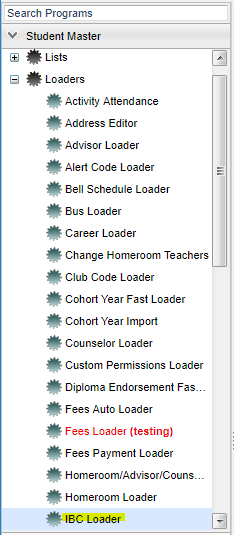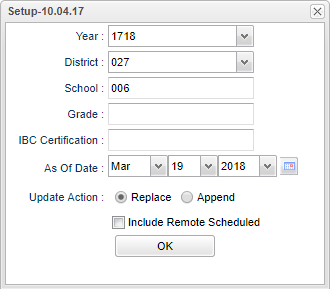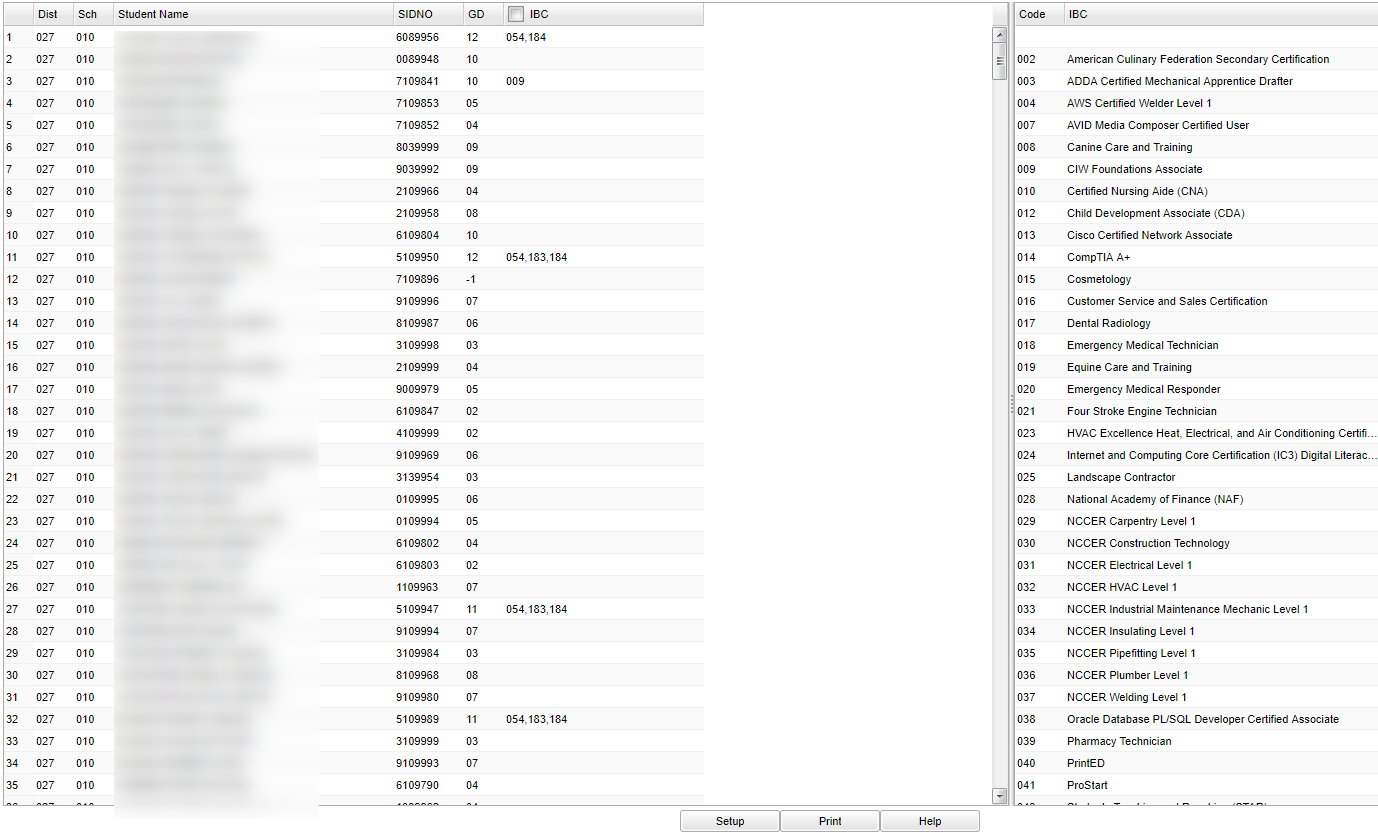Difference between revisions of "IBC Loader"
| Line 1: | Line 1: | ||
__NOTOC__ | __NOTOC__ | ||
| − | '''This program is a fast loader for Industry Based Certification (IBC) codes for students. This will not copy the IBCs to the IBC Editor on the Transcript or the IGP.''' | + | '''This program is a fast loader for Industry Based Certification (IBC) codes (not certificates to Doc Archive) for students. This will not copy the IBCs to the IBC Editor on the Transcript or the IGP.''' |
'''NOTE:''' This cannot be used if your district has [[Doc Archive]] activated as the information will be pulled from there and not this loader. | '''NOTE:''' This cannot be used if your district has [[Doc Archive]] activated as the information will be pulled from there and not this loader. | ||
Revision as of 05:40, 22 January 2019
This program is a fast loader for Industry Based Certification (IBC) codes (not certificates to Doc Archive) for students. This will not copy the IBCs to the IBC Editor on the Transcript or the IGP.
NOTE: This cannot be used if your district has Doc Archive activated as the information will be pulled from there and not this loader.
Menu Location
On the left navigation panel, select Student Master > Loaders > IBC Loader.
Setup Options
Year - Defaults to the current year. A prior year may be accessed by clicking in the field and making the appropriate selection from the drop down list.
District - Default value is based on the user’s security settings. The user will be limited to their district only.
School - Default value is based on the user's security settings. If the user is assigned to a school, the school default value will be their school site code.
Grade - Leave blank or select all to include all grade levels. Otherwise, choose the desired grade level.
IBC Certification - certification area
Update Action:
Replace - replaces the existing IBC certification(s)
Append - adds to the current IBC certification(s). When you click on the IBC field for a student that currently has a certificate, the code appears to be gone, but when you add another IBC you will be able to see all codes the student has.
Include Remote Scheduled - Checking this option will allow a remoted school in a student's schedule, but is not the student's home school, to be able to view their IBC selections.
OK - Click to continue.
To find definitions for standard setup values, follow this link: Standard Setup Options.
Main
Column Headers Left Side
Dist - Student's district of enrollment
Sch - Student's school of enrollment
Student Name - Student's full name
SIDNO - Student's identification number
GD - Student's grade of enrollment
IBC - IBC certification code
Column Headers Right Side
Code - IBC certification code
IBC - IBC certification
To find definitions of commonly used column headers, follow this link: Common Column Headers.
Bottom
Setup - Click to go back to the Setup box.
Print - This will allow the user to print the report.
Help - Click to view written instructions and/or videos.