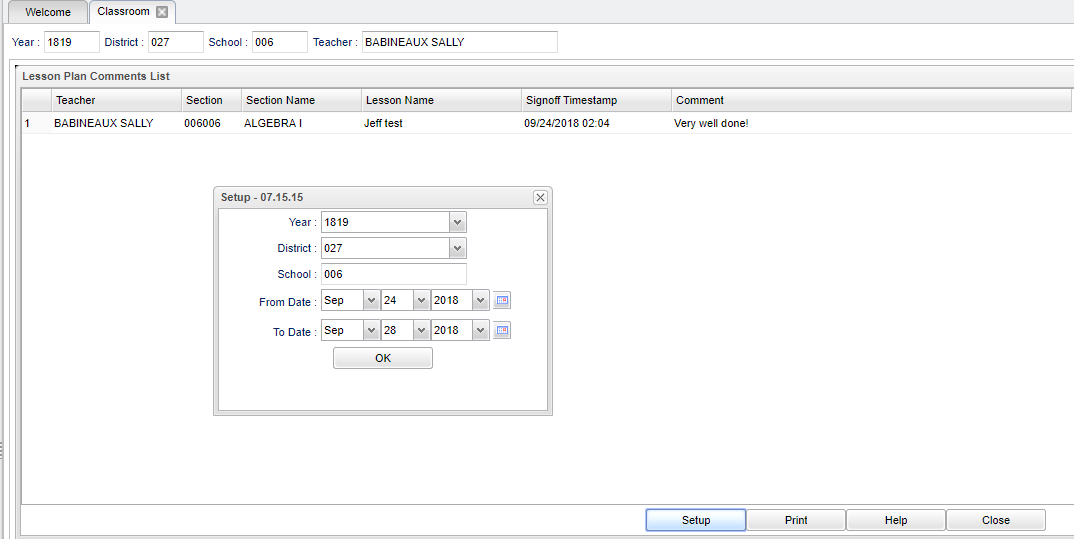Difference between revisions of "Comments in Lesson Plans"
From EDgearWiki
Jump to navigationJump to search| Line 11: | Line 11: | ||
[[File:lpcomments.png]] | [[File:lpcomments.png]] | ||
| − | Click the '''OK''' to advance to the next page. | + | #Click the '''OK''' to advance to the next page. |
===[[Common Column Headers | Column Headers]]=== | ===[[Common Column Headers | Column Headers]]=== | ||
Revision as of 07:44, 24 September 2018
You can view the administrator's comments in the lesson plans by using this feature.
Video
Choose Tools and Lesson Plans with Comments.
Setup Options
- Click the OK to advance to the next page.
Column Headers
Teacher - Teacher name
Section - Section number for the course
Section Name - Name of the section/course
Lesson Name - Name of the lesson plan
Sign Off Timestamp - Date and time when the comment was signed off on in the lesson plan
Comment - Sign off comment usually written by the administrator
Print - Standard Print Options