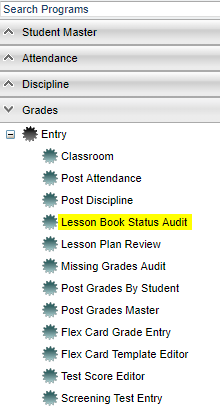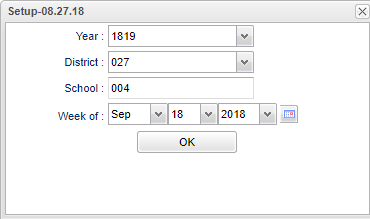Difference between revisions of "Lesson Book Status Audit"
| Line 20: | Line 20: | ||
===[[Common Column Headers | Column Headers]]=== | ===[[Common Column Headers | Column Headers]]=== | ||
| − | + | '''Total''' - total count of lessons for the week - click on the number to see the lesson | |
| − | + | '''Unsubmitted''' - count of unsubmitted lessons for the week - click on the number to see the lesson | |
| − | + | '''Submitted''' - count of submitted lessons for the week - click on the number to see the lesson | |
| − | + | '''Rejected''' - count of rejected lessons for the week - click on the number to see the lesson | |
| − | + | '''Comments''' - count of lessons with comments for the week - click on the number to see the lesson | |
| − | + | '''No Comments''' - count of lessons with no comments for the week - click on the number to see the lesson | |
| − | + | '''Shared''' - '''Y''' for yes or '''N''' for No to indicate if the lesson was shared by the teacher | |
| − | + | '''ATT''' - count of attachments of the lessons - Click on the number to view the attachment. Attachments are also identified by paperclip icons in the Lesson Plan Summary. | |
'''Drill-Down Report Headers''' | '''Drill-Down Report Headers''' | ||
| − | + | '''Teacher''' - The name of the teacher creating the lesson plan. | |
| − | + | '''Teacher ID''' - The ID number of the teacher creating the lesson plan | |
| − | + | '''Section''' - The section number of the class. | |
| − | + | '''Period''' - The period at which the section is taught. | |
| − | + | '''Course Name''' - The name of the course. | |
| − | + | '''Lesson Name''' - The name of the lesson. | |
| − | + | '''From''' - The date the lesson plan will begin. | |
| − | + | '''Thru''' - The date the lesson plan will end. | |
| − | + | '''Created''' - The date the lesson plan was created. | |
| − | + | '''Submitted''' - The date the lesson plan was submitted. | |
| − | + | '''Status''' - The current status of the lesson plan. | |
| − | + | '''Sign Off TimeStamp''' - The date and time the administrator signed off on the lesson plan. | |
| − | + | '''Sign Off User Name''' - The User Name of the administrator who signed off on the lesson plan. | |
| − | + | '''Comments''' - Comments entered by the administrator | |
| − | + | '''Shared''' - '''Y''' for yes or '''N''' for No to indicate if the lesson was shared by the teacher | |
| − | + | '''ATT''' - Count of attachments for the lessons - Click on the number to view the attachment. Attachments are also identified by paperclip icons in the Lesson Plan Summary. | |
| − | + | '''Instructional''' - Instructional Information (materials, equipment, etc.). | |
Revision as of 08:56, 18 September 2018
This report provides the fastest review/sign off of teacher lessons.
Menu Location
On the left navigation panel select Grades > Entry > Lesson Book Status Audit.
Setup Options
- For "Week of", set to the desired week of lessons to review.
Click the OK button.
- First review the column labeled Unsubmitted. If any numbers are here, please ask the teacher to be sure to click the "Submit" button in his/her Lesson Book.
- Locate the row of the teacher to review. Click on the count in the "Submitted" column.
Column Headers
Total - total count of lessons for the week - click on the number to see the lesson Unsubmitted - count of unsubmitted lessons for the week - click on the number to see the lesson Submitted - count of submitted lessons for the week - click on the number to see the lesson Rejected - count of rejected lessons for the week - click on the number to see the lesson Comments - count of lessons with comments for the week - click on the number to see the lesson No Comments - count of lessons with no comments for the week - click on the number to see the lesson Shared - Y for yes or N for No to indicate if the lesson was shared by the teacher ATT - count of attachments of the lessons - Click on the number to view the attachment. Attachments are also identified by paperclip icons in the Lesson Plan Summary.
Drill-Down Report Headers
Teacher - The name of the teacher creating the lesson plan. Teacher ID - The ID number of the teacher creating the lesson plan Section - The section number of the class. Period - The period at which the section is taught. Course Name - The name of the course. Lesson Name - The name of the lesson. From - The date the lesson plan will begin. Thru - The date the lesson plan will end. Created - The date the lesson plan was created. Submitted - The date the lesson plan was submitted. Status - The current status of the lesson plan. Sign Off TimeStamp - The date and time the administrator signed off on the lesson plan. Sign Off User Name - The User Name of the administrator who signed off on the lesson plan. Comments - Comments entered by the administrator Shared - Y for yes or N for No to indicate if the lesson was shared by the teacher ATT - Count of attachments for the lessons - Click on the number to view the attachment. Attachments are also identified by paperclip icons in the Lesson Plan Summary. Instructional - Instructional Information (materials, equipment, etc.).
Buttons at the Bottom of Page
Setup: Click to go back to the Setup box.
Print: To find the print instructions, follow this link: Standard Print Options.
Communicate: This button will allow communication via automated call or email.
- There is a security requirement to use the Communicate button that needs to be set up in User Management by your district's administrator. To set up the security, you need a category of Telephony and a program of Communicate Button.
- Emails sent from Lesson Book will not be shown in JComm Call Overview or JCall Reporting.
Help: This button will take you to the Help website with written instructions and/or video.
Sorting and other data manipulations are explained in the following link: List Programs Instructions/Video