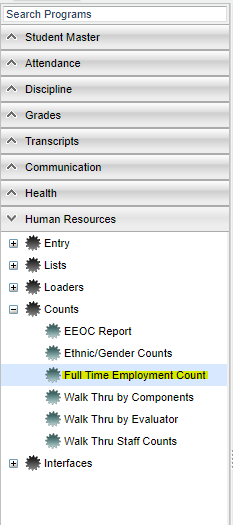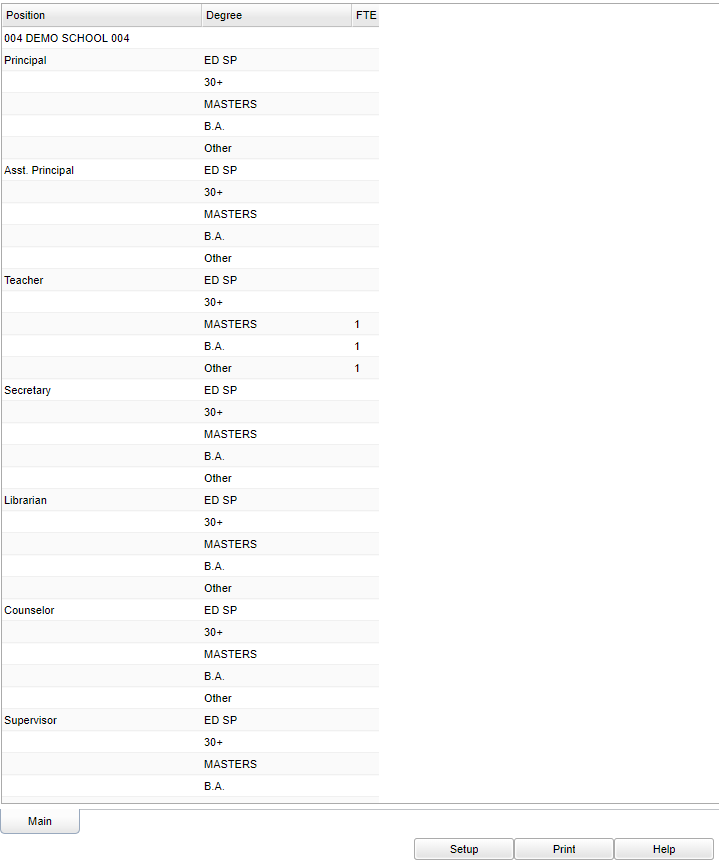Difference between revisions of "Full Time Employment Count"
| Line 1: | Line 1: | ||
| + | __NOTOC__ | ||
'''This program will create a count of full time employees organized by their positions and then broken down by degrees.''' | '''This program will create a count of full time employees organized by their positions and then broken down by degrees.''' | ||
| + | ==Menu Location== | ||
| − | + | [[File:fulltimemenu.png]] | |
| − | ''' | + | On the left navigation panel, select '''Human Resources''' > '''Counts''' > '''Full Time Employment Count'''. |
| − | + | ==Setup Options== | |
| + | |||
| + | [[File:fulltimesetup.]] | ||
| + | |||
| + | '''Year''' - This should be the prior year. | ||
| + | |||
| + | '''District''' - This will automatically be your district based on your security settings. | ||
| + | |||
| + | '''School''' - You may run this report for one or all of your schools. | ||
| − | + | '''As of Date''' - This choice will list only those students who are actively enrolled as of the date selected in the date field. | |
| − | |||
| − | |||
| + | '''Object Code''' - Click in the box and choose Object Code. | ||
| − | + | '''Function Code''' - Click in the box and choose Function Code. | |
| + | '''OK''' - Click to continue | ||
| − | ''' | + | To find definitions for standard setup values, follow this link: '''<span style="background:yellow">[[Standard Setup Options]]</span>'''. |
| − | + | ==Main== | |
| + | [[File:fulltimemain.png]] | ||
| − | + | ===Column Headers=== | |
| − | + | '''Position''' - employee's position | |
| − | + | '''Degree''' - employee's highest degree earned | |
| − | + | '''FTE''' - Full Time Employment Determination is a calculation of the salary and funds information. Click on the numbers and/or on the Total row for more information: employee's general fund salary, employee's other salary and employee's total salary and a detail breakdown of the full time employment determination. Adding these numbers will equal number you initially clicked on. | |
| + | To find definitions of commonly used column headers, follow this link: '''<span style="background:yellow">[[Common Column Headers]]</span>'''. | ||
| + | ==Bottom== | ||
| − | + | [[File:fulltimebottom.png]] | |
| − | + | '''Setup''' - Click to go back to the Setup box. | |
| + | '''Print''' - To find the print instructions, follow this link: '''<span style="background:yellow">[[Standard Print Options]]</span>'''. | ||
| + | |||
| + | '''HELP''' - Click the '''Help''' button on the bottom of the page to view written instructions and/or videos. | ||
---- | ---- | ||
[[Human Resources|'''Human Resources''' Main Page]] | [[Human Resources|'''Human Resources''' Main Page]] | ||
| − | |||
---- | ---- | ||
[[WebPams|'''JCampus''' Main Page]] | [[WebPams|'''JCampus''' Main Page]] | ||
Revision as of 03:39, 7 June 2018
This program will create a count of full time employees organized by their positions and then broken down by degrees.
Menu Location
On the left navigation panel, select Human Resources > Counts > Full Time Employment Count.
Setup Options
Year - This should be the prior year.
District - This will automatically be your district based on your security settings.
School - You may run this report for one or all of your schools.
As of Date - This choice will list only those students who are actively enrolled as of the date selected in the date field.
Object Code - Click in the box and choose Object Code.
Function Code - Click in the box and choose Function Code.
OK - Click to continue
To find definitions for standard setup values, follow this link: Standard Setup Options.
Main
Column Headers
Position - employee's position
Degree - employee's highest degree earned
FTE - Full Time Employment Determination is a calculation of the salary and funds information. Click on the numbers and/or on the Total row for more information: employee's general fund salary, employee's other salary and employee's total salary and a detail breakdown of the full time employment determination. Adding these numbers will equal number you initially clicked on.
To find definitions of commonly used column headers, follow this link: Common Column Headers.
Bottom
Setup - Click to go back to the Setup box.
Print - To find the print instructions, follow this link: Standard Print Options.
HELP - Click the Help button on the bottom of the page to view written instructions and/or videos.