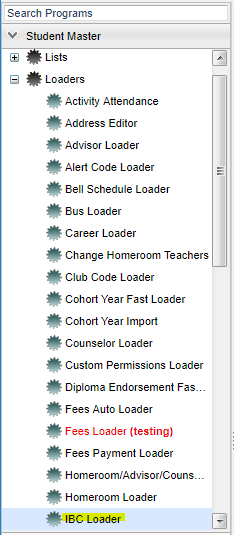Difference between revisions of "IBC Loader"
From EDgearWiki
Jump to navigationJump to search| Line 1: | Line 1: | ||
| + | __NOTOC__ | ||
'''IBC Loader is a fast loader for Industry Based Certification for student(s)'''. '''This information can be viewed on the Student Master Vocational Tab for a student'''. | '''IBC Loader is a fast loader for Industry Based Certification for student(s)'''. '''This information can be viewed on the Student Master Vocational Tab for a student'''. | ||
| + | ==Menu Location== | ||
| − | On the left navigation panel, select '''Student Master''' | + | [[File:nanibcmenu.png]] |
| + | |||
| + | |||
| + | On the left navigation panel, select '''Student Master''' > '''Loaders''' > '''IBC Loader'''. | ||
Revision as of 04:24, 19 March 2018
IBC Loader is a fast loader for Industry Based Certification for student(s). This information can be viewed on the Student Master Vocational Tab for a student.
Menu Location
On the left navigation panel, select Student Master > Loaders > IBC Loader.
Setup Box Options
To find definitions for standard setup values, follow this link: Standard Setup Options.
Other set up values not listed in the standard set up list:
- IBC Certification - certification area
- Update Action:
- Replace - replaces the existing IBC certification(s)
- Append - adds to the current IBC certification(s). When you click on the IBC field for a student that currently has a certificate, the code appears to be gone, but when you add another IBC you will be able to see all codes the student has.
- Include Remote Scheduled - Checking this option will allow a remoted school in a student's schedule, but is not the student's home school, to be able to view their IBC selections.
Click OK
Column Headers
To find definitions of commonly used column headers, follow this link: Common Column Headers.
Other columns not listed in the common column list:
- IBC - IBC Certificate
Print Options
To find the print instructions, follow this link: Standard Print Options.