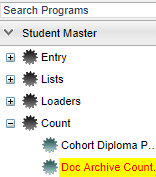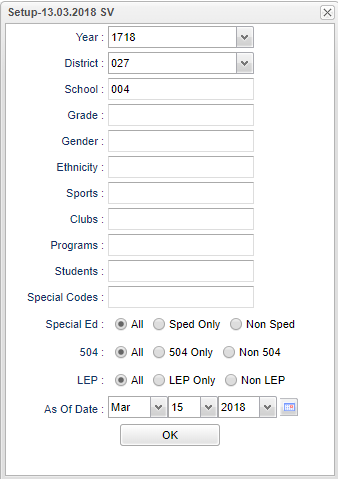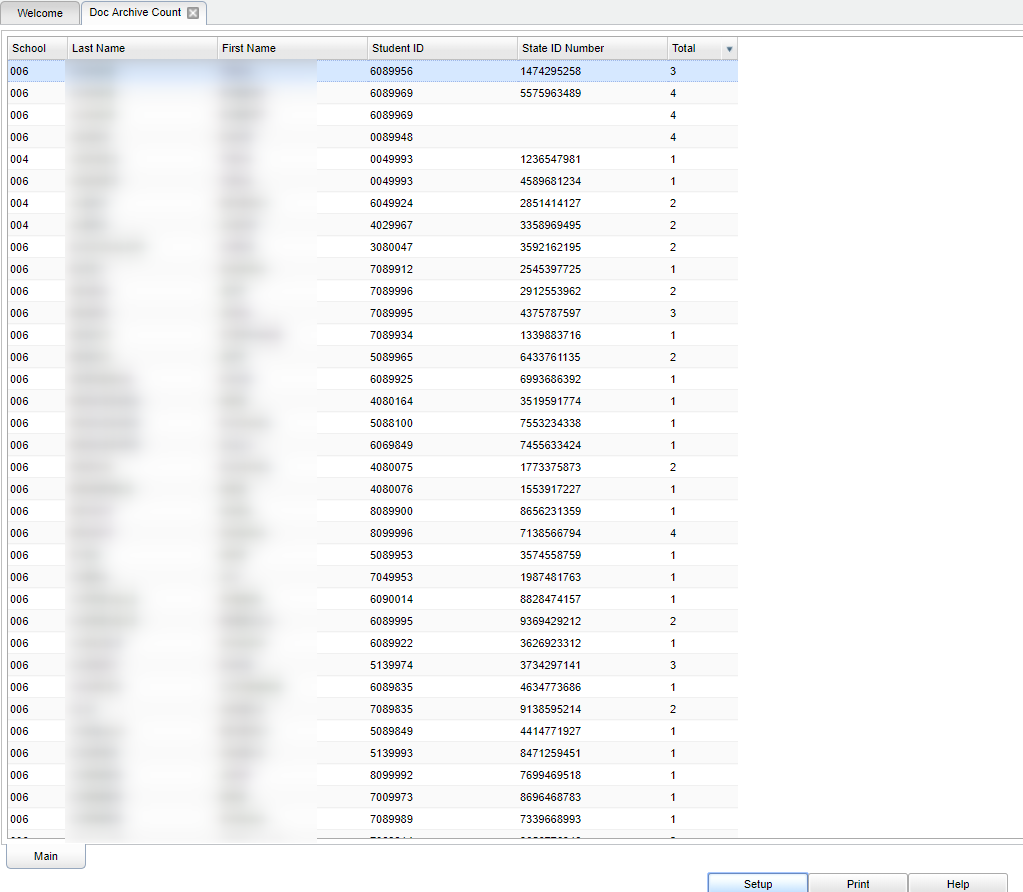Difference between revisions of "Doc Archive Count"
| Line 10: | Line 10: | ||
==Setup Options== | ==Setup Options== | ||
[[File:bluebird 1.png]] | [[File:bluebird 1.png]] | ||
| + | |||
'''Year''' - Defaults to the current year. A prior year may be accessed by clicking in the field and making the appropriate selection from the drop down list. | '''Year''' - Defaults to the current year. A prior year may be accessed by clicking in the field and making the appropriate selection from the drop down list. | ||
Revision as of 09:00, 14 March 2018
This program will show the count of Document Archive files by student. It will list all students and then display a Total column with the count of files in each folder created in Doc Archive. Clicking on the count will display the list of files. When the users clicks on the Download arrow, it displays a print preview of the document.
Menu Location
On the left navigation panel select Student Master > Count > Doc Archive Count.
Setup Options
Year - Defaults to the current year. A prior year may be accessed by clicking in the field and making the appropriate selection from the drop down list.
District - Default value is based on your security settings. You will be limited to your district only.
School - Default value is based on your security settings.
To find definitions for standard setup values, follow this link: Standard Setup Options.
OK - Click to continue.
Main
Column Headers
To find definitions of commonly used column headers, follow this link: Common Column Headers.
Bottom
Setup - Click to go back to the Setup box.
Print - To find the print instructions, follow this link: Standard Print Options.
Help - This button will take you to the Help website with written instructions and/or video.