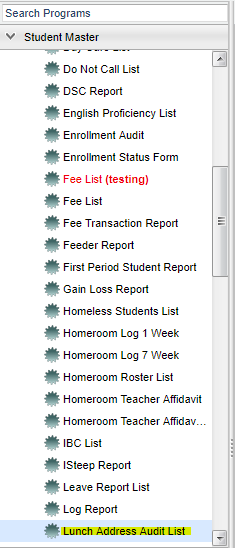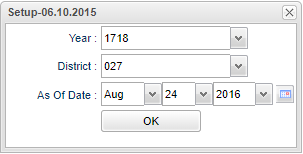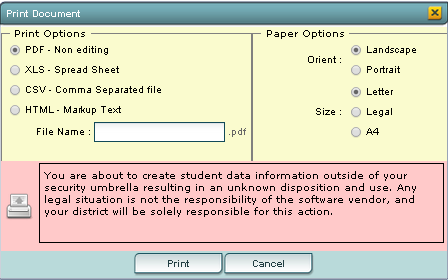Difference between revisions of "Lunch Address Audit List"
From EDgearWiki
Jump to navigationJump to search| Line 2: | Line 2: | ||
| − | ==Menu Location | + | ==Menu Location== |
Revision as of 07:12, 27 February 2018
Purpose - To audit Lunch Address for siblings
Menu Location
On the left navigation panel, select Student Master > Lists > Lunch Address Audit Report.
Setup Options
To find definitions for standard setup values, follow this link: Standard Setup Options.
Column Headers
To find definitions of commonly used column headers, follow this link: Common Column Headers.
For other columns not listed in the common column list:
- Address-Sibling`s shared address
- Site 1-Sibling 1 school
- Site 2-Sibling 2 school
- Sibling 1-First sibling
- Sibling 2-Second sibling
- Sidno 1-Sibling 1 ID number
- Sidno 2-Sibling 2 ID number
- Grd 1-Grade level for sibling 1
- Grd 2-Grade level for sibling 2
- Lun 1-Lunch code for sibling 1
- Lun 2-Lunch code for sibling 2
- LDate 1-Leave date for sibling 1
- LDate 2-Leave date for sibling 2
Print Options
To find the print instructions, follow this link: Standard Print Options.
HELP
Click the Help button on the bottom of the page to view written instructions and/or videos.