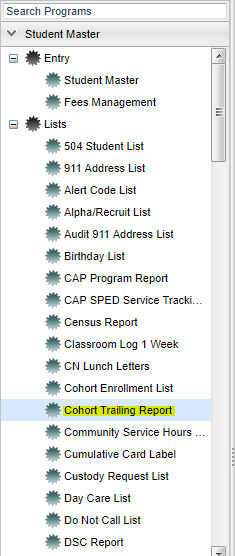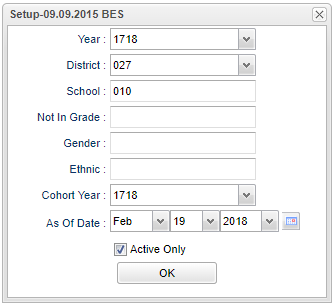Difference between revisions of "Cohort Trailing Report"
From EDgearWiki
Jump to navigationJump to search| Line 11: | Line 11: | ||
==Setup Options== | ==Setup Options== | ||
| + | |||
| + | [[File:cohort trailing setup.png]] | ||
| + | |||
| + | |||
To find definitions for standard setup values, follow this link: '''<span style="background:yellow">[[Standard Setup Options]]</span>'''. | To find definitions for standard setup values, follow this link: '''<span style="background:yellow">[[Standard Setup Options]]</span>'''. | ||
Revision as of 11:06, 19 February 2018
We have added a program that will allow a user to find students who have fallen behind based on their cohort year. The cohort year MUST be entered using the Cohort Year Fast Loader for this report to produce a list.
Menu Location
On the left navigation panel, select Student Master > Lists > Cohort Trailing Report.
Setup Options
To find definitions for standard setup values, follow this link: Standard Setup Options.
For other set up values not listed in the standard set up list:
- In the field `Not In Grade`, select the grade level student`s should be in based on the cohort year selected at the bottom of the setup box. The students listed will be the students who are trailing.
- Cohort Year - Select the Cohort Year of the students to view.
- In Bulletin 111 (July 2016), the LDOE defines Cohort Year as `A cohort of students is all students who entered 9th grade for the first time in the state of Louisiana in a given academic year. Transitional 9th graders will enter automatically the first time 9th grade cohort in the year after enrolling in transitional 9th grade.`
Click OK
Column Headers
To find definitions of commonly used column headers, follow this link: Common Column Headers.
Other columns not listed in the common column list:
- Cohort grade - grade level student should be in
- Cohort year - year student entered school as a 9th grader for the first time
Print Options
To find the print instructions, follow this link: Standard Print Options.