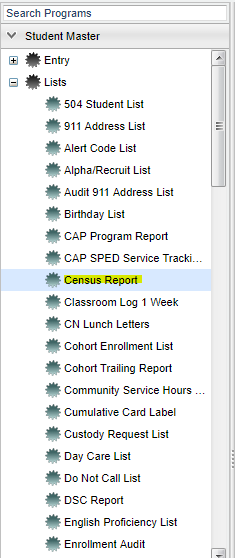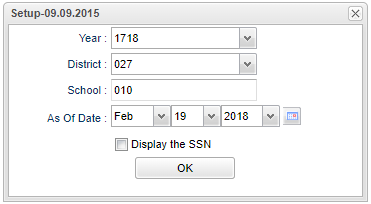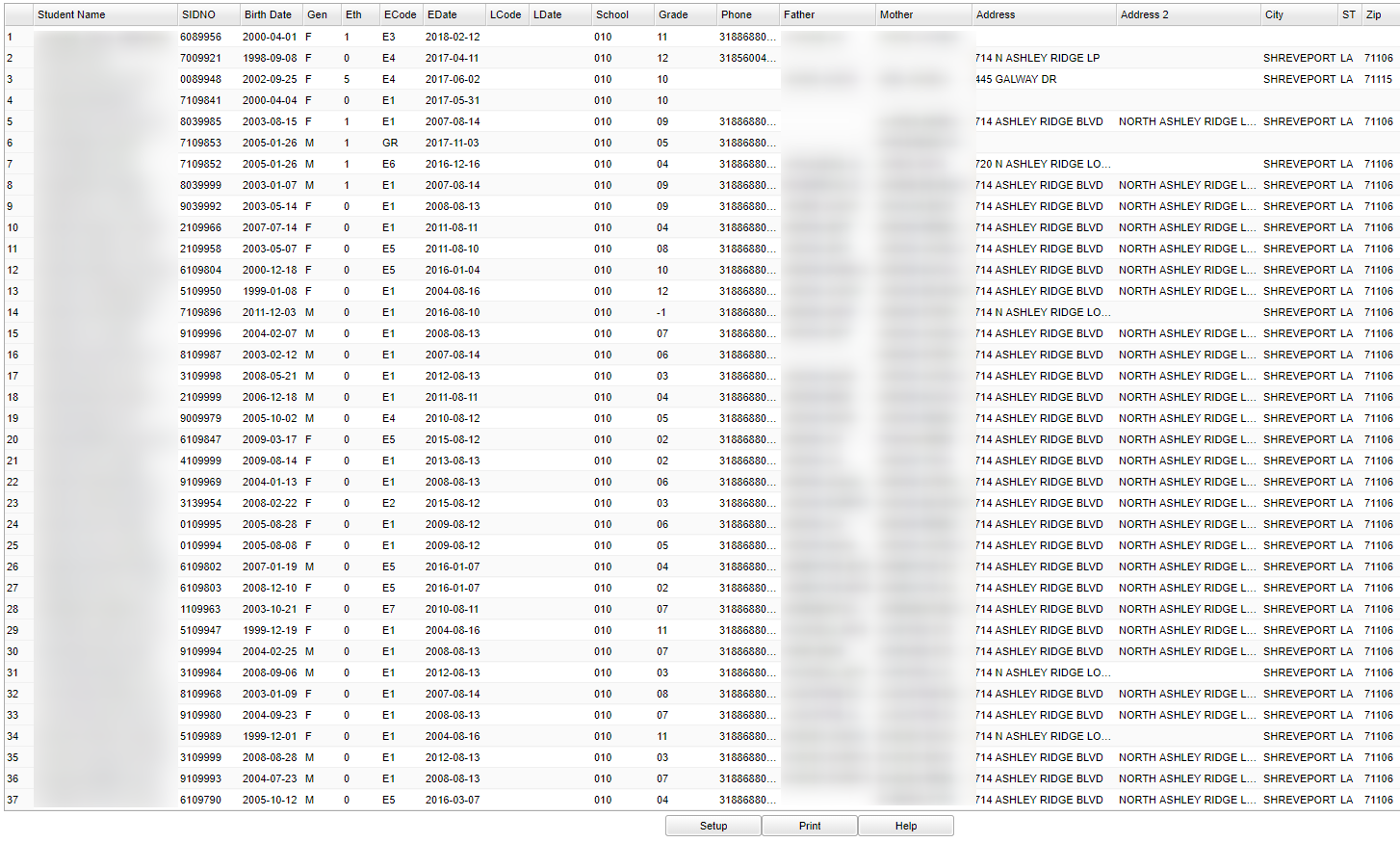Difference between revisions of "Census Report"
| Line 47: | Line 47: | ||
==Column Headers== | ==Column Headers== | ||
| + | |||
| + | '''Student Name''' - Student's full name | ||
| + | |||
| + | '''SIDNO''' - Student's identification number | ||
| + | |||
| + | '''Birth Date''' - Student's date of birth | ||
| + | |||
| + | '''Gen''' - Student's gender | ||
| + | |||
| + | '''Eth''' - Student's ethnicity | ||
| + | |||
| + | '''ECode''' - Student's entry code into school | ||
| + | |||
| + | '''EDate''' - Student's entry date into school | ||
| + | |||
| + | '''LCode''' - Student's leave code from the school | ||
| + | |||
| + | '''LDate''' - Student's leave date from the school | ||
| + | |||
| + | '''School''' - Student's school of enrollment | ||
| + | |||
| + | '''Grade''' - Student's grade of enrollment | ||
| + | |||
| + | '''Phone''' - Student's main home phone number | ||
| + | |||
| + | '''Father''' - Student's father's name | ||
| + | |||
| + | '''Mother''' - Student's mother's name | ||
| + | |||
| + | '''Address''' - Student's mailing address line 1 | ||
| + | |||
| + | '''Address 2''' - Student's mailing address line 2 | ||
| + | |||
| + | '''City''' - Student's mailing address city | ||
| + | |||
| + | '''ST''' - Student's mailing address state | ||
| + | |||
| + | '''Zip''' - Student's mailing address zip | ||
Revision as of 05:55, 19 February 2018
This is a report of student's census information for the chosen year.
Video How-to
Menu Location
On the left navigation panel, select Student Master > List > Census Report.
Setup Options
Year - Defaults to the current year. A prior year may be accessed by clicking in the field and making the appropriate selection from the drop down list.
District - Default value is based on your security settings. You will be limited to your district only.
School - Default value is based on your security settings. If you are assigned to a school, the school default value will be your school site code. You will not be able to change this
value. If you are a supervisor or other district office employee with access to the Student Information System, you will be able to run programs for one school, a small group of schools, or all
schools in your district.
As of Date - This choice will list only those students who are actively enrolled as of the date selected in the date field.
OK - Click here to save your selections.
To find definitions for standard setup values, follow this link: Standard Setup Options.
A list of students will appear based on the settings of the setup box
All list programs are numbered along the left side so you can see a total.
Main
Column Headers
Student Name - Student's full name
SIDNO - Student's identification number
Birth Date - Student's date of birth
Gen - Student's gender
Eth - Student's ethnicity
ECode - Student's entry code into school
EDate - Student's entry date into school
LCode - Student's leave code from the school
LDate - Student's leave date from the school
School - Student's school of enrollment
Grade - Student's grade of enrollment
Phone - Student's main home phone number
Father - Student's father's name
Mother - Student's mother's name
Address - Student's mailing address line 1
Address 2 - Student's mailing address line 2
City - Student's mailing address city
ST - Student's mailing address state
Zip - Student's mailing address zip
To find definitions of commonly used column headers, follow this link: Common Column Headers.
Print Options
To find the print instructions, follow this link: Standard Print Options.
Sorting and other data manipulations are explained in the following link: List Programs Instructions/Video.