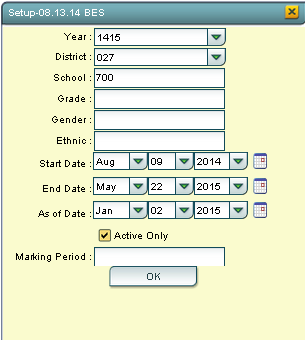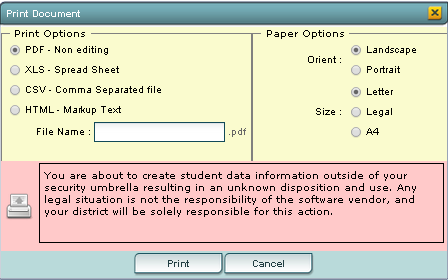Difference between revisions of "Magellan Report"
From EDgearWiki
Jump to navigationJump to search (→How-to) |
|||
| Line 21: | Line 21: | ||
To find definitions of commonly used column headers, follow this link: '''<span style="background:yellow">[[Common Column Headers]]</span>'''. | To find definitions of commonly used column headers, follow this link: '''<span style="background:yellow">[[Common Column Headers]]</span>'''. | ||
| − | ''' | + | '''Print Options''' |
| − | + | To find the print instructions, follow this link: '''<span style="background:yellow">[[Standard Print Options]]</span>'''. | |
| − | |||
| − | |||
| − | |||
[[File:Print.PNG]] | [[File:Print.PNG]] | ||
| − | |||
| − | |||
| − | |||
| − | |||
| − | |||
| − | |||
'''HELP'''-Click the Help button at the bottom of the page to get connected to the Wiki site. | '''HELP'''-Click the Help button at the bottom of the page to get connected to the Wiki site. | ||
Revision as of 11:57, 29 December 2015
Video How-to
Magellan-Is used to assist in the promotion of excellence in facilities, programs, and atmosphere for education and by providing aid and services to the school`s educational, social and financial activities.
How-to
On the left navigation panel, select Student Master, Lists, and Magellan Report.
Setup Box Options
To find definitions for standard setup values, follow this link: Standard Setup Options.
Click OK
Column Headers
To find definitions of commonly used column headers, follow this link: Common Column Headers.
Print Options
To find the print instructions, follow this link: Standard Print Options.
HELP-Click the Help button at the bottom of the page to get connected to the Wiki site.