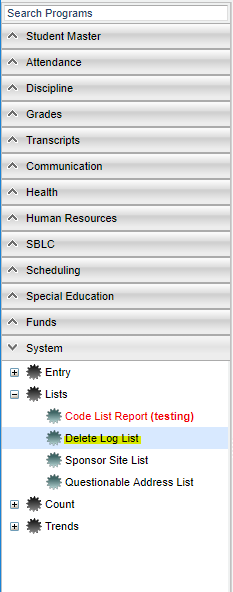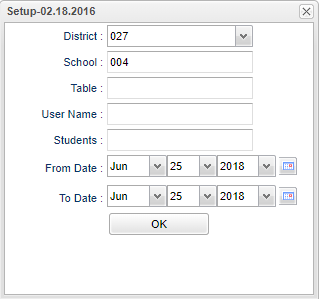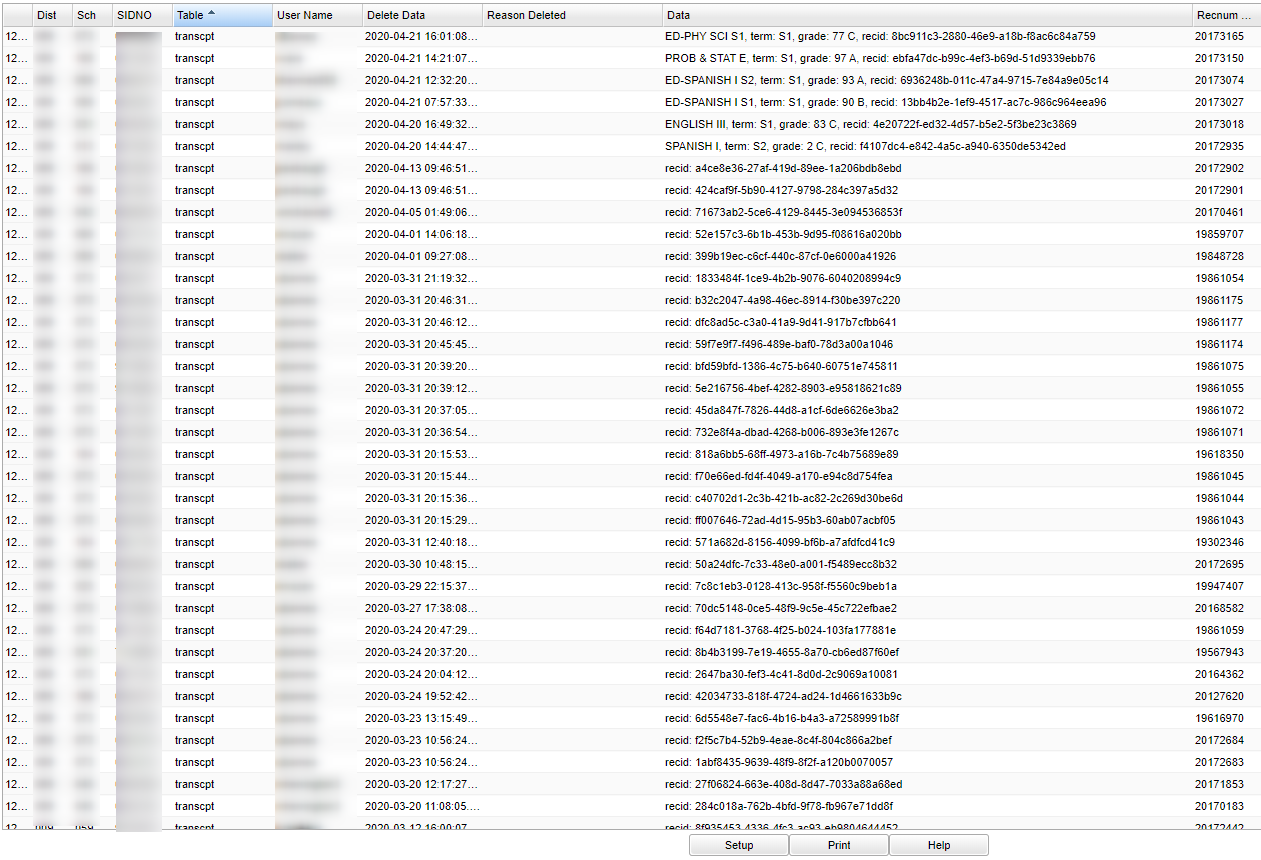Difference between revisions of "Delete Log List"
| Line 1: | Line 1: | ||
__NOTOC__ | __NOTOC__ | ||
| − | '''This program will provide a list from programs that have had a record deleted, by the person that deleted it, the reason, and date deleted. Also see the [[Audit Review Report]] | + | '''This program will provide a list from programs that have had a record deleted, by the person that deleted it, the reason, and date deleted. Also see the [[Audit Review Report]] for similar information.''' |
==Menu Location== | ==Menu Location== | ||
Revision as of 09:12, 12 April 2022
This program will provide a list from programs that have had a record deleted, by the person that deleted it, the reason, and date deleted. Also see the Audit Review Report for similar information.
Menu Location
On the left navigation panel, select System > List > Delete Log List.
Setup Options
District - Default value is based on the user’s security settings. The user will be limited to their district only.
School - Default value is based on the user’s security settings. If the user is assigned to a school, the school default value will be their school site code.
Table - This is the program table areas that need to be checked for deletions. Ex: Use Resource for the program Master Schedule Editor to see section numbers deleted. Leave blank to check all program areas.
User Name - The user who has deleted the record. Choosing this will allow the user to pick a staff name and see what deletions they have made.
Students - If known, choose the student affected. If not, leave blank.
From Date and To Date - A set of dates that limits the selection of records for the report to a beginning date (from) and an ending date (to) range.
OK - Click to continue.
To find definitions for standard setup values, follow this link: Standard Setup Options.
Main
Column Headers
Dist - School district
SCH - School for the report
SIDNO - Student Identification Number
Table - Data that was deleted - Database Table where the deletion occurred Ex: If there was a section deleted in the Master Schedule Editor, it would show the section number.
User Name - User ID of the person that deleted the data.
Delete Date - Date of deletion.
Reason Deleted - The reason the user entered for the deletion.
Data - The data the user deleted from the record, including Semester/Final and Course and Grade.
Recnum - Record number of the deleted data
To find definitions of commonly used column headers, follow this link: Common Column Headers.
Bottom
Setup - Click to go back to the Setup box.
Print - This will allow the user to print the report.
HELP - Click to view written instructions and/or videos.
By highlighting rows within the list and then clicking print, the rows highlighted will be the only rows printed. To undo a highlight, press and hold down the Control key while clicking back on the highlighted area/row.