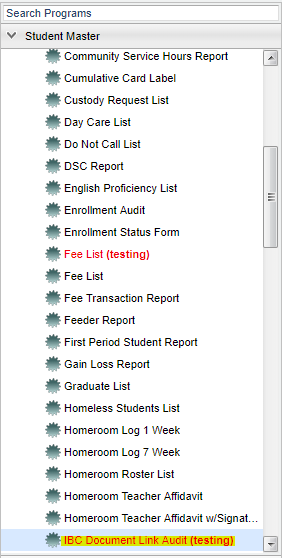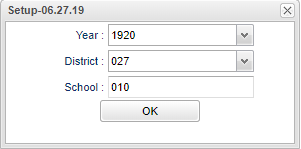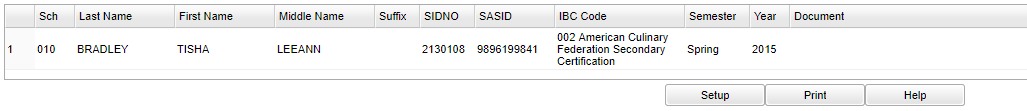Difference between revisions of "IBC Document Link Audit"
| Line 14: | Line 14: | ||
'''Year''' - Select the student's year for filtering. | '''Year''' - Select the student's year for filtering. | ||
| − | '''District''' - Select the student's | + | '''District''' - Select the student's district for filtering. |
'''School''' - Select the student's school(s) for filtering. | '''School''' - Select the student's school(s) for filtering. | ||
Revision as of 08:20, 15 March 2021
This program will provide the user with a list of IBC 50 records without IBC document links.
Menu
On the left navigation panel, select Student Master > Lists > IBC Document Link Audit.
Setup Options
Year - Select the student's year for filtering.
District - Select the student's district for filtering.
School - Select the student's school(s) for filtering.
To find definitions for standard setup values, follow this link: Standard Setup Options.
Main
Column Headers
School - Student's school of enrollment.
Last Name - Student's last name.
First Name - Student's first name.
Middle Name - Student's middle name.
Suffix - Student's generational suffix.
Sidno - Student's identification number.
Sasid - Student's state identification number.
IBC Code - Code for the IBC. Refer to the matrix table posted on LDOE INSIGHT.
Semester - Semester the IBC was earned.
Year - The beginning year of the school session when the IBC was earned.
Document - Docarchive file that does not have a match on jdrive.
To find definitions of commonly used column headers, follow this link: Common Column Headers.
Bottom
Setup - Click to go back to the Setup box.
Print - This will allow the user to print the report.
Help - Click to view written instructions and/or videos.