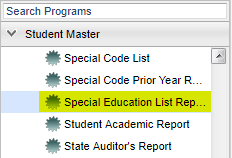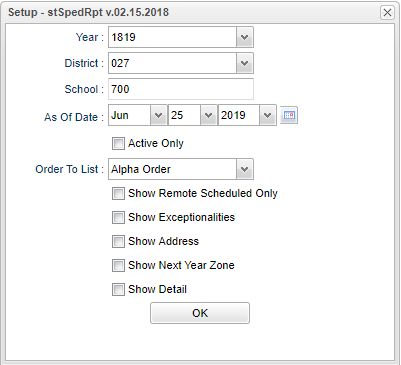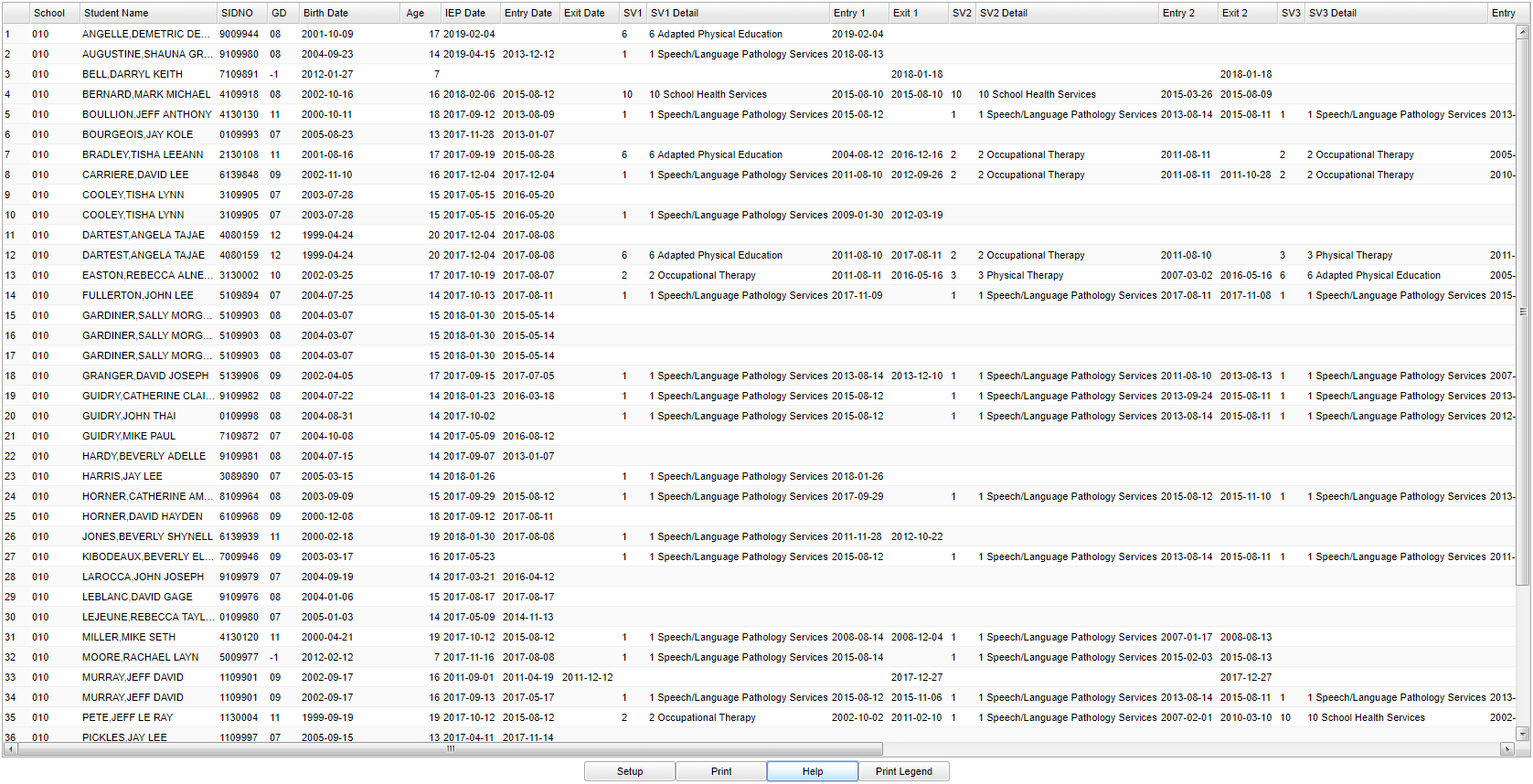Difference between revisions of "Special Education List Report"
(→Main) |
|||
| Line 55: | Line 55: | ||
'''Exit Date''' - Service end date. | '''Exit Date''' - Service end date. | ||
| − | '''SV1 - 6''' - Supplementary service codes. | + | '''SV1-6''' - Supplementary service codes. |
| + | |||
| + | '''SV1-6 Detail''' - Service codes and descriptions. | ||
'''Entry 1 - 6''' - Service start dates. | '''Entry 1 - 6''' - Service start dates. | ||
Revision as of 10:30, 25 June 2019
This program lists all special education students.
Menu Location
On the left navigation panel, select Student Master > Lists > Special Education List Report.
Setup Options
Year - Defaults to the current year. A prior year may be accessed by clicking in the field and making the appropriate selection from the drop down list.
District - Default value is based on the user’s security settings. The user will be limited to their district only.
School - Default value is based on the user's security settings. If the user is assigned to a school, the school default value will be their school site code.
Active Only and As of Date - This choice will list only those students who are actively enrolled as of the date selected in the date field.
Order To List - Allows for the list to be sorted in the desired way upon clicking OK.
Show Remote Only - If this box is checked, the report will list only those students who come to your school from another school in the district.
Show Exceptionalities - The area of functioning in which he or she is significantly different from an established norm.
Show Address - Show student's address.
Show Next Year Zone - Add Zone School if DMS is active to the table.
Show Detail - If this box is checked, the report will show Service Code and Description.
OK - Click to continue.
To find definitions for standard setup values, follow this link: Standard Setup Options.
Main
Column Headers
School - Site code of the school in which the student.
Student Name - Student's full name.
SIDNO - local ID of the student.
GD - Student's grade of enrollment.
IEP Date - Student's current IEP date.
Entry Date - Service start date.
Exit Date - Service end date.
SV1-6 - Supplementary service codes.
SV1-6 Detail - Service codes and descriptions.
Entry 1 - 6 - Service start dates.
Exit 1 - 6 - Service end dates.
To find definitions of commonly used column headers, follow this link: Common Column Headers.
Bottom
Setup - Click to go back to the Setup box.
Print - This will allow the user to print the report.
Help - Click to view written instructions and/or videos.
Legend - Click on the Legend button. After the "Print Document' appears, just click Print and the Legend appears in a PrintServlet.
NOTE: Sorting and other data manipulations are explained in the following link: List Programs Instructions/Video.