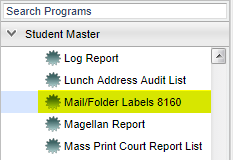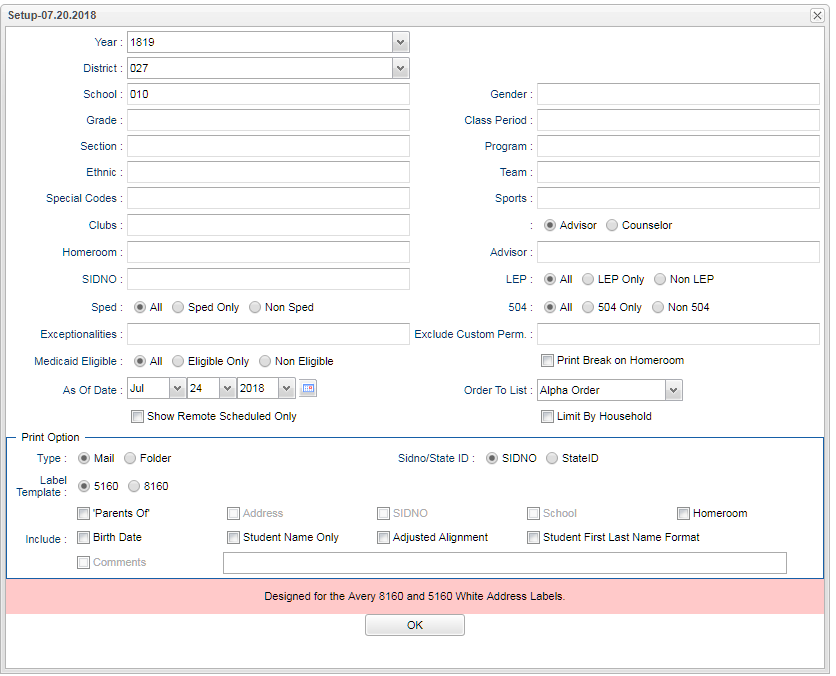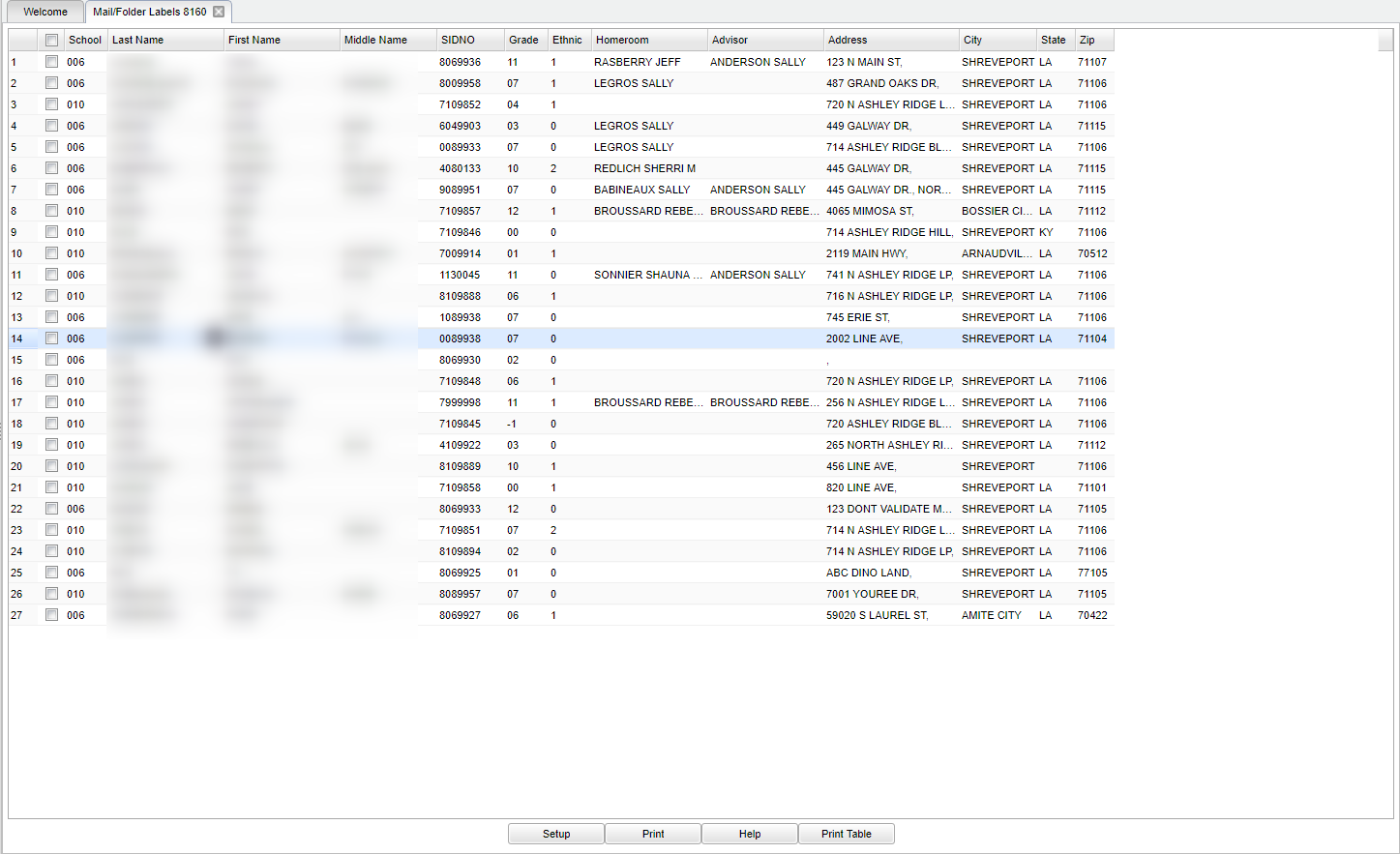Difference between revisions of "Mail/Folder Labels 8160"
(→Bottom) |
|||
| Line 3: | Line 3: | ||
==Menu Location== | ==Menu Location== | ||
| − | |||
[[File:mb445.png]] | [[File:mb445.png]] | ||
| − | |||
On the left navigation panel, select '''Student Master''' > '''Lists''' > '''Mail/folder Labels 8160'''. | On the left navigation panel, select '''Student Master''' > '''Lists''' > '''Mail/folder Labels 8160'''. | ||
==Setup Options== | ==Setup Options== | ||
| − | |||
[[File:mail folder setup.png]] | [[File:mail folder setup.png]] | ||
| Line 17: | Line 14: | ||
'''Year''' - Defaults to the current year. A prior year may be accessed by clicking in the field and making the appropriate selection from the drop down list. | '''Year''' - Defaults to the current year. A prior year may be accessed by clicking in the field and making the appropriate selection from the drop down list. | ||
| − | '''District''' - Default value is based on | + | '''District''' - Default value is based on the user’s security settings. The user will be limited to their district only. |
| − | '''School''' - Default value is based on | + | '''School''' - Default value is based on the user's security settings. If the user is assigned to a school, the school default value will be their school site code. |
| − | |||
| − | '''Grade''' - | + | '''Grade''' - Leave blank or select all to include all grade levels. Otherwise, choose the desired grade level. |
| − | |||
'''Section''' - Section number of courses/subjects as generated from the Master Schedule Editor. | '''Section''' - Section number of courses/subjects as generated from the Master Schedule Editor. | ||
| − | '''Ethnic''' - | + | '''Ethnic''' - Leave blank or select all to include all ethnicities. Otherwise, choose the desired ethnicity. |
| − | |||
| − | |||
| − | |||
| − | |||
| − | |||
| − | |||
| − | + | '''Special Codes''' - Leave blank if all special codes are to be included into the report. Otherwise, choose the desired special code. | |
| − | ''' | + | '''Clubs''' - Leave blank if all clubs are to be included into the report. Otherwise, choose the desired club code. |
| − | + | '''Homeroom''' - Leave blank or select all to include all homerooms. Otherwise, choose the desired homeroom. | |
'''SIDNO''' - List of students by Sidno for whom an Enrollment Status Form will be printed. Select one or more students or leave the field blank for all students or check the box at the top of the student list to select all students. | '''SIDNO''' - List of students by Sidno for whom an Enrollment Status Form will be printed. Select one or more students or leave the field blank for all students or check the box at the top of the student list to select all students. | ||
| − | '''Gender''' - | + | '''Gender''' - Leave blank or select all to include all genders. Otherwise, choose the desired gender. |
| − | |||
'''Class Period''' - A numeric value that indicated the period of the day a course is offered according to the Master Schedule Editor. To select all class periods leave the field blank or click in the field and select the check box at the top of the list of class periods; to select one or more class periods click in the field and select the desired class period(s) from the popup list. | '''Class Period''' - A numeric value that indicated the period of the day a course is offered according to the Master Schedule Editor. To select all class periods leave the field blank or click in the field and select the check box at the top of the list of class periods; to select one or more class periods click in the field and select the desired class period(s) from the popup list. | ||
| − | '''Program''' - Leave blank if all program codes are to be included into the report. Otherwise | + | '''Program''' - Leave blank if all program codes are to be included into the report. Otherwise, choose desired program. |
| − | '''Team''' - | + | '''Team''' - Leave blank if all team names are to be included into the report. Otherwise, choose the desired team. |
| − | '''Sports''' - Leave blank if all sports are to be included into the report. Otherwise | + | '''Sports''' - Leave blank if all sports are to be included into the report. Otherwise, choose the desired sport. |
'''Advisor''' - Selects students for this report based on the Advisor that have been assigned to individual students. | '''Advisor''' - Selects students for this report based on the Advisor that have been assigned to individual students. | ||
| Line 58: | Line 46: | ||
'''Counselor''' - Responsible for scheduling, testing, student grades and transcripts. Leave blank if all counselors are to be included into the report. Otherwise click in the field to the right of Counselor to select the desired counselor(s) to view. | '''Counselor''' - Responsible for scheduling, testing, student grades and transcripts. Leave blank if all counselors are to be included into the report. Otherwise click in the field to the right of Counselor to select the desired counselor(s) to view. | ||
| − | '''LEP''' | + | '''LEP:''' |
| − | + | ||
| − | + | '''All''' - Select to view all student's. | |
| − | + | ||
| + | '''LEP Only''' - Select to view only LEP student's. | ||
| + | '''Non LEP''' - Select to view only non LEP student's. | ||
| − | |||
| − | |||
| − | |||
| − | |||
| − | '''504''' | + | '''Sped:''' |
| − | + | ||
| − | + | '''All''' - Select to view all student's. | |
| − | + | ||
| + | '''Sped Only''' - Select to view only Sped student's. | ||
| + | |||
| + | '''Non Sped''' - Select to view only non Sped student's. | ||
| + | |||
| + | '''504:''' | ||
| + | |||
| + | '''All''' - Select to view all student's. | ||
| + | |||
| + | '''504 Only''' - Select to view only 504 student's. | ||
| + | |||
| + | '''Non 504''' - Select to view only non 504 student's. | ||
'''Exceptionalities''' - The area of functioning in which he or she is significantly different from an established norm. | '''Exceptionalities''' - The area of functioning in which he or she is significantly different from an established norm. | ||
| Line 97: | Line 94: | ||
'''Limit By Household''' - Used if there is more than one student per household in the list. | '''Limit By Household''' - Used if there is more than one student per household in the list. | ||
| − | |||
'''Print Options''' | '''Print Options''' | ||
Revision as of 02:01, 29 October 2018
This program allows you to print mailing labels or folder labels using Avery 8160 or 5160 labels or any compatible brand.
Menu Location
On the left navigation panel, select Student Master > Lists > Mail/folder Labels 8160.
Setup Options
Year - Defaults to the current year. A prior year may be accessed by clicking in the field and making the appropriate selection from the drop down list.
District - Default value is based on the user’s security settings. The user will be limited to their district only.
School - Default value is based on the user's security settings. If the user is assigned to a school, the school default value will be their school site code.
Grade - Leave blank or select all to include all grade levels. Otherwise, choose the desired grade level.
Section - Section number of courses/subjects as generated from the Master Schedule Editor.
Ethnic - Leave blank or select all to include all ethnicities. Otherwise, choose the desired ethnicity.
Special Codes - Leave blank if all special codes are to be included into the report. Otherwise, choose the desired special code.
Clubs - Leave blank if all clubs are to be included into the report. Otherwise, choose the desired club code.
Homeroom - Leave blank or select all to include all homerooms. Otherwise, choose the desired homeroom.
SIDNO - List of students by Sidno for whom an Enrollment Status Form will be printed. Select one or more students or leave the field blank for all students or check the box at the top of the student list to select all students.
Gender - Leave blank or select all to include all genders. Otherwise, choose the desired gender.
Class Period - A numeric value that indicated the period of the day a course is offered according to the Master Schedule Editor. To select all class periods leave the field blank or click in the field and select the check box at the top of the list of class periods; to select one or more class periods click in the field and select the desired class period(s) from the popup list.
Program - Leave blank if all program codes are to be included into the report. Otherwise, choose desired program.
Team - Leave blank if all team names are to be included into the report. Otherwise, choose the desired team.
Sports - Leave blank if all sports are to be included into the report. Otherwise, choose the desired sport.
Advisor - Selects students for this report based on the Advisor that have been assigned to individual students.
Counselor - Responsible for scheduling, testing, student grades and transcripts. Leave blank if all counselors are to be included into the report. Otherwise click in the field to the right of Counselor to select the desired counselor(s) to view.
LEP:
All - Select to view all student's.
LEP Only - Select to view only LEP student's.
Non LEP - Select to view only non LEP student's.
Sped:
All - Select to view all student's.
Sped Only - Select to view only Sped student's.
Non Sped - Select to view only non Sped student's.
504:
All - Select to view all student's.
504 Only - Select to view only 504 student's.
Non 504 - Select to view only non 504 student's.
Exceptionalities - The area of functioning in which he or she is significantly different from an established norm.
Medicaid Eligible - This option limits the list of students that are and are not eligible within the "As of Date".
As of Date - This choice will list only those students who are actively enrolled as of the date selected in the date field.
Show Remote Scheduled - If this box is checked, then those students who come to your school from another school in the district will be listed in addition to regular students.
Show Remote Scheduled Only - Select to view only remote scheduled students.
Exclude Custom Permission - This field allows for the custom permission(s) to be set so that the program logic will know which permission code to look for the determine if a child does not have permission for the selected custom permission(s). Only students that do not have permission to any of the selected custom permissions will be included in the main table.
Print Break on Homeroom - This option will create a print break based on the homeroom order only.
Order To List - Select the order to display.
- Alpha Order
- Advisor Order
- Counselor Order
- Grade Order
- Homeroom Order
- Zip Order
Limit By Household - Used if there is more than one student per household in the list.
Print Options
Type
- Mail - Select for mail envelopes.
- Folders - Select for folders.
Label Template
- 5160 - Select to print this size label.
- 8160 - Select to print this size label.
Sidno/State ID
- SIDNO - Select to print the student's identification number on the label.
- State ID - Select to print the student's state identification number on the label.
Include - Check the boxes you would like printed on your label: Parents of, Address, SIDNO, School, Homeroom, Student Name Only, Adjusted Alignment, Student First Last Name Format.
- Parents Of - Available when the Mail and Folder type is selected.
- Address - Available when the Folder type is selected.
- SIDNO - Available when the Folder type is selected.
- School - Available when the Folder type is selected.
- Homeroom - Available when the Mail and Folder type is selected.
- Birth Date - Available when the Mail and Folder type is selected.
- Student Name Only - This means exactly what it says: Only the student name will appear on the label no matter what else is checked. Leave unchecked if user wants to combine with other choices as the student name automatically defaults. Available when the Mail and Folder type is selected.
- Adjusted Alignment - Available when the Mail type is selected.
- Student First Last Name Format - Available when the Mail and Folder type is selected.
- Comments - Available when the Folder type is selected.
OK - Click to continue.
To find definitions for standard setup values, follow this link: Standard Setup Options.
Main
Column Headers
School - Site code of the school in which the student is enrolled.
Last Name - Student's last name.
First Name - Student's first name.
Middle Name - Student's middle name.
SIDNO - Student's identification number.
Grade - Student's grade of enrollment.
Ethnic - Student's ethnicity.
Homeroom - Student's homeroom teacher's name.
Advisor - Name of the advisor to which the student has been assigned.
Address - Student's mailing address, first and second lines.
City - Student's mailing address city.
State - Student's mailing address state.
Zip - Student's mailing address zip.
To find definitions of commonly used column headers, follow this link: Common Column Headers.
Bottom
Setup - Click to go back to the Setup box.
Print - This will allow the user to print the report.
Help - Click to view written instructions and/or videos.
Print Table - Click to print the screen as it is.