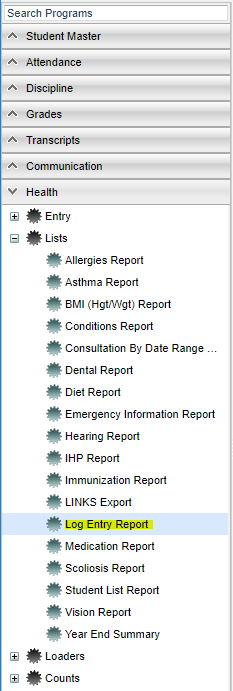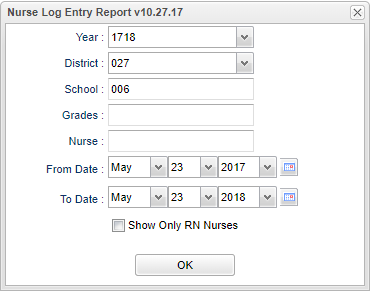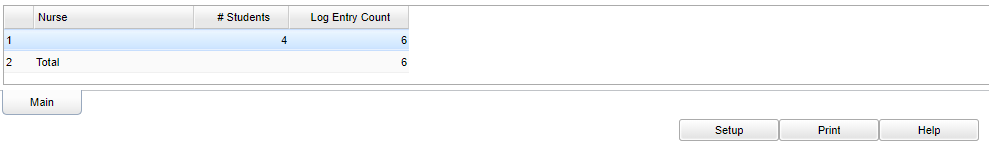Difference between revisions of "Log Entry Report"
| Line 6: | Line 6: | ||
[[File:logentrymenu.png]] | [[File:logentrymenu.png]] | ||
| − | + | On the left navigation panel, select '''Health''' > '''Lists''' > '''Log Entry Report'''. | |
| − | |||
==Setup Options== | ==Setup Options== | ||
| Line 15: | Line 14: | ||
'''Year''' - Defaults to current year. | '''Year''' - Defaults to current year. | ||
| − | '''District''' - | + | '''District''' - Default value is based on the user's security settings. It will be limited to their district only. |
| − | '''School''' - | + | '''School''' - Default value is based on the user's security settings. If the user is assigned to a school, the school default value will be their school site code. |
'''Show SSN on Reports''' - Leave the check box blank is the SSN is desired for the report. Place a check in the check box, if the SSN is desired for the report. | '''Show SSN on Reports''' - Leave the check box blank is the SSN is desired for the report. Place a check in the check box, if the SSN is desired for the report. | ||
| − | '''Grade''' - | + | '''Grade''' - - Leave blank or select all to include all grade levels. Otherwise, choose the desired grade. |
'''Date From''' - The date will default to today`s date. To change the date click on the drop down arrow(s) or click on the calendar to the far right of the line. | '''Date From''' - The date will default to today`s date. To change the date click on the drop down arrow(s) or click on the calendar to the far right of the line. | ||
Revision as of 04:36, 23 October 2018
This is a Health Log Entry Report.
Menu Location
On the left navigation panel, select Health > Lists > Log Entry Report.
Setup Options
Year - Defaults to current year.
District - Default value is based on the user's security settings. It will be limited to their district only.
School - Default value is based on the user's security settings. If the user is assigned to a school, the school default value will be their school site code.
Show SSN on Reports - Leave the check box blank is the SSN is desired for the report. Place a check in the check box, if the SSN is desired for the report.
Grade - - Leave blank or select all to include all grade levels. Otherwise, choose the desired grade.
Date From - The date will default to today`s date. To change the date click on the drop down arrow(s) or click on the calendar to the far right of the line.
Date To - The date will default to today`s date. To change the date click on the drop down arrow(s) or click on the calendar to the far right of the line.
Show Only RN Nurses - Check the box to only view RN nurses.
OK - Click to continue
To find definitions for standard setup values, follow this link: Standard Setup Options.
Main
Column Headers
Nurse - Nurse Name from the consultation record.
Students - The number of students the nurse has written consultations for.
Log Entry Count - The number of consultations the nurse has written.
To find definitions of commonly used column headers, follow this link: Common Column Headers.
Bottom
Setup - Click to go back to the Setup box.
Print - This will allow the user to print the report.
Help - This button takes you to instructions.