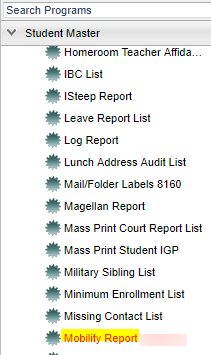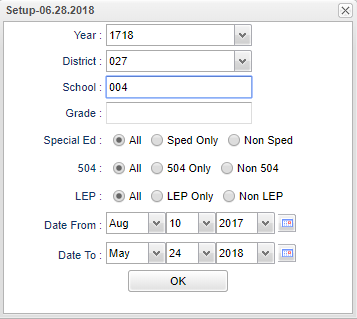Difference between revisions of "Mobility Report"
From EDgearWiki
Jump to navigationJump to search| Line 8: | Line 8: | ||
==Setup Options== | ==Setup Options== | ||
| + | [[File:sunnysky1.png]] | ||
To find definitions for standard setup values, follow this link: '''<span style="background:yellow">[[Standard Setup Options]]</span>'''. | To find definitions for standard setup values, follow this link: '''<span style="background:yellow">[[Standard Setup Options]]</span>'''. | ||
| Line 13: | Line 14: | ||
'''OK''' - Click to continue. | '''OK''' - Click to continue. | ||
| − | |||
==Main== | ==Main== | ||
Revision as of 07:12, 29 June 2018
This program will report the mobility of students transferring in and out of schools based on the chosen begin and end dates. It provides a total as well, as a percentage.
Menu Location
On the left navigation panel select Student Master > List> Mobility Report.
Setup Options
To find definitions for standard setup values, follow this link: Standard Setup Options.
OK - Click to continue.
Main
Column Headers
To find definitions of commonly used column headers, follow this link: Common Column Headers. '
Bottom
Setup - Click to go back to the Setup box.
Print - To find the print instructions, follow this link: Standard Print Options.
Help - This button will take you to the Help website with written instructions and/or video.