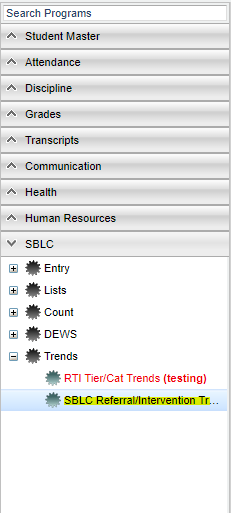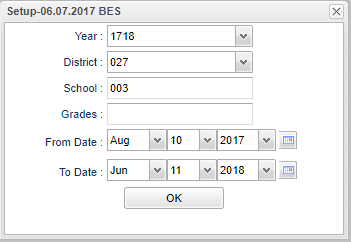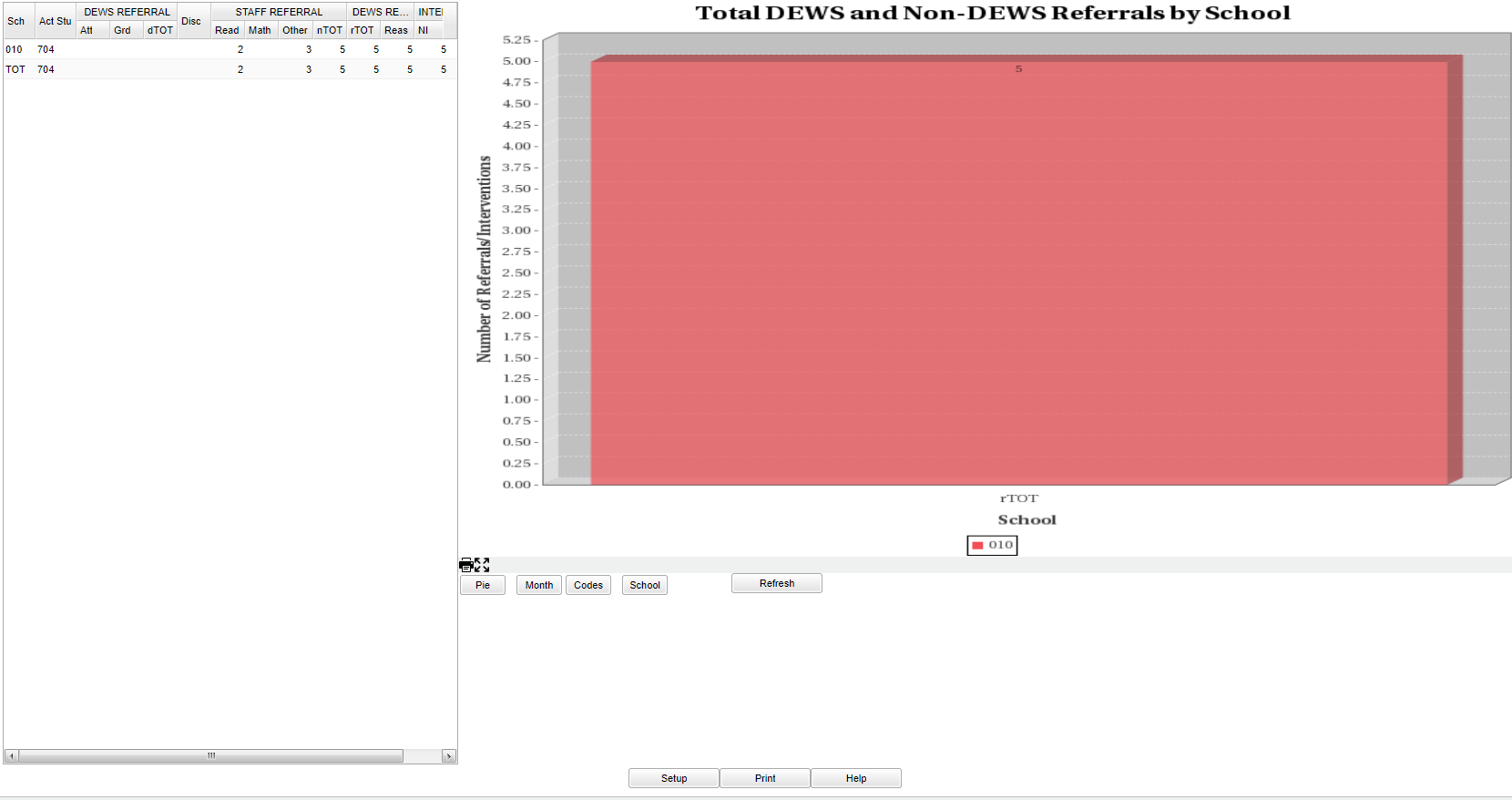Difference between revisions of "SBLC Referral/Intervention Trends"
(→Bottom) |
|||
| Line 70: | Line 70: | ||
To find definitions of commonly used column headers, follow this link: '''<span style="background:yellow">[[Common Column Headers]]</span>'''. | To find definitions of commonly used column headers, follow this link: '''<span style="background:yellow">[[Common Column Headers]]</span>'''. | ||
| − | |||
| − | |||
| − | |||
| − | |||
==Bottom== | ==Bottom== | ||
Revision as of 08:56, 11 June 2018
This report gives you counts and graphing of SBLC Referrals and Interventions in schools.
Menu Location
On the left navigation panel, select SBLC/RTI Editor > Trends > SBLC Referral/Intervention Trends.
Setup Options
Year - Defaults to the current year. A prior year may be accessed by clicking in the field and making the appropriate selection from the drop down list.
District - Default value is based on your security settings. You will be limited to your district only.
School - Default value is based on your security settings. If you are assigned to a school, the school default value will be your school site code. You will not be able to change this value. If you are a supervisor or other district office employee with access to the Student Information System, you will be able to run programs for one school, a small group of schools, or all schools in your district.
Grade - Grade level of students whose records need to be edited or whose names are to be included on a report. Leave the field blank if all grade levels are to be included. Otherwise, click in the field to the right of Grade(s) to select the desired grade level(s) to be included.
From Date and To Date - A set of dates that limits the selection of records for the report to a beginning date (from) and an ending date (to) range.
OK - Click to continue
To find definitions for standard setup values, follow this link: Standard Setup Options.
Main
Column Headers
Sch - School site number
Act Stu - dispays the total amount of active students at the corresponding school. This will only be displayed when the report is run by clicking on the 'School" button at the bottom of the graph.
Attn - DEWS referrals that are coded with a referral reason of 00 DEWS and a DEWS referral reason of Attendance.
Disc - DEWS referrals that are coded with a referral reason of 00 DEWS and a DEWS referral reason of Discipline.
Grd - DEWS referrals that are coded with a referral reason of 00 DEWS and a DEWS referral reason of Grades.
dTOT - If DEWS and OTHER reasons are submitted on the same referral, the other reasons are ignored.
Read - Non DEWS referrals that are not coded with a referral reason 00 DEWS and are coded with a referral reason of Reading.
Math - Non DEWS referrals that are not coded with a referral reason 00 DEWS and are coded with a referral reason of Math.
Other - Non DEWS referrals that are not coded with a referral reason 00 DEWS and are coded with a referral reason other than Reading and Math.
nTOT - Normal referrals made by staff and contains all normal referral reasons resulting in exact referral counts instead of referral reason counts.
rTOT - This field is always the number of DEWS referrals (dTOT) plus the number of staff referrals (nTOT).
NI - Number of referrals that do not have any interventions recorded on the referral.
Reas - Total number of referral reasons from DEWS referrals plus total number of referrals reasons from STAFF referrals.
For the Buttons at the Bottom of the Graph:
Pie/Bar - toggles between pie graph and bar graph
Month - Clicking on this button and then the Refresh button, the total number of referrals and interventions will be graphed by month.
Codes - Clicking on this button and then the Refresh button, the total number of codes will be graphed by referral reason codes.
School - Clicking on this button and then the Refresh button, the report will run again breaking up referral and intervention data up by school.
To find definitions of commonly used column headers, follow this link: Common Column Headers.
Bottom
Setup - Click to go back to the Setup box.
Print - To find the print instructions, follow this link: Standard Print Options.
HELP - Click the Help button on the bottom of the page to view written instructions and/or videos.